Import and Export Excel Files into Varbinary (Max) in SQL Server
See how to combine a bit of C#, MS SQL, and ASPX to create quick and easy import and export buttons for your database.
Join the DZone community and get the full member experience.
Join For Freeintroduction
in this article, you will learn how to import and export excel files into varbinary (max) in sql server using asp.net c#
what are the advantages of storing as a varbinary file?
- we don't need to depend on the file system.
- it will avoid data risks.
aspx code
just add two buttons:
<asp:button id="btnimportexceltodb" runat="server" text="importexceltodb" onclick="btnimportexceltodb_click" />
<asp:button id="btnexportexcelfromdb" runat="server" text="exportexcelfromdb" onclick="btnexportexcelfromdb_click" />
codebehind code
import code
//button click event for the importexceltodb
protected void btnimportexceltodb_click(object sender, eventargs e)
{
//specify the filepath where the file exist
string filename = @ "d:\tpms\uploaded_boq\raveena_boq1.xlsx";
//pass the filename as a parameter
this.storeexcelfiletodatabase(filename);
}
// store excel sheet (or any file for that matter) into a sql server table
public void storeexcelfiletodatabase(string excelfilename)
{
// if file doesn't exist --> terminate (you might want to show a message box or something)
if (!file.exists(excelfilename))
{
return;
}
// get all the bytes of the file into memory
byte[] excelcontents = file.readallbytes(excelfilename);
// define sql statement to use
string insertstmt = "insert into dbo.tender_excel_source(filename, filecontent) values(@filename, @binarycontent)";
// set up connection and command to do insert
using(sqlconnection connection = new sqlconnection(osmc.constring_property))
using(sqlcommand cmdinsert = new sqlcommand(insertstmt, connection))
{
cmdinsert.parameters.add("@filename", sqldbtype.varchar, 500).value = excelfilename;
cmdinsert.parameters.add("@binarycontent", sqldbtype.varbinary, int.maxvalue).value = excelcontents;
// open connection, execute sql statement, close connection again
connection.open();
cmdinsert.executenonquery();
connection.close();
}
}
export code
protected void btnexportexcelfromdb_click(object sender, eventargs e)
{
string filepathtostore = @ "d:\tpms\uploaded_boq\raveena_boq_from_db.xlsx";
retrieveexcelfilefromdatabase(4, filepathtostore);
}
public void retrieveexcelfilefromdatabase(int id, string excelfilename)
{
byte[] excelcontents;
string selectstmt = "select filecontent from dbo.tender_excel_source where file_sequence_no = @id";
using(sqlconnection connection = new sqlconnection(osmc.constring_property))
using(sqlcommand cmdselect = new sqlcommand(selectstmt, connection))
{
cmdselect.parameters.add("@id", sqldbtype.int).value = id;
connection.open();
excelcontents = (byte[]) cmdselect.executescalar();
connection.close();
}
file.writeallbytes(excelfilename, excelcontents);
}
database create table script
use [tpms_release1]
go
/****** object: table [dbo].[tender_excel_source] script date: 09-06-16 morning 10:19:05 ******/
set ansi_nulls on
go
set quoted_identifier on
go
set ansi_padding on
go
create table [dbo].[tender_excel_source](
[fk_tender_id] [int] null,
[file_sequence_no] [int] identity(1,1) not null,
[filename] [nvarchar](1024) null,
[filecontent] [varbinary](max) null
) on [primary] textimage_on [primary]
go
set ansi_padding off
go
output
when you're done, it should look like this:
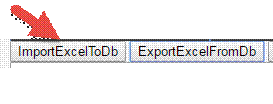
click on the import button, and the excel file will have been converted to a byte file and will be saved like this:

click on the export button, and the opposite will happen:
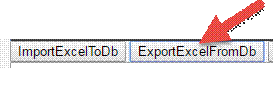
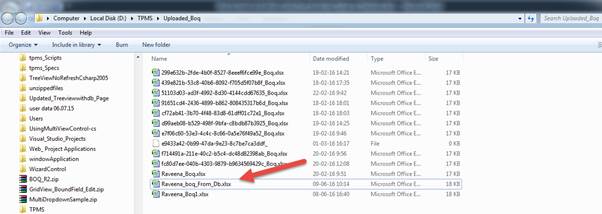
i hope the above information was useful. kindly leave your feedback or suggestions.
Published at DZone with permission of Karthik Elumalai. See the original article here.
Opinions expressed by DZone contributors are their own.

Comments