How to Write a Software Requirements Specification (SRS) Document
An SRS document describes the yet-to-be-developed software system. It's accessible to all parties, including the stakeholders, programmers, designers, etc.
Join the DZone community and get the full member experience.
Join For FreeThere are plenty of horror stories about outsourced software developers and clients clashing on project requirements, and one of the most common causes of such quarrels is ambiguous language. Vague terms like "urgent," "pending," "ASAP," and so on might mean something different to the client and to the contractor. Or, perhaps, the involved parties have a different impression of the product's prioritized functionalities. It's neither party's fault, per se — they are just speaking different languages, in a sense. The customer has an idea for the product, its functions, and what the user interface might look like.
But the developers are thinking about the "behind-the-scenes" of the project, how to write a scalable and readable code, ensure security, make a solution performant, minimize bugs, etc. When there is a disconnect between both viewpoints, it can lead to extra work, wasted money, stress, and even a sub-par final product. But, thankfully, there's a way to avoid such miscommunications from the get-go: Software Requirements Specifications.
What Are SRS and Why Are They Needed?
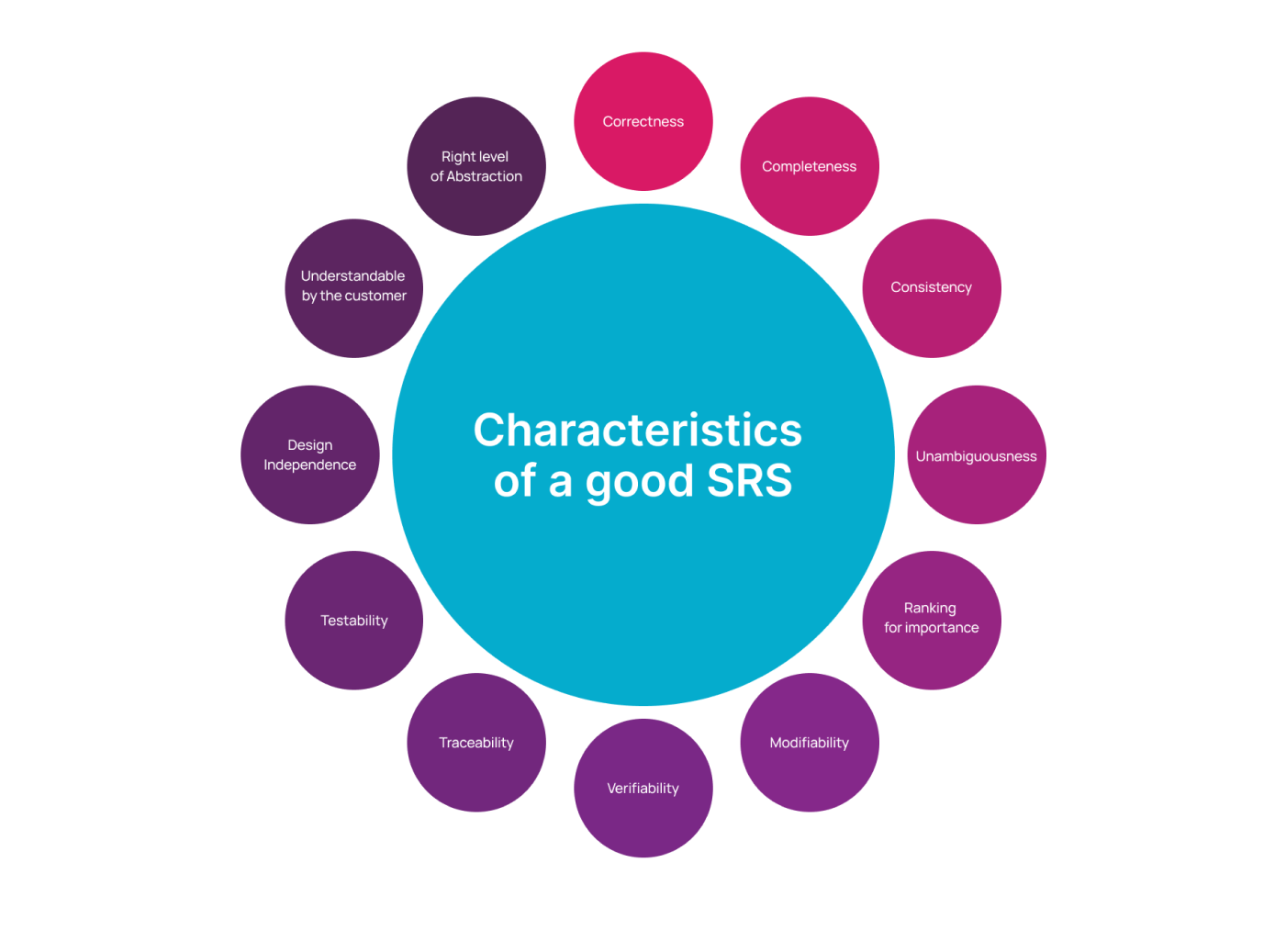
An SRS is a document that describes a software system that will be developed. It's accessible to all parties, including the stakeholders, investors, a project manager, programmers, designers, and so on. There are three types of requirements that the SRS contains:
- Top-tier: These are the high-level business requirements. They outline the business' measurable goals, define the purpose behind the project, and align the project goals with stakeholder goals.
- Middle-tier: These are the user requirements. They reflect specific user needs and expectations, describe who is using the software, and highlight user interactions.
- Bottom-tier: These specify the product's functionality in tech terms. They identify functions, features, use cases, and non-functional requirements, as well as describe the project as functional modules + non-functional attributes.
By combining specifications from all three tiers, you're giving all involved parties a clear understanding of the project and measurable deliverables. This is especially important if you're outsourcing the project; a thorough SRS document enables an outsourcing agency to communicate your project's requirements clearly and accurately to their own team.
For a deeper illustration of how SRS improve communication and collaboration between parties, check out the table below:
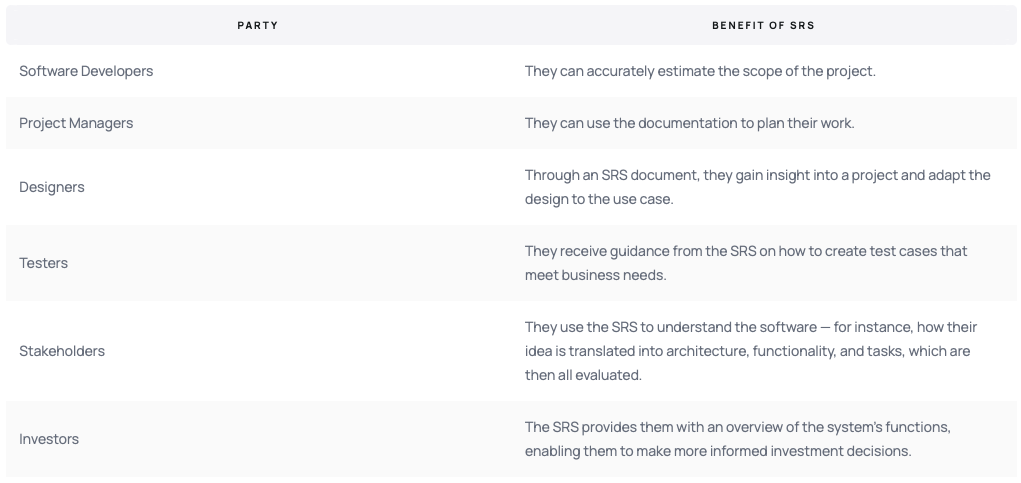
Summed up, an SRS document is important because it provides stakeholders, PMS, programmers, and so on with a single source of information and expectations. By compiling all necessary information in one place, you can greatly reduce the frequency of misunderstandings.
Basic Elements of SRS
In order for an SRS to be useful to all involved parties, it must have several basic elements, as outlined below:
- Business Drivers: Include the reasons why the customer wants you to build the software. It's important to include the rationale or the driving force behind the new system; this information guides the decisions that the business analysts, system architects, and developers will make.
- Business Model: Which basic customer business model will the system need to support? Include organizational and business context, key business functions, current and future state diagrams, and process flow diagrams.
- Business and System Use Cases: Typically, this section will contain a UML - Use Case Diagram that shows which main external objects the system will interact with.
- Technical Requirements: In this section, the document will list any "non-functional" requirements that compose the technical environment.
- System Qualities: You will list any non-functional requirements that determine the system's quality.
- Constraints and Assumptions: This section includes software constraints that the customer requires, which can be used to exclude options from development consideration.
- Acceptance Criteria: Lastly, this element illustrates how the customer will sign off on the final system.
Functional vs. Non-Functional Requirements
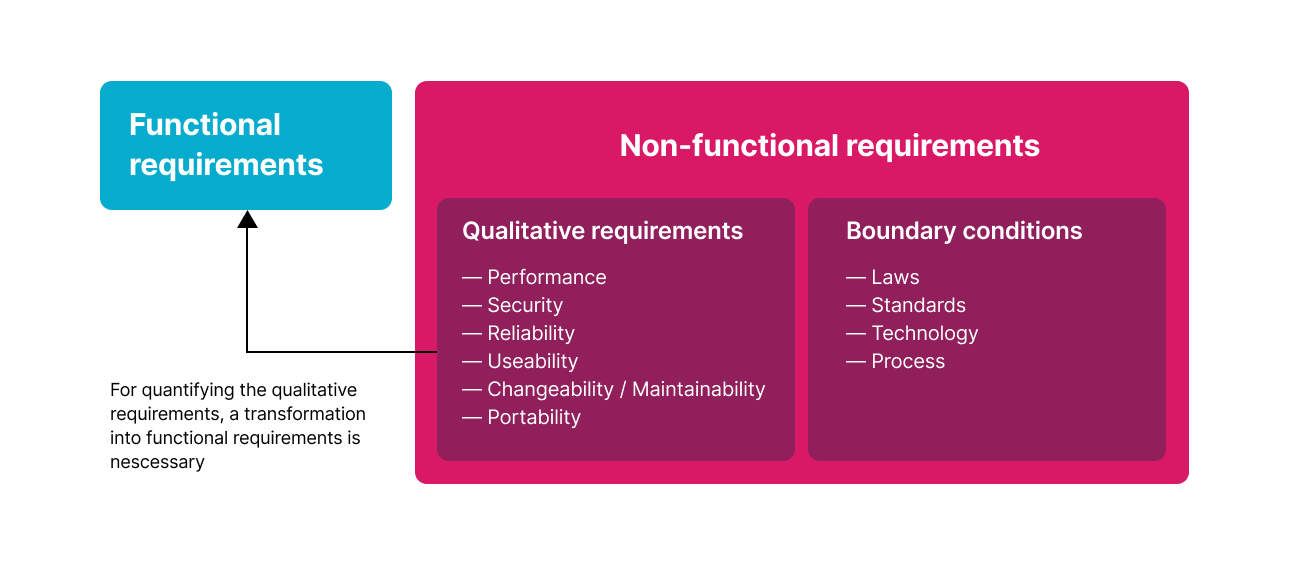
Within the SRS, you’ll need to address functional and non-functional requirements. What do these terms imply?
- Functional Requirements — The functions a software must perform.
- Non-Functional Requirements — Standards used to judge the system’s operating quality.
And why are both requirements important?
In essence, functional requirements help software engineers capture the intended behavior of the application — and said behavior may be expressed as services, tasks, or functions that the system must perform. On the other hand, a non-functional requirement ensures that the entire system is usable and effective. If all functional requirements are met but non-functional requirements are lacking, the system would fail to meet the user's needs.
Some examples of functional requirements include:
- If/then behaviors
- A description of the system's workflow
- Data inputs and their corresponding outputs
- The logic behind data handling
Non-functional requirements might look like this:
- Performance and scalability
- Compatibility and portability
- Maintainability, availability, and reliability
- Security
- Usability
- Localization
How to Write Documentation
You now know the main elements of an SRS, but how do you put them in order to create one cohesive document? Not to worry: we've created a template that addresses all requirements relevant to all parties.
Requirements engineering is based on:
- Requirements elicitation (interview with stakeholders and decision-makers)
- Requirements analysis (are they consistent)
- Requirements documentation
- Requirements verification and validation (am I building the system right and am I building the right system)
Requirements Engineering in SDLC
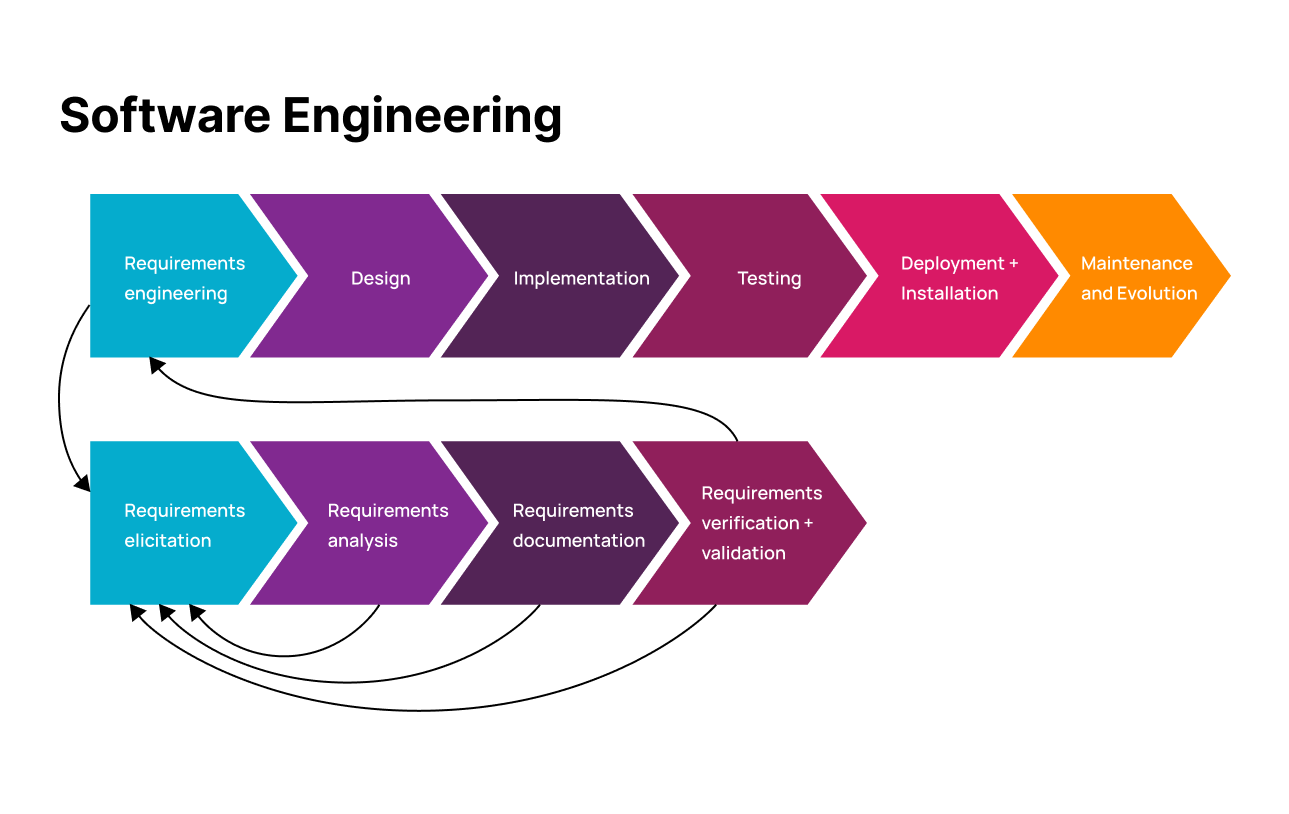
To write SRS, you need a framework, and there are plenty of templates to streamline the process. There are also standards to adhere to when writing technical requirements. For instance, there is IEEE830 — which is outdated but still regularly used.
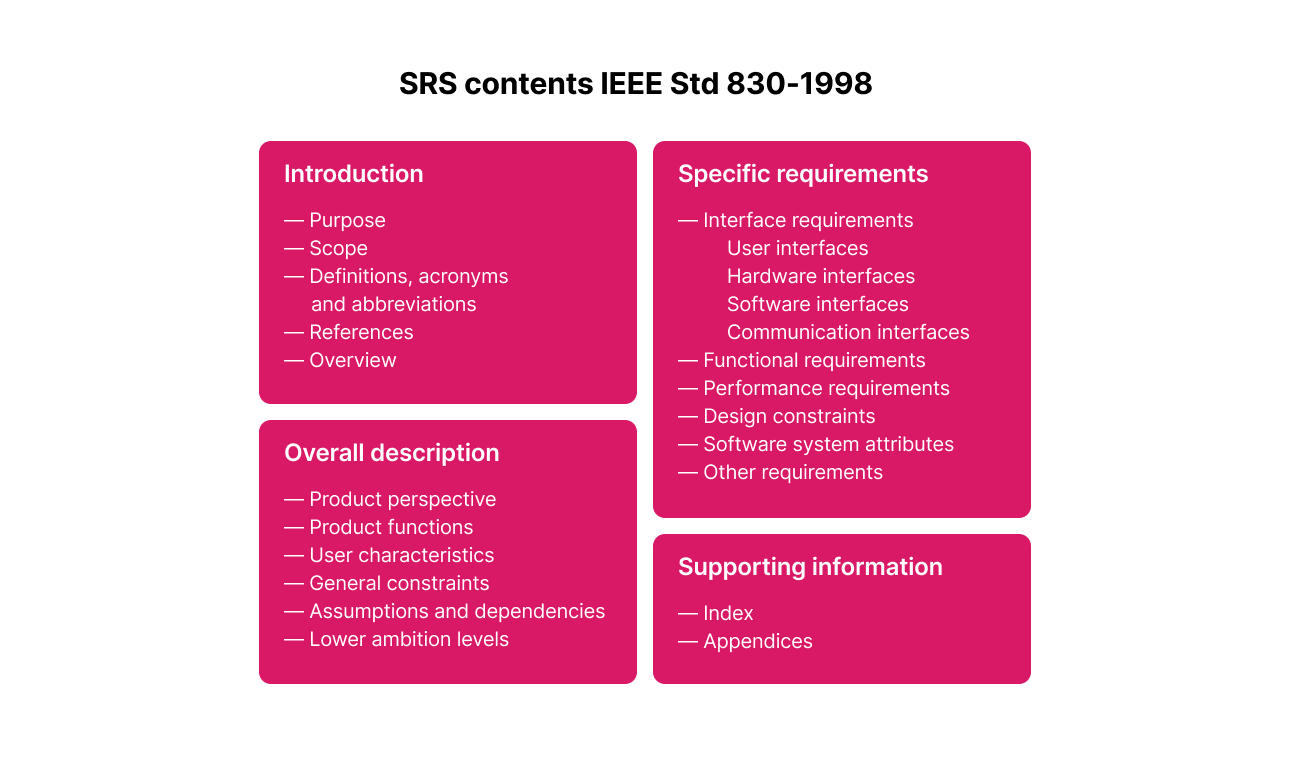
There is also an international standard called IEEE/ISO/IEC 29148-2018, which we have adapted for our needs. Below we'll show examples from Reqview tool that is used to organize requirements documentation in accordance with the standard mentioned above.
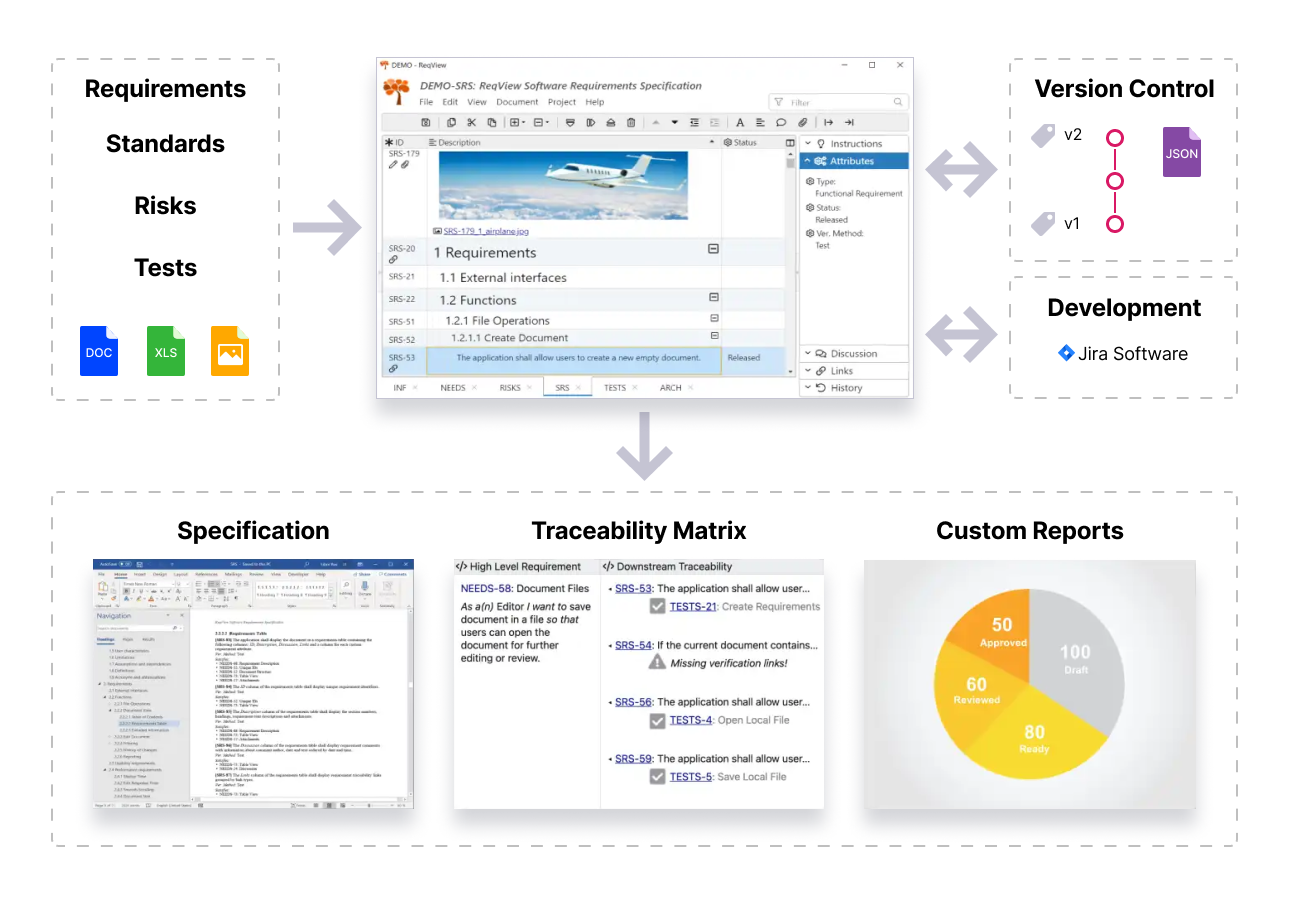
One more tool that is used in our company for requirements management is Confluence by Atlassian.
Product documentation can be separated into:
- Needs Document (It describes high-level user needs via user stories)
- SRS (Software Requirements Specification)
- Tests (This document describes test cases verifying functionality described in Requirements)
- Architecture (Describes the architecture of the application)
In the examples below, we'll show you how to create Needs, Architecture, and SRS documents. At the very least, we suggest preparing a Needs document so it can be sent to potential vendors.
Needs Document
1. Introduction
This document describes the high-level functional requirements of the software.
1.1 Purpose - This is the informational section that is used to describe the purpose of this document. Usually, we can put there "The purpose of this document is a description of software that is going to be built for..."
1.2 Project Scope - Briefly describe the scope of the product. For example, for developing software that is used for creating SRS, it can be described in a way that users should be able to:
- Record requirements specifications
- Use custom attributes to manage requirements
- Set up requirements traceability and browse the matrix
- Review and comment upon requirements
- Filter and search for requirements
- Import requirements from Excel and MS Word
- Export requirements to PDF, HTML, DOCX, XLSX, or CSV
- Print requirements specifications
- Analyze requirements coverage and change impact
1.3 User Roles - Identify user roles for the product; for each role, describe the characteristics of a typical user. Consider creating personals with a real name — each one should be described sufficiently, so all team members feel like they know the persona.
This is an example of user roles definition from Reqview:
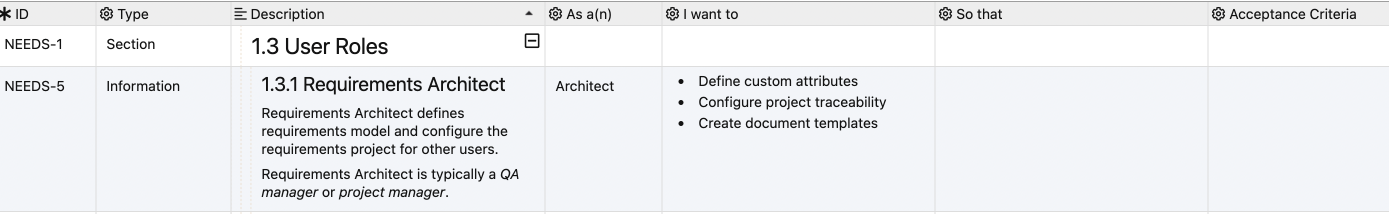
Below is an example from our product documentation:
| USER TYPE | APPLICATION | SUB-ROLES |
|---|---|---|
| Admin | Admin panel | Moderator. Admin invites Moderator in the system (admin panel) via email. Moderator can access only the sections, which are assigned to them via Admin. |
| Distributor | Web app | - |
| Investor | Web app | - |
| Customer | - | - |
| Energy Company | Web app | Sales Agents. Sales Agents select preferable EC at the registration and then are managed by dedicated EC. Customers. Customers are assigned to EC by Admin or automatically linked to EC if dedicated SA creates a customer’s record in the system. |
| Sales Agent | Mobile app | Sub Agents. Sales Agents can be assigned to other Sales Agents within and by a dedicated Energy Company. This distinguishment is implemented for further deal calculations flow refactoring. |
2. Product Functions
2.1 User stories - We use user stories to describe a product and its functionality, and for easier navigation, they can be grouped into "epics."
To write a user story, set the following attributes:
- Heading: A short story name
- As a(n): The type of user
- I Want: A goal
- So That: A reason
- Acceptance Criteria: Details on how the story should be verified; basic criteria to determine if the story is fully implemented
- Priority: "High" for fundamental features, "Medium" for important features with a short-term workaround, and "Low" for features that will be needed in a later release or that can be omitted if time runs out.
- Risk: "High," Medium," or "Low"
- Estimation: Story points that offer relative estimates of the complexity, effort, or duration of a story
- Status: Workflow information that classifies stories as "New," "Planned," "Implemented," or "Verified."
User Stories example from Reqview:
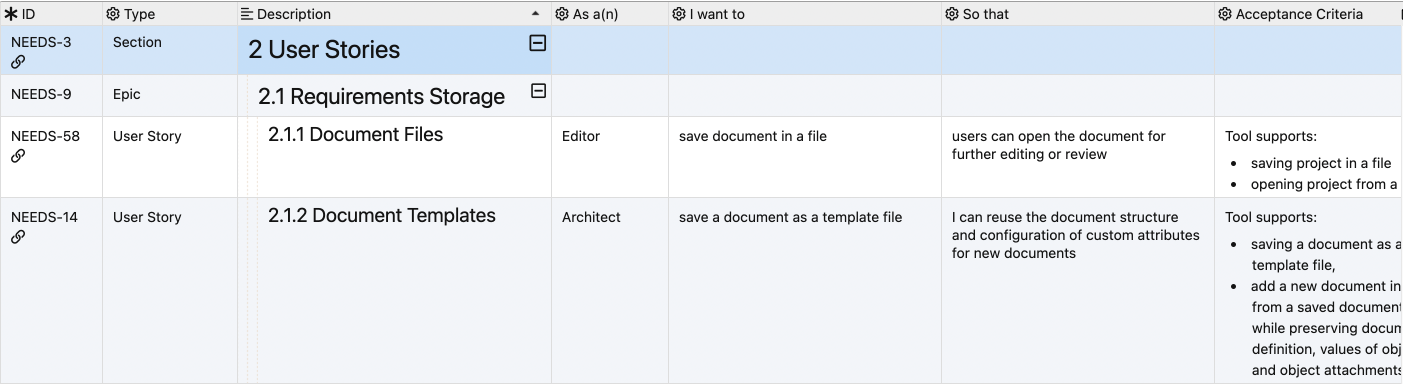
User Stories example from Confluence. Source: Atlassian Documentation:
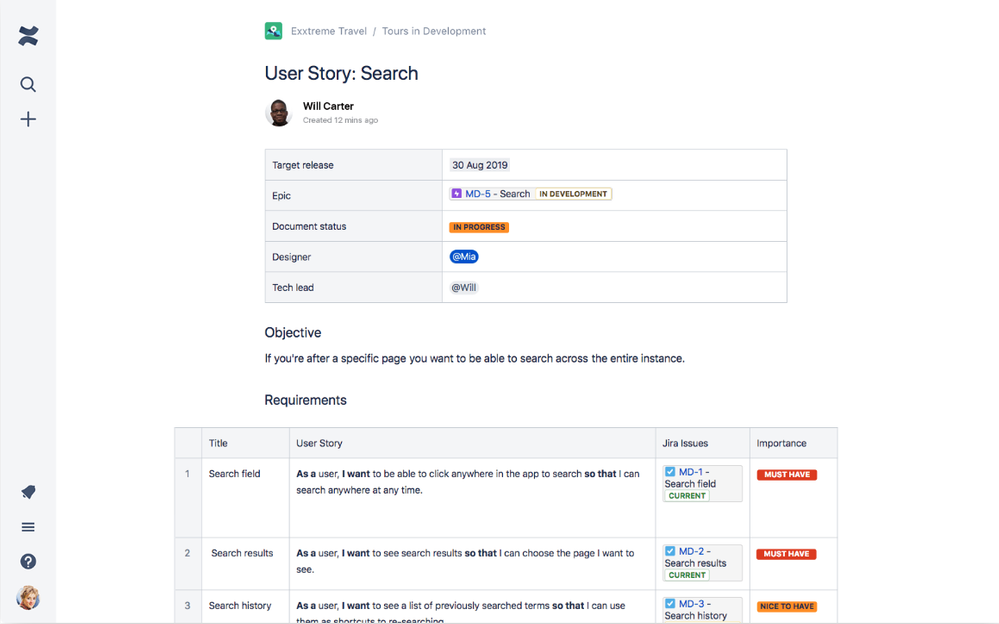
2.2 User statuses flow - Sometimes, you may need to show flow using diagrams — like, for example, in this User Status flow:
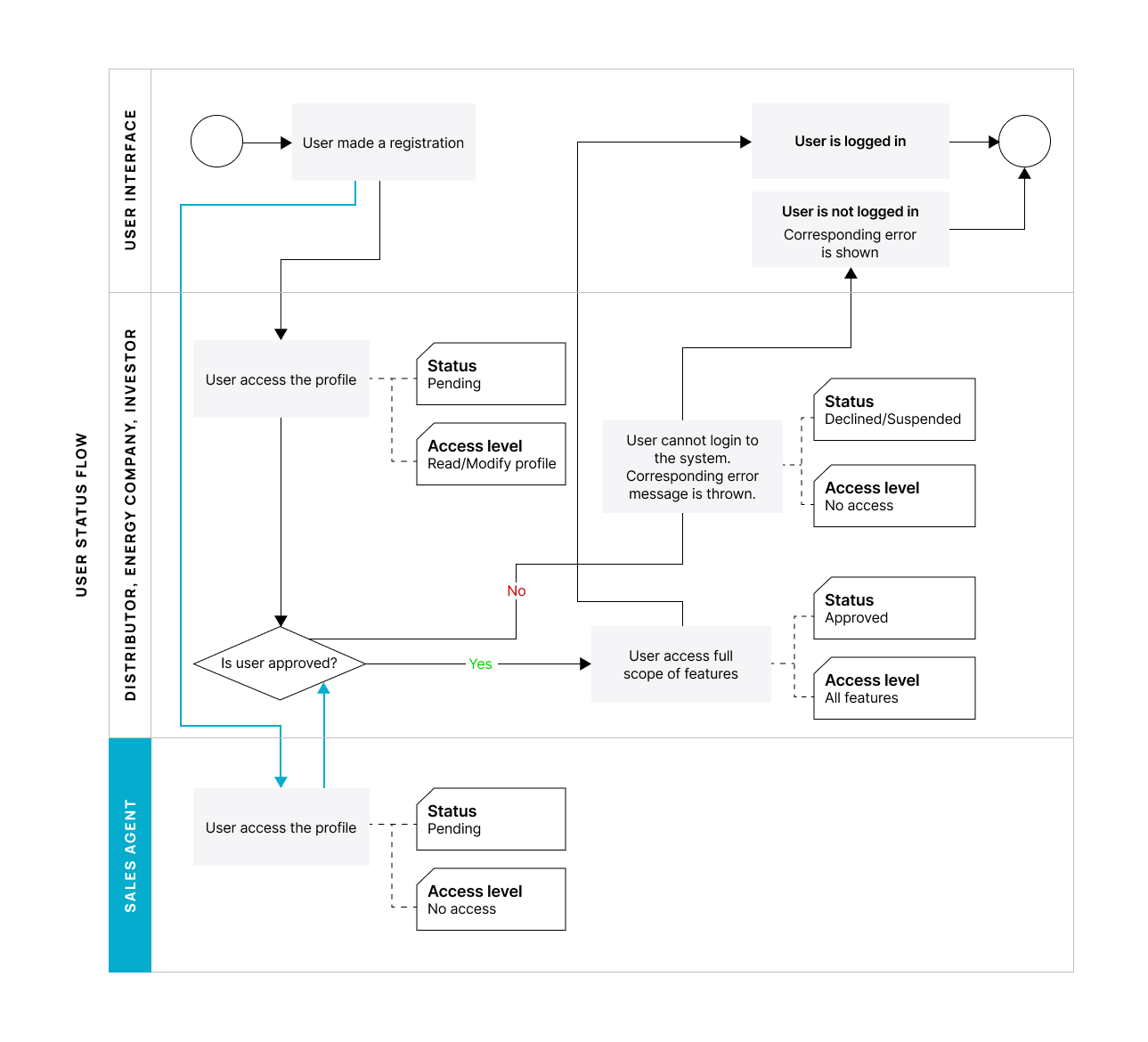
As another example, here's a Deal/Order Creation and Status flow:
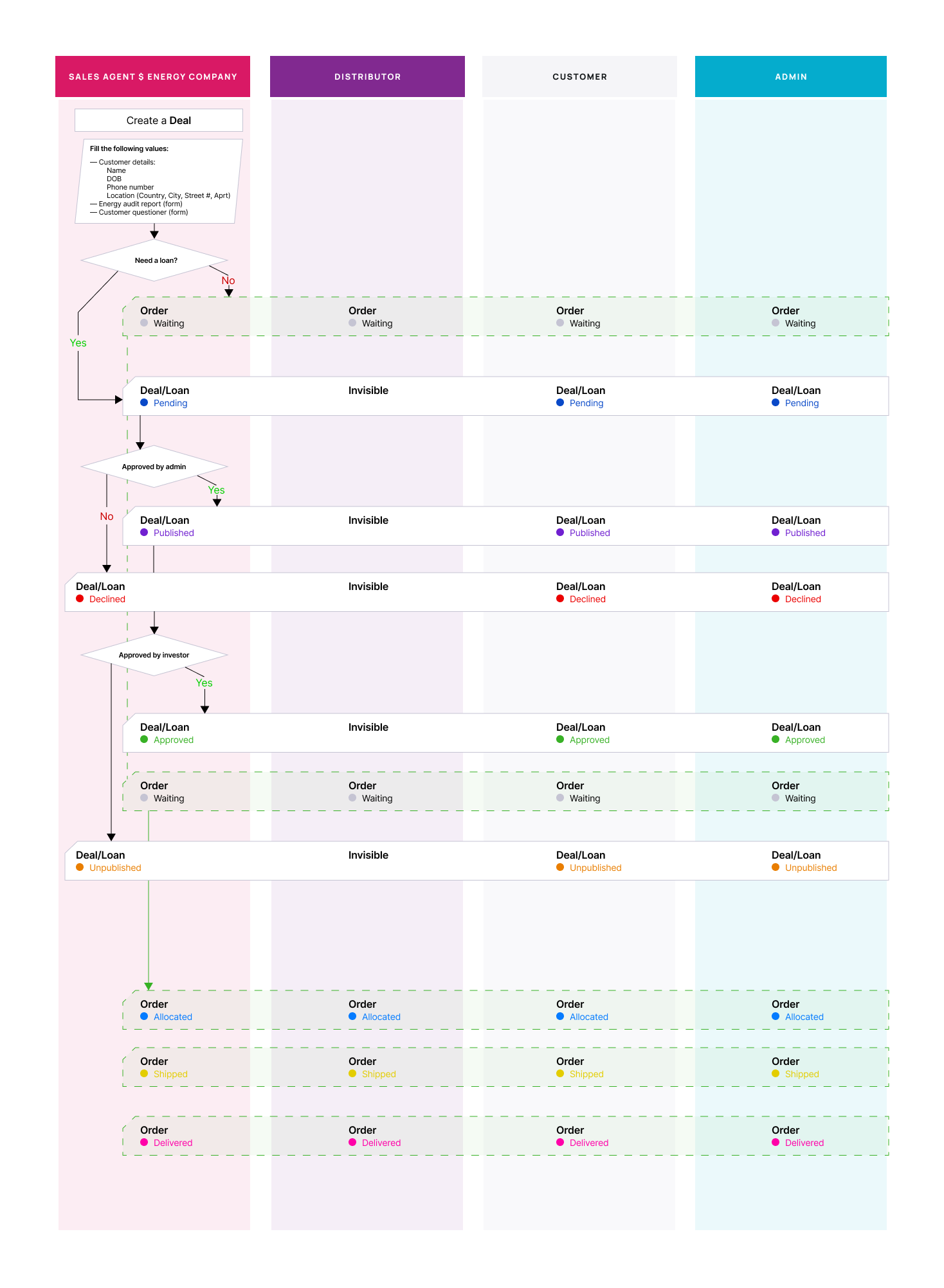
3. Constraints
In this section, we should describe constraints that are effectively global requirements, such as speed of application, limited development resources.
Example from Reqview:
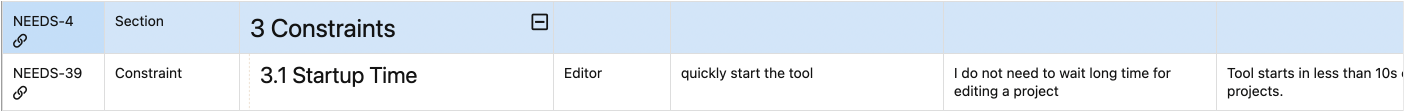
Architecture Document
1. Introduction
2. Architecture
It can be described this way.
Overall Architecture
Operates with 6 types of users, which are allowed to access the system via 3 interfaces:
- Web application
- Admin panel – web application
- Mobile application – both Android and iOS platforms
| INTERFACE | USER TYPES |
|---|---|
| Admin panel | Admin Moderator (sub-admin) |
| Web application | Distributor Investor Company Customer (currently - all the activities within the UI are blocked) |
| Mobile application | Sales Agents Sub Agents |
Staging Environment
Is hosted at Brocoders AWS resources and can be handled by the local team. The overall infrastructure includes Redis instance for delayed jobs handling, Amazon s3 bucket storage for system files, and general instances for the admin panel and web app.
Production Environment
Is hosted on the client's AWS resources. The overall infrastructure is set up in the same manner.
3. References
Lists the SRS, as well as any documents or websites that the document refers to.
SRS Document
1. Introduction
1.1 Purpose - The main purpose of this document is to provide a working example of a Software Requirements Specification (SRS) based on the ISO/IEC/IEEE 29148:2018 standard.
1.2 Scope - As with the Needs Document, you should describe what problem the software will solve and how it will be used.
Users should be able to:
- Record requirements specifications
- Use custom attributes to manage requirements
- Set up requirements traceability and browse the matrix
- Review and comment upon requirements
- Filter and search for requirements
- Import requirements from Excel and MS Word
- Export requirements to PDF, HTML, DOCX, XLSX, or CSV
- Print requirements specifications
- Analyze requirements coverage and change impact
1.3 Product Perspective - In this section, you describe how this product relates to the other elements of the system, for example, if it is an element of the larger system. You can put here requirements for User interfaces, System interfaces, Hardware interfaces, Software interfaces, Communications interfaces, Memory constraints, etc.
1.3.1 System Interfaces - List each system interface and identify the functionality of the software to accomplish the system requirement. For example, The application runs on the latest version of Chrome or Firefox browser on Windows, Linux, and Mac.
1.3.2 User Interfaces - List the logical characteristics of all interfaces between the users and the software product — for instance, GUI standards and sample screen images.
1.4 Product Functions - Link this section to Section 2 of the Needs document (User Stories).
2. Requirements
Product functions are summarized in Section 2 of the Needs document (User Stories).
2.1 Functions - This section describes functional requirements. Every function should be linked to Needs, Tests, and Architecture documentation and sometimes it is convenient to link it with the task in Jira.
This is how it looks like in Reqview tool:
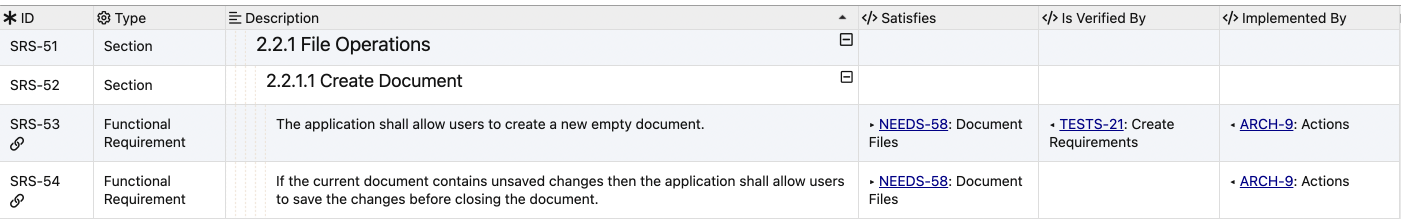
2.2 Usability Requirements - Define usability and quality in user requirements and objectives for the software system, which can include measurable effectiveness, efficiency, satisfaction criteria, and avoidance of harm that could arise from specific contexts of use.
An interface design's usability requirements should support the following for its primary users:
- Efficiency: Little to no setbacks for users and quickly-accomplishable goals.
- Intuitiveness: Easy-to-learn interface with simple navigation. All headings, buttons, and error messages are easy to understand.
- Low perceived workload: The interface appears simple to use and isn't intimidating, frustrating, or demanding.
2.3 Performance Requirements - Performance requirements define how well the software system accomplishes certain functions under specific conditions. Examples include the software's speed of response, throughput, execution time, and storage capacity. The service levels comprising performance requirements are often based on supporting end-user tasks. Like most quality attributes, performance requirements are key elements in the design and testing of a software product. For example, some performance requirements include:
- Database requirements
- Design constraints
- Standards compliance
- Software system attributes
3. Verification
Verification tests are specified in the [TESTS] document.
4. Supporting Information
Provide any information and define any terms necessary to understand the document. Define abbreviations and acronyms, provide diagrams and models, and create a numbered list of any TBD occurrences.
5. References
Include the following information regarding references:
- Provide a complete list of all documents referenced elsewhere
- Identify each document by title, report number (if applicable), date, and publishing information
- Specify the sources from which the references can be obtained
Once you've completed all sections of the SRS, you'll need to get it approved by the project's key stakeholders. Make sure everybody is reviewing the document's most recent version!
SRS Design Guidelines
Now that you know the general structure of an SRS document, you're well on your way! We'd just like to give you a few design guidelines, so you can be sure your SRS is as clear as possible.
- Include plenty of diagrams and models, as these contribute to a better understanding of processes.
- Avoid ambiguity. The SRS should be clear, so the involved parties can avoid endless discussion and doubt. Pro tip: to identify ambiguity, carry out a formal peer review.
- Pay attention to sequence. One section of the SRS shouldn't conflict with another. Make sure to use the same terminology and ensure the document is in a consistent format.
- Use accurate, precise language. Avoid saying things like "the app needs to be released as soon as possible." Use specific dates, figures, and goals.
- Create a glossary, especially if you're using "internal" definitions.
The following five tips will help you to work with SRS efficiently:
- Save the history of changes, so anybody can trace changes back to the first version.
- Assign each requirement an identifier so it can be easily traced in the documentation.
- Use critical thinking to prioritize the product's main functions.
- Focus on the customer. There should be a portrait of the average end-user.
- The SRS document should be flexible enough to be updated.
Conclusion
SRS documents can be lengthy, and they might seem complicated at first. But by following the template above, you'll see that creating the document really isn't that bad. The benefits that come from SRS (improved communication and aligned goals) greatly outweigh the effort of creating and approving the form.
Published at DZone with permission of Anastasiia Komendantova. See the original article here.
Opinions expressed by DZone contributors are their own.

Comments