How to Use Quartz, Mule Requester, and Splitter
Follow along with this Mule developer as he explains these three tools provided by Mule to ease the process of data integration.
Join the DZone community and get the full member experience.
Join For FreeHi Mulies! In this tutorial, we are going to create a simple application where I'm going to explain Quartz, MuleRequester, and Splitter Connectors.
This small application will allow me to read a file from an FTP Server and split the records and write them to a File.
Here Is the Flow:![Image title]()
Quartz:
The Quartz Connector supports the scheduling of programmatic events. Users can create schedules using cron expressions. By using Corn expressions, you can Trigger your flows to execute at scheduled times by providing the day, month, and year.
Quartz Configuration -
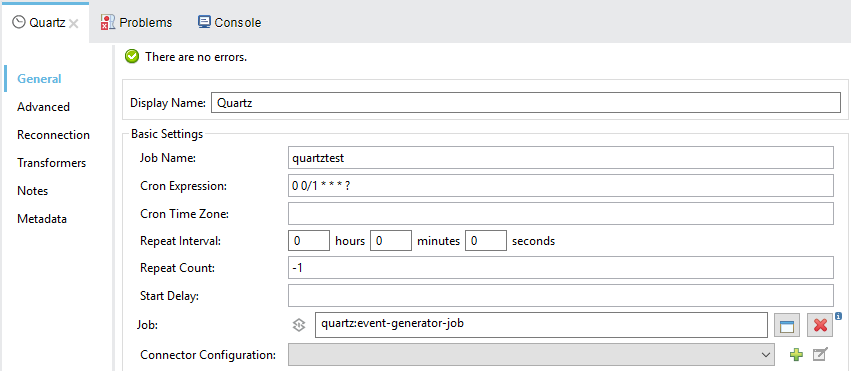
Here, I scheduled my flow to trigger every 1 minute by using the cron expression 0 0/1 * * * ?.
Mule Requester:
With Mule 3.x, we cannot read a file in the middle of our flow, so now we need to use a custom connector, Mule Requester.
Mule Requester Configuration:
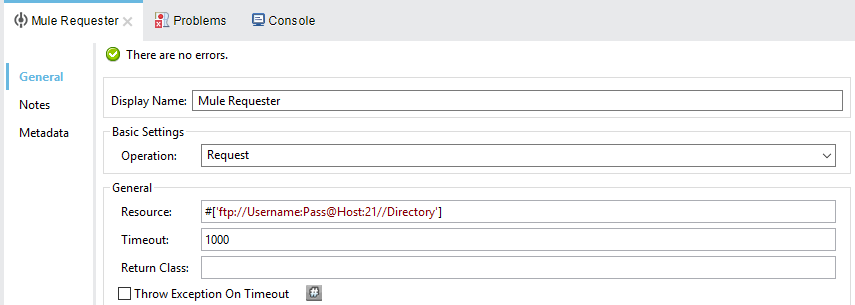
Here I am reading a file from an FTP location so in the resource, we need to provide an FTP username, password, host, port (not mandatory), and directory. Use the below command for this:
#['ftp://Username:Password@Host:21//Directory']
Message Chunk Splitter:
Splits your message into a chunk of bytes you defined.
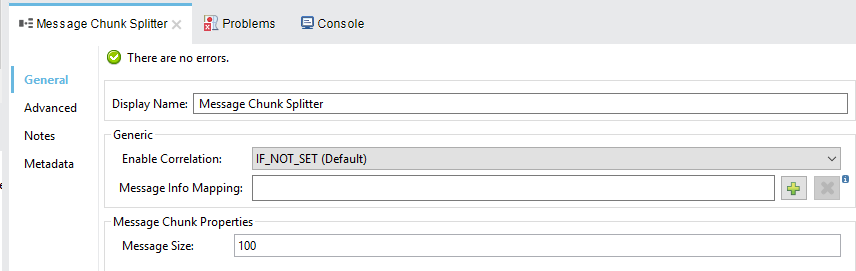
By using Message Chunk Splitter, I am splitting my input file records into 100 Bytes and then writing those records, after every 100 bytes of data, as an individual file, as shown below.
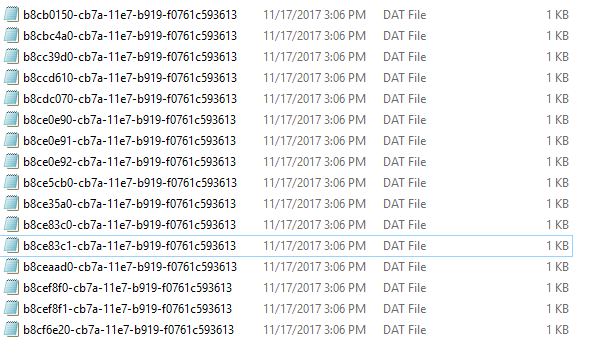
The above image shows you how the records got split up as individual files.
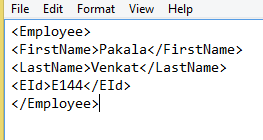
This is how the data got split into an individual record.
Thank you!
Opinions expressed by DZone contributors are their own.


Comments