How to Embed a jBPM Process in a Java EE Application
In this article, see a tutorial on how to embed a jBPM process in a Java EE application.
Join the DZone community and get the full member experience.
Join For FreeBPMS, Without a Dedicated Server
If you want process management without a standalone server, then you can..
Embed JBPM in Your Application
You can use the JBPM APIs to run your processes directly from your java code.
What You’ll Need
- JBoss Developer Studio w/ JBoss EAP 7.1+ Download here
- JBoss Maven Repositories (Section 1: Steps 4-7)
- Basic Maven and EJB knowledge
Build a KJAR
- Download and import the simple-process-starter project
- It’s a bare java 1.8 maven project
- Change packaging to kjar
- In your pom.xml, add the jbpm version between the property tagsJava
x
1<jbpm.version>7.11.0.Final-redhat-00004</jbpm.version>
- Add the kie maven plugin in between the build tagsJava
xxxxxxxxxx115
1<plugins>2<plugin>3<groupId>org.kie</groupId>4<artifactId>kie-maven-plugin</artifactId>5<version>${jbpm.version}</version>6<extensions>true</extensions>7<dependencies>8<dependency>9<groupId>org.jbpm</groupId>10<artifactId>jbpm-bpmn2</artifactId>11<version>${jbpm.version}</version>12</dependency>13</dependencies>14</plugin>15</plugins>
- Change packaging to kjar (a package structure for workflow files)Java
xxxxxxxxxx1
1<packaging>kjar</packaging>
- In your pom.xml, add the jbpm version between the property tags
- Add a kmoduledescriptor
- In src/main/resources/META-INF, create a file called kmodule.xml with the following:Java
xxxxxxxxxx1
1<kmodule xmlns="http://jboss.org/kie/6.0.0/kmodule" xmlns:xsi="http://www.w3.org/2001/XMLSchema-instance"/>
- In src/main/resources/META-INF, create a file called kmodule.xml with the following:
- Add a sample process
- Create the folder src/main/resources/com/sample
- Unzip this and copy the process (the bpmn file) into that folder
- If you want to view the process diagram, download the BPM eclipse plugin. I’m using v1.4.3
- Build & Deploy to Maven Repo
- Right click your project -> Run as -> Maven Build. In the goals section, type..
Java
xxxxxxxxxx1
1clean install
- Right click your project -> Run as -> Maven Build. In the goals section, type..
Run an Embedded Process
- Download and import the embedded-process-starter project
- It’s a single page web application. After we’re done, we’ll be able to start a process with one click.
- The pom.xml contains dependencies for running a jBPM process.
- The persistence.xml contains standard objects and queries for jBPM
- Deploy the KJAR
- Open the StartupBean class. It’s an EJB that runs at startup (@Startup)
- Inside this class, declare a DeploymentService EJB
Java
xxxxxxxxxx1
12DeploymentServiceEJBLocal deploymentService;
- In the init() method, deploy the kjar we just built.
Java
xxxxxxxxxx1
1String[] gav = DEPLOYMENT_ID.split(":"); // Splits into group, artifact, and version23DeploymentUnit deploymentUnit = new KModuleDeploymentUnit(gav[0], gav[1], gav[2]);45deploymentService.deploy(deploymentUnit);
- The group, artifact and version specify which artifact we want to deploy
- Start the process
- In ProcessServlet, declare a ProcessorService EJB
Java
xxxxxxxxxx1
12private ProcessServiceEJBLocal processService;
- In doPost(), add code to start our process
Java
xxxxxxxxxx1
1long processInstanceId = -1;2Map<String, Object> params = new HashMap<String, Object>();3processInstanceId = processService.startProcess(StartupBean.DEPLOYMENT_ID, "com.sample.bpmn.hello", params);45System.out.println("Process instance " + processInstanceId + " has been successfully started.");
- In ProcessServlet, declare a ProcessorService EJB
- Build and deploy to JBoss
- Right-click your project -> Run as -> Maven Build.
Java
xxxxxxxxxx1
1Goals: clean install
- Deploy using Method 1 here. If you’re on EAP 7, be sure to start your server with the full profile:
Java
xxxxxxxxxx1
1./standalone.sh --server-config=standalone-full.xml
- Right-click your project -> Run as -> Maven Build.
- Start a process
- Go to http://localhost:8080/simple-embedded-process/
- Click “Start Process”
- Check the logs. You should see “Hello World!”
Recap
Build a kjar
- We created a kjar with our sample process and deployed it to maven
- KJAR (knowledge jar) – a packaged artifact of all our business rules & process files
- kie-maven-plugin – a plugin to compile our processes & create the kjar
- kmodule – a kjar descriptor
Run an Embedded process
- We declared a DeploymentService to deploy our process.
- The group, artifact, and version (GAV) specify the package to deploy.
- We used ProcessService to start our process.
- com.sample.bpmn.hello is the processId
- When we click “Start Process” on our webpage, it starts this flow. See below
- Our sample process has a Script Task that prints out “Hello World”
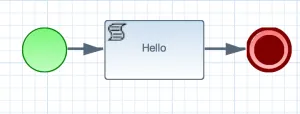
Best Practices for Embedded jBPM
Keep your workflow files (processes, rules) in a separate project from your application code. This will make it easy to change your code & workflows independently.
And, if possible, use JBoss BPM Suite for a centralized repo solution instead of embedding jBPM in your application.
Java (programming language)
application
Java EE
Apache Maven
Opinions expressed by DZone contributors are their own.

Comments