How to Deploy Your Microservices Under Kubernetes With Gravitee and Elassandra
Find out here!
Join the DZone community and get the full member experience.
Join For Free
Gravitee.io is an open-source, flexible, lightweight and super-fast API Management solution that helps to control who, when and how consumers access your APIs.
You may also like: Deploy a Spring Boot Microservice Architecture to Google Cloud and Google Kubernetes Engine
By default, the Gravitee API Manager relies on MongoDB for its configuration and Elasticsearch for log analytics, but deploying many components can be more tricky and more expensive than having a single distributed data store. To simplify the stack, the Gravitee repository for Elassandra can be used to store Gravitee configuration, Rate Limits, Logs, and Metrics, along with your application data, with the following benefits:
Distributed Gravitee configuration on many datacenters through the Cassandra replication (inactive/active mode).
- Elasticsearch reporting for Gravitee analytics (Gravitee logs and metrics).
- Scalability by adding Elassandra nodes (without re-indexing) and data centers (for geolocalisation concerns or workload separation).
- Reduce the global complexity and TCO by using the same NoSQL datastore for both Gravitee and APIs data storage.
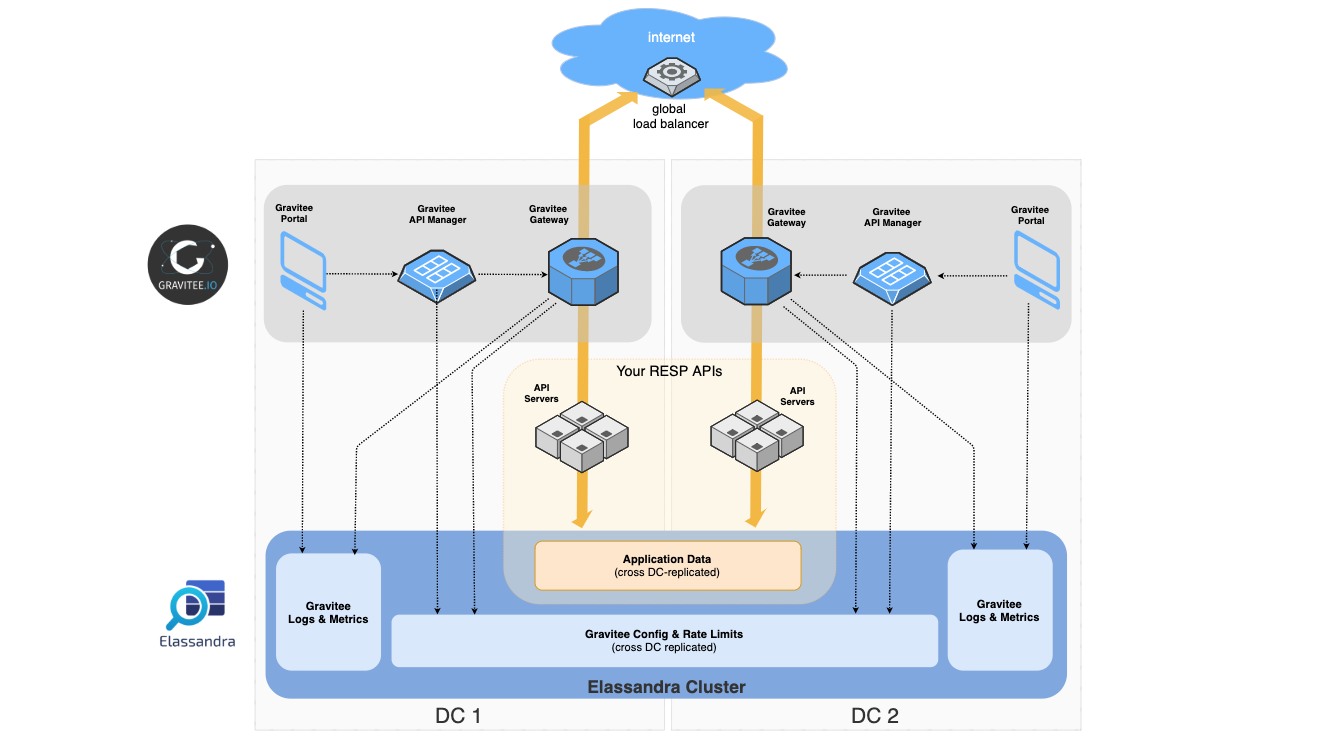
We will now see how to deploy all these components under Kubernetes.
Deploy Traefik
To expose the Gravitee components to the internet (gateways and management services), we use Traefik, the modern reverse proxy. Traefik watches for incoming kubernetes ingresses events and automatically deploy routers, services, handlers, etc.
Traefik is deployed using a HELM Chart as follow:
helm install --name traefik --namespace kube-system \
--set rbac.enabled=true,debug.enabled=true \
--set dashboard.enabled=true,dashboard.domain=traefik.${MY_DOMAIN} \
stable/traefikDeploy an Elassandra Cluster
Three Elassandra pods have been deployed as a Kubernetes statefulset using this HELM chart.
helm upgrade --namespace default \
--set config.cluster_size=3 \
--set persistence.storageClass=managed-premium \
-f elassandra-enterprise-values.yaml \
ela elassandraIMPORTANT NOTE: Cassandra spread replicas across racks to ensure data remains available if a rack goes down. Deploying Cassandra or Elassandra with one Kubernetes Statefulset cannot guarantee that pods are located on at least three cloud-provider zones or regions. To meet this constraint, Strapdata will release soon a Kubernetes operator suitable for production.
Deploy Gravitee
As shown in the main figure, Gravitee has three components:
- The manager service to manage the Gravitee configuration.
- The user interface (or portal).
- The gateways, to manage access to your API endpoints.
To deploy Gravitee including the Elassandra repository, we have to use the HELM chart available at helm-Gravitee. In the HELM value.yaml, the following es, and elassandra blocks describe the connection to both Elasticsearch (for Gravitee analytics) and to Elassandra, which is very close to Apache Cassandra. The elassandra.endpoint specifies the Elasticsearch endpoint to be able to create and search across elasticsearch indices.
es:
cluster: elassandra
index: analytics
# If the details for security are entered
# authentication will be provided for the
# elastic search cluster
# https://docs.gravitee.io/apim_installguide_repositories_elasticsearch.html#management_api_configuration
security:
enabled: true
username: cassandra
password: cassandra
ssl:
truststore:
path: /ca-pub/truststore.p12
password: changeit
endpoints:
- https://dc1-elassandra-datacenter-elasticsearch.default.svc.cluster.local:9200
elassandra:
clusterName: elassandra
contactPoint: dc1-elassandra-datacenter.default.svc.cluster.local
endpoint: https://dc1-elassandra-datacenter-elasticsearch.default.svc.cluster.local:9200
port: 39042
username: cassandra
password: cassandra
ssl:
truststore:
path: /ca-pub/truststore.p12
password: changeitDetail about deploying Gravitee under Kubernetes can be found here on Medium.
Deploy Your Application
We deploy here a sample Micronaut application basketapp allowing to store and search baskets stored as JSON documents through a REST API. The basketapp stores its data into Elassandra, using Cassandra CQL to insert/select rows, and Elasticsearch queries through the CQL driver to search for documents.
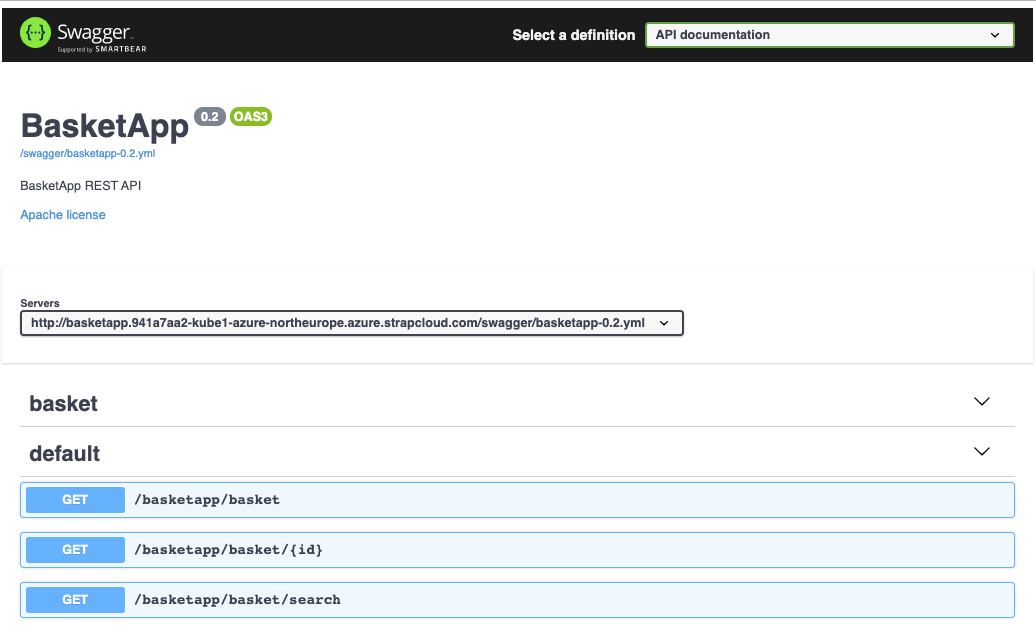
This basic application is deployed as a Kubernetes deployment with a HELM chart included in the basketapp code.
When everything is deployed, we have the following pods running in our Kubernetes cluster:
NAME READY STATUS RESTARTS AGE
pod/basketapp-79cd9d8c95-zt89z 1/1 Running 0 4m24s
pod/elassandra-cl1-dc1-0-0 2/2 Running 0 4h43m
pod/elassandra-cl1-dc1-1-0 2/2 Running 0 4h40m
pod/elassandra-cl1-dc1-2-0 2/2 Running 0 4h37m
pod/gravitee-api-fd6647f45-5fvhf 1/1 Running 0 3h40m
pod/gravitee-gateway-755c7568c6-54z45 1/1 Running 0 3h40m
pod/gravitee-ui-5bc87f599c-8fxjs 1/1 Running 0 3h40mThe three Gravitee components (API management, UI, and gateway) are accessible from outside the kubernetes cluster through traefik with an external load balancer.
On an Elassandra pod, we can check that the basketapp and the Gravitee elasticsearch indices are green:
cassandra@dc1-elassandra-datacenter-0:/$ curl -s -XGET http://$localhost:9200/_cat/indices?v
health status index uuid pri rep docs.count docs.deleted store.size pri.store.size
green open alerts mUmki6_0RUKuCgE-yu0Xwg 1 0 0 0 208b 208b
green open analytics-monitor-2019.07.23 u-lWGgnsTm2xawuTMK5tyQ 1 0 1834 0 449.4kb 449.4kb
green open apikeys Q5asfLdYRjSWr49LHtUkBQ 1 0 0 0 208b 208b
green open apis b2rpfxabStyiRIcwIgKbSQ 1 0 1 0 11.2kb 11.2kb
green open audits U3_qOxASQCqWomHccwaLaQ 1 0 59 0 113kb 113kb
green open baskets czegFp8VRgKkchujRFiBAw 1 0 4 0 5kb 5kb
green open commands tWYKgummTUWonw9uosd-QA 1 0 7 0 42.3kb 42.3kb
green open events jDj7XUSSRCK70blKqS8Rng 1 0 8 0 27.4kb 27.4kb
green open generic_notification_configs iYxCxkU6Th-iND6SKKgY4w 1 0 0 0 208b 208b
green open invitations _VezToE2QQiy-3ZmBZ1jqQ 1 0 0 0 208b 208b
green open media FetLDUONRDaYvDZx_7SKDw 1 0 0 0 208b 208b
green open memberships VyXePS1_QPO1Tij-A7bV_A 1 0 4 0 18.2kb 18.2kb
green open metadata 1PwYbj3GTqeAFcQUv8fzXQ 1 0 1 0 4.7kb 4.7kb
green open pages 1OtcBLKHRMONWKUBXT21yw 1 0 1 0 9.9kb 9.9kb
green open plans OXjusYNlT2m8OmwHFo0PSw 1 0 1 0 6.7kb 6.7kb
green open portal_notification_configs nkYxdH2mQwusIsySG4fQlQ 1 0 0 0 208b 208b
green open portal_notifications RC1hZooIQDyhmiXOgCSwPg 1 0 0 0 208b 208b
green open ratinganswers uCK7DB76Ts6gOaMmR6oJNQ 1 0 0 0 208b 208b
green open ratings X6o6iuRbT_Sm5J4WxZmZWQ 1 0 0 0 208b 208b
green open subscriptions qHG1qGgSSwWGgdNz3Asi-w 1 0 0 0 208b 208b
green open users h_TQsCrtRjK5dsevqnGHwA 1 0 1 0 4.7kb 4.7kb
green open workflows AMJSKc-AQCWDjIMOvF1Ztw 1 0 0 0 208b 208bRegister Your API Into Gravitee
As described in the Micronauts documentation, we use an annotation in the Micronaut Application.java, where the servers.url points to our application. Be careful, URL context path cannot be null:
@OpenAPIDefinition(
info = @Info(
title = "BasketApp",
version = "0.2",
description = "BasketApp REST API",
license = @License(name = "Apache license", url = "https://github.com/strapdata/basketapp/LICENSE.txt")
),
servers = @Server(
url = "http://basketapp:8080/basketapp"
),
tags = {
@Tag(name = "basket")
}
)
public class Application {
public static void main(String[] args) {
Micronaut.run(Application.class);
}
}The swagger descriptor is generated at compile time by Micronaut, and server URLs may depend on your deployments, so we introduced a controller to dynamically replace the servers.url with the application Kubernetes service name. The swagger descriptor is available from a pod at http://basketapp:8080/basketapp/swagger, the URL used to import the API into Gravitee:
1. Log in to the API Manager portal as the administrator and register your application by providing a swagger descriptor.
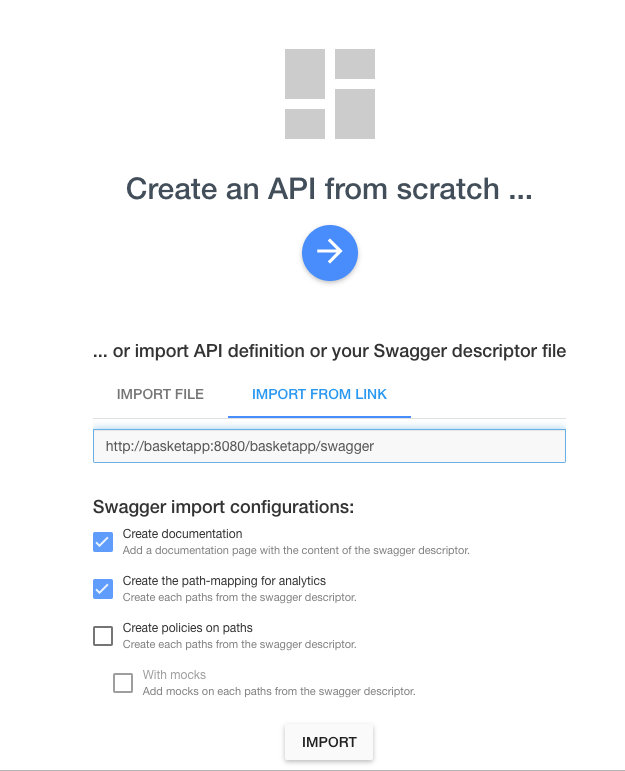
2. Start and publish the API.
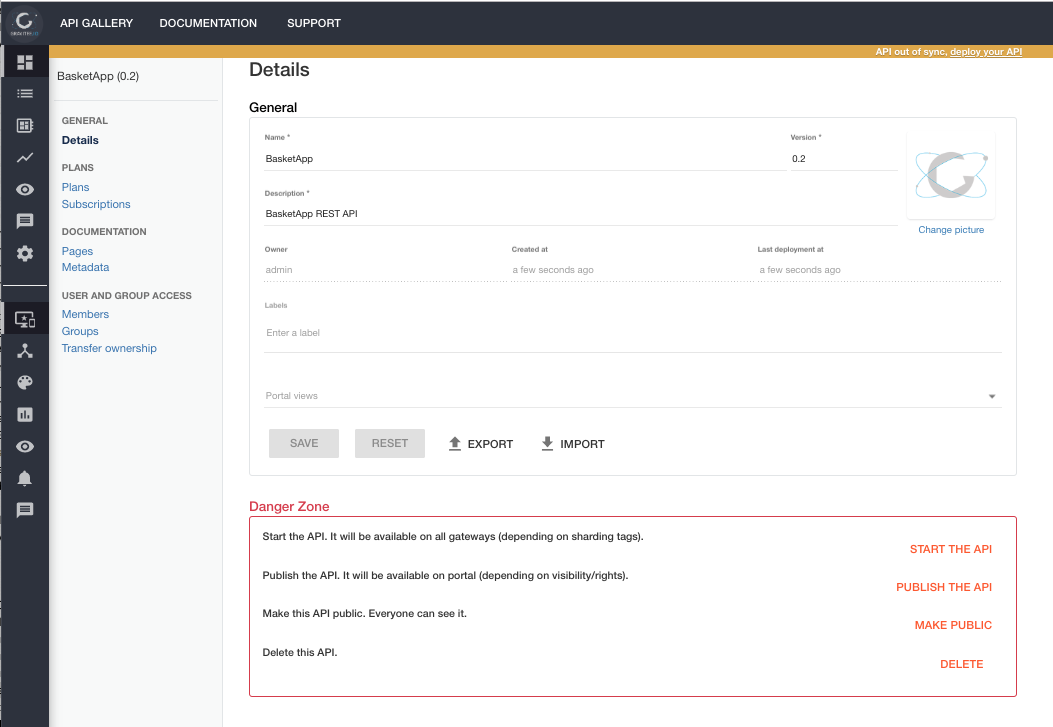
3. Create an API plan.
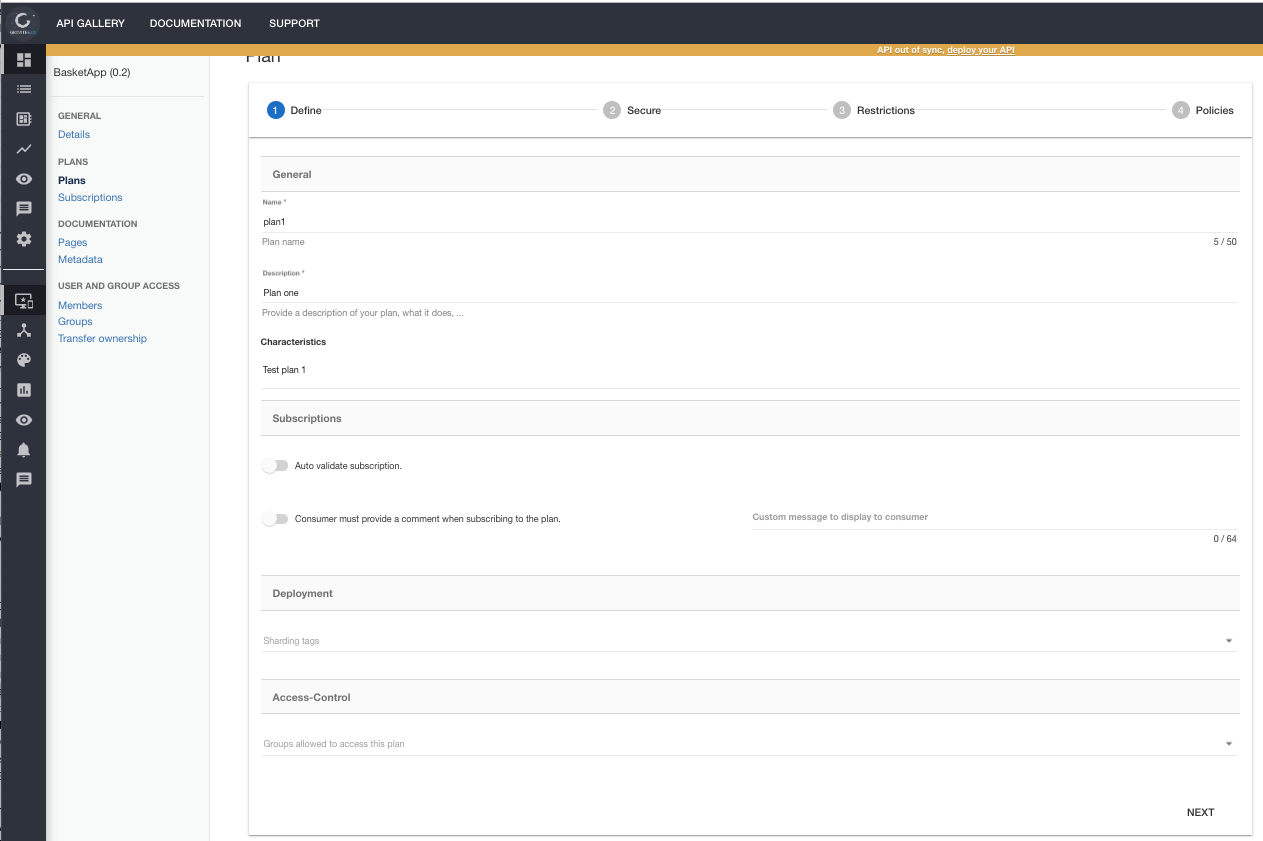
To keep the demo simple, you choose a keyless authentication, but Gravitee provides many ways to secure access to your API.
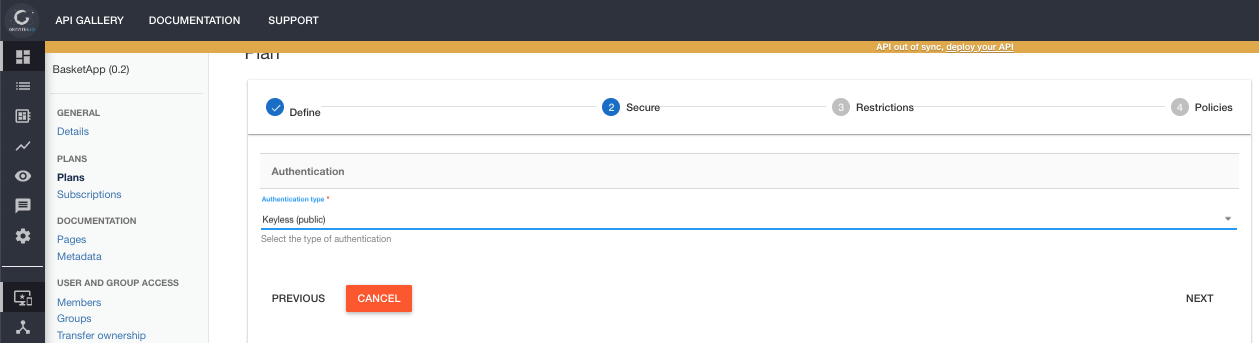
5. Publish to the API plan (click on the cloud) and deploy it to the gateways (click on the orange bar).
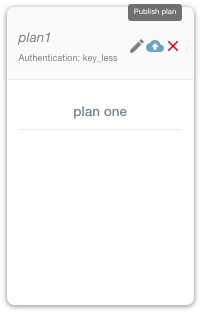
Finally, our application is now available through the Gravitee gateway.
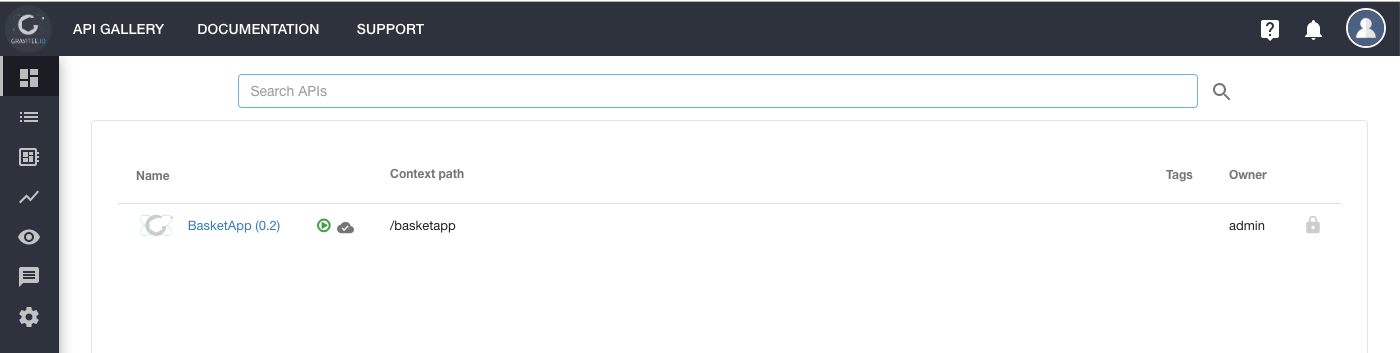
You can request your basket API through the Gravitee gateway service:
curl -k "https://gateway.mydomain.com/basketapp/basket/search"
[ {
"id" : "fe2ace53-69d6-4f11-93b1-e0fde68a95ce",
"items" : [ {
"product_qty" : 1,
"amount_paid" : 1.0,
"product_code" : "1"
}, {
"product_qty" : 2,
"amount_paid" : 2.0,
"product_code" : "2"
}, {
"product_qty" : 3,
"amount_paid" : 3.0,
"product_code" : "3"
} ],
"store_code" : "1",
"basket_status" : "Finished",
"processing_date" : "2019-03-05T08:06:03.133+0000"
}, {
"id" : "fe2ace53-69d6-4f11-93b1-e0fde68a95cc",
"items" : [ {
"product_qty" : 1,
"amount_paid" : 1.0,
"product_code" : "1"
}, {
"product_qty" : 2,
"amount_paid" : 2.0,
"product_code" : "2"
}, {
"product_qty" : 3,
"amount_paid" : 3.0,
"product_code" : "3"
} ],
"store_code" : "1",
"basket_status" : "Finished",
"processing_date" : "2019-03-05T08:06:03.133+0000"
} ]Logs and Metrics
Thanks to Elassandra, Gravitee analytics works like Elasticsearch. You can check API performances, application load, and enable API logging for a while.
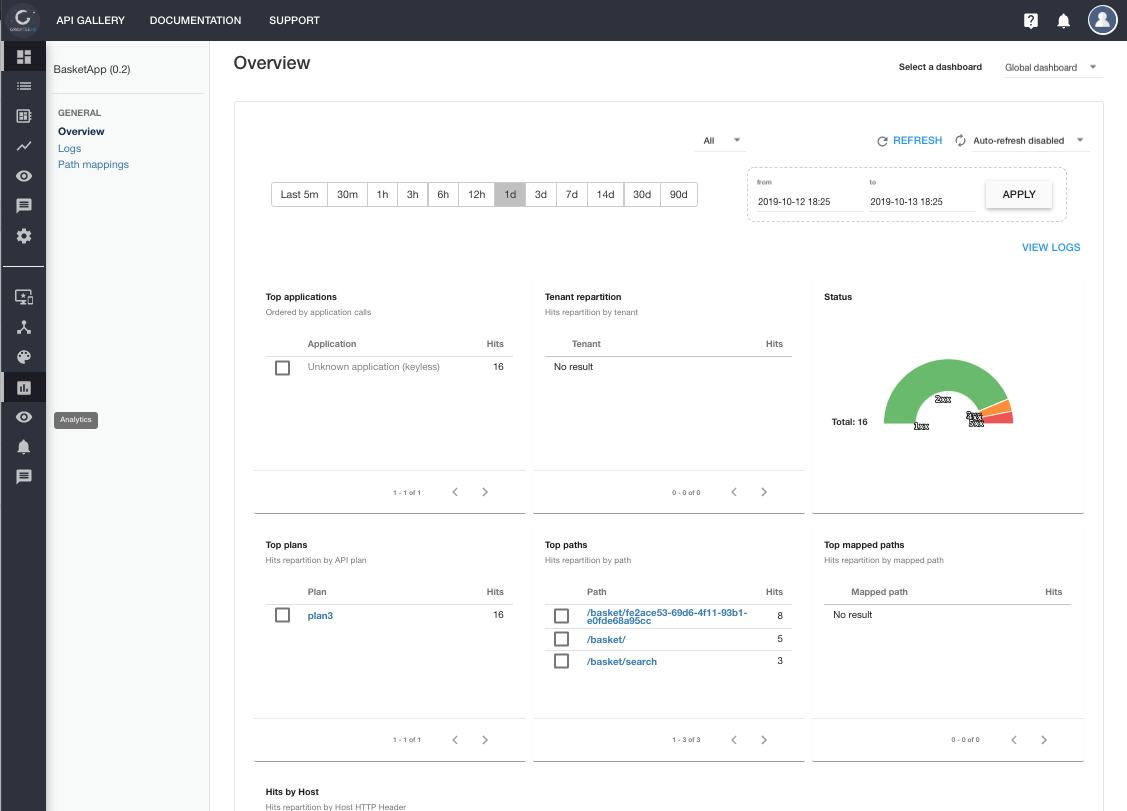
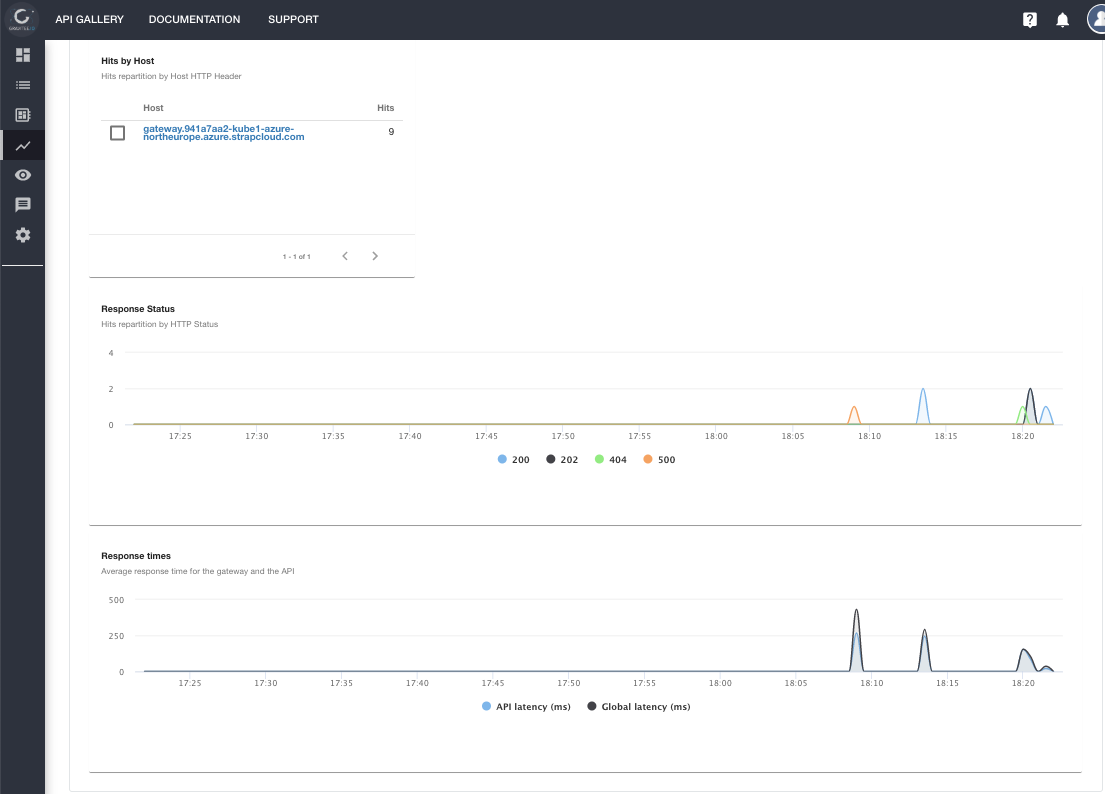
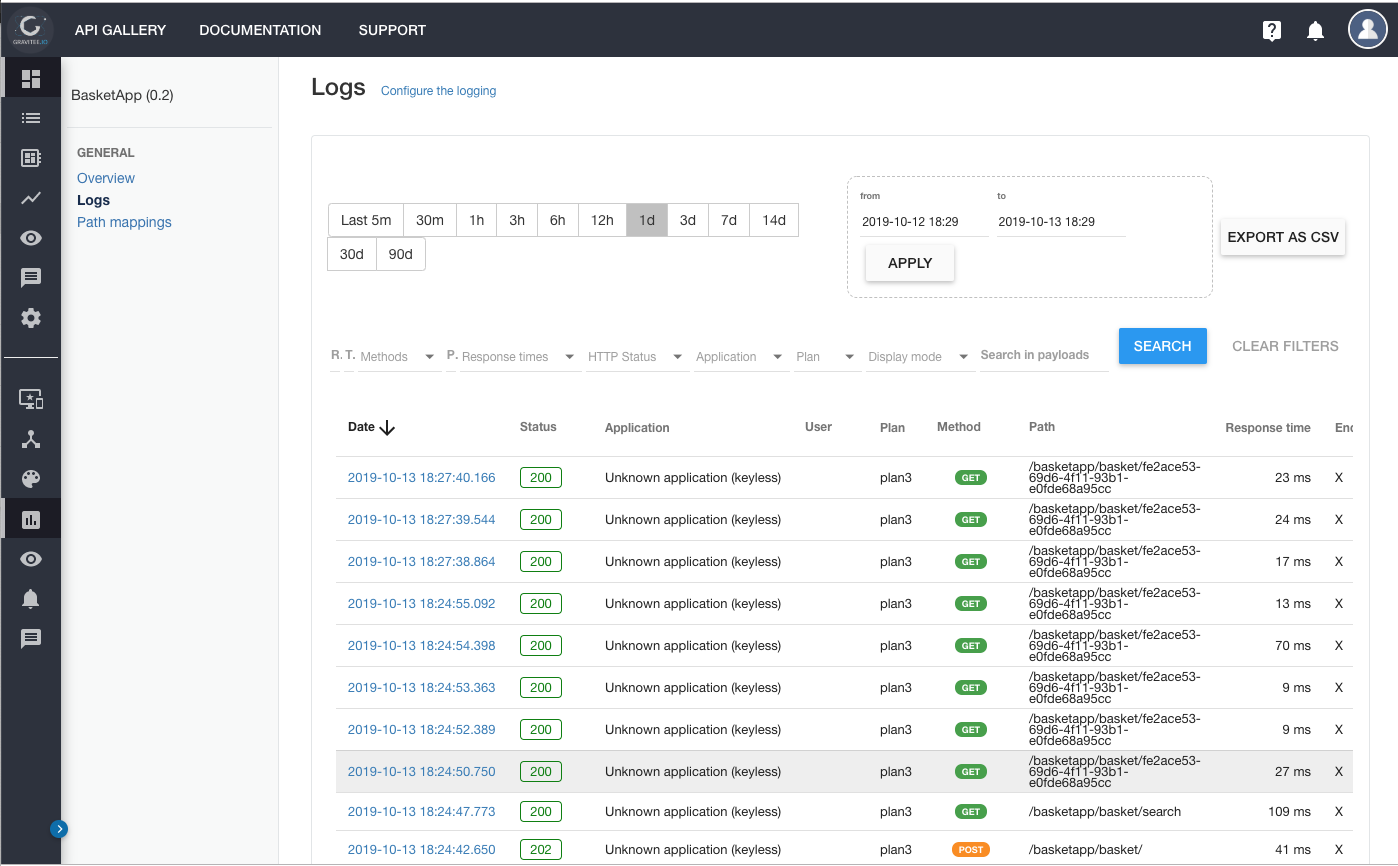
Conclusion
This article shows how to use Elassandra to store both application data and Gravitee configuration and logs. Elassandra and Gravitee can scale up/down to achieve high throughput and high availability. In the next article, I will show how to deploy this configuration on several Kubernetes clusters located in several datacenters.
Further Reading
Published at DZone with permission of vincent royer. See the original article here.
Opinions expressed by DZone contributors are their own.

Comments