How to Consume RESTful Web Services With Mulesoft Anypoint Studio
Consuming RESTful web services with Anypoint Studio is easy. Doing so allows you to create APIs for web-based applications.
Join the DZone community and get the full member experience.
Join For FreeREST stands for Representational State Transfer. It relies on a stateless, client-server, cacheable communications protocol. In virtually all cases, the HTTP protocol is used.
RESTful web services are REST architecture-based web services. RESTful web services are lightweight, highly scalable, and maintainable, and are very commonly used to create APIs for web-based applications.
Now we will walk through how to consume RESTful web services with Anypoint Studio.
Consume RESTful Web Service with Anypoint Studio
You can use the HTTP Request connector to consume RESTful web services. You need to specify host, port, and optionally a host path for connector configuration. For Endpoint, you need to specify path and method.
Place the HTTP Listener to the source in the flow to receive the input message.
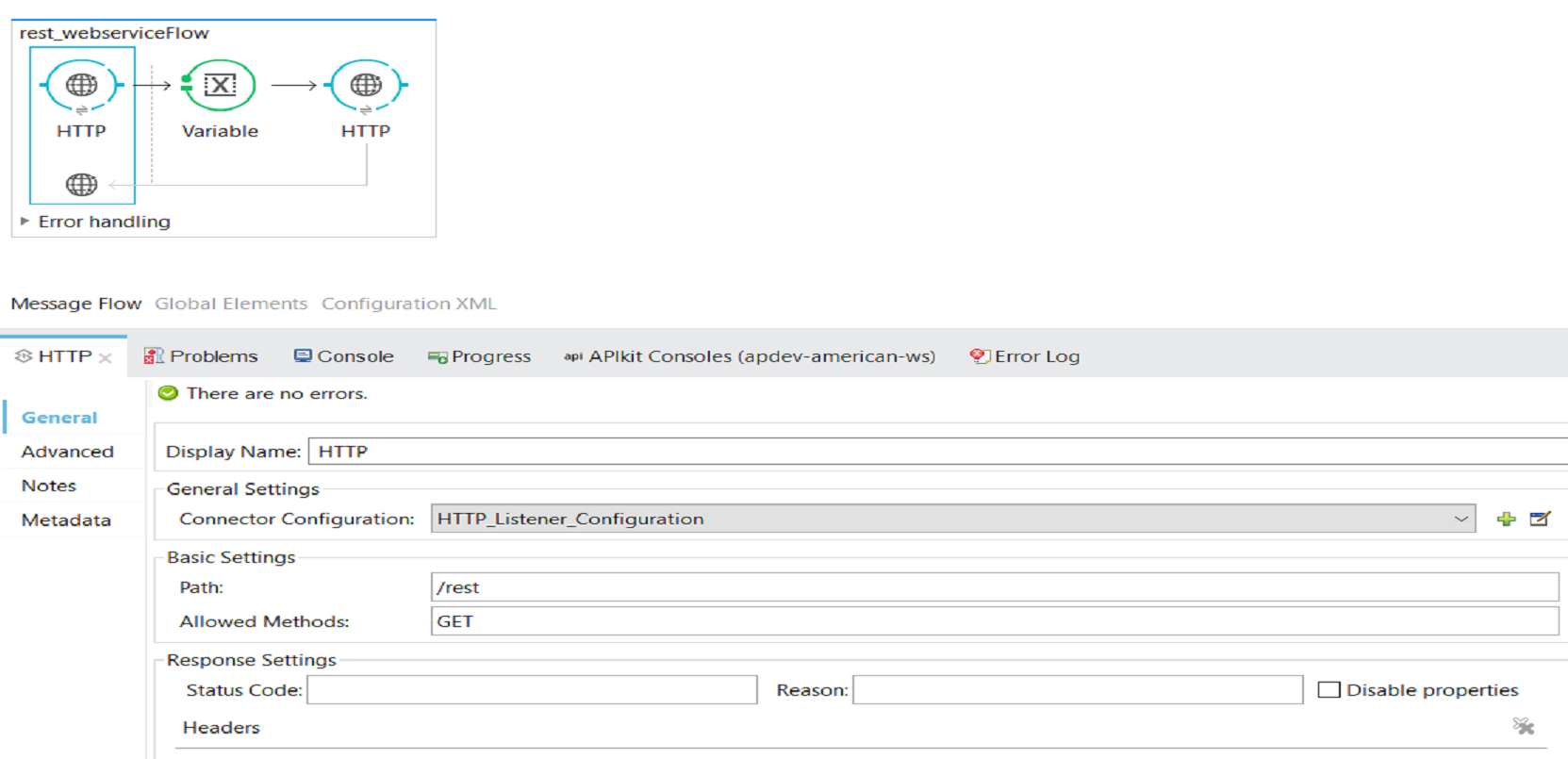
Now you can place the HTTP Requestor component to Message Processor in flow and configure it. Click Add Connector Configuration and it will open another window. Specify the host, port and, optionally base path and press OK.
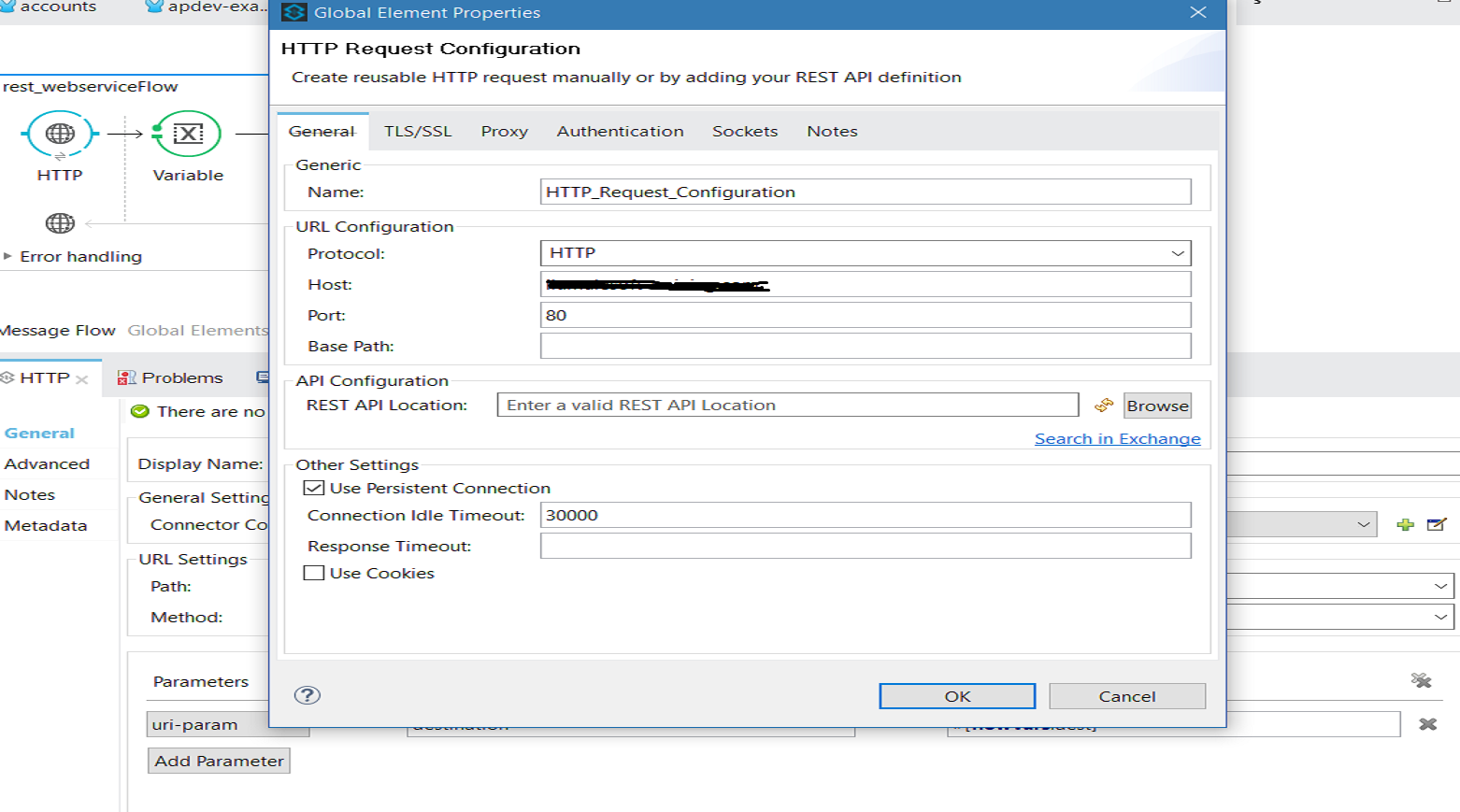
After pressing OK, set the path and method under the URL settings as shown below:
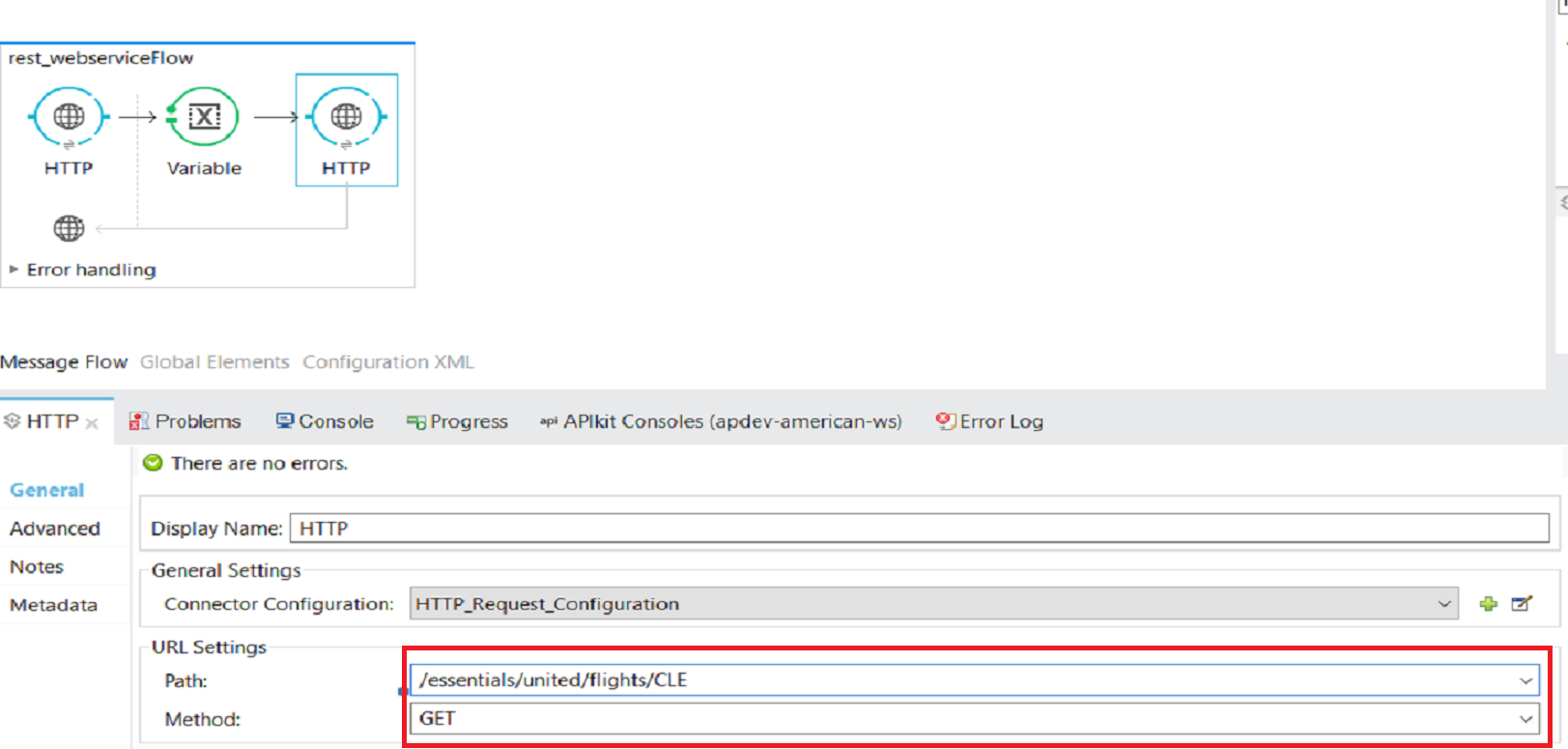
Passing Argument to RESTful Web Service
For the HTTP Request endpoint, you can add parameters:
URI parameters.
Query parameters.
Headers.
Now, you will see how to pass URI parameters with the HTTP Request endpoint. You can use flow variables to catch the query parameter from input request properties of HTTP Listener.
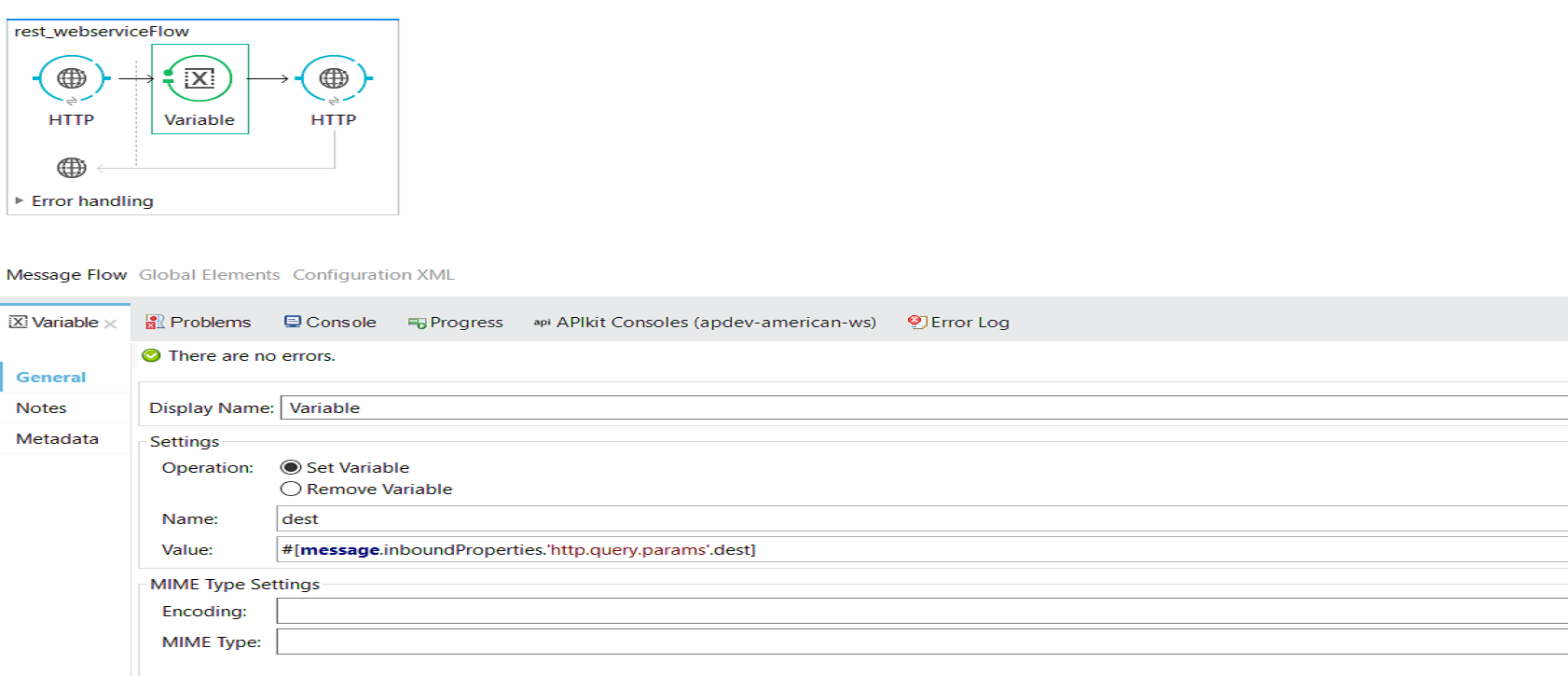
Under HTTP Request endpoint, Click Add Parameter, select uri-param, and specify name and value. Set uri-paramvalue to the dynamic value of Flow Variable that we have used to store the query parameter. The name can be anything.
In this example, we will use name=destination, so our Path will become /essentials/united/flights/{destination} instead of /essentials/united/flights/CLE.
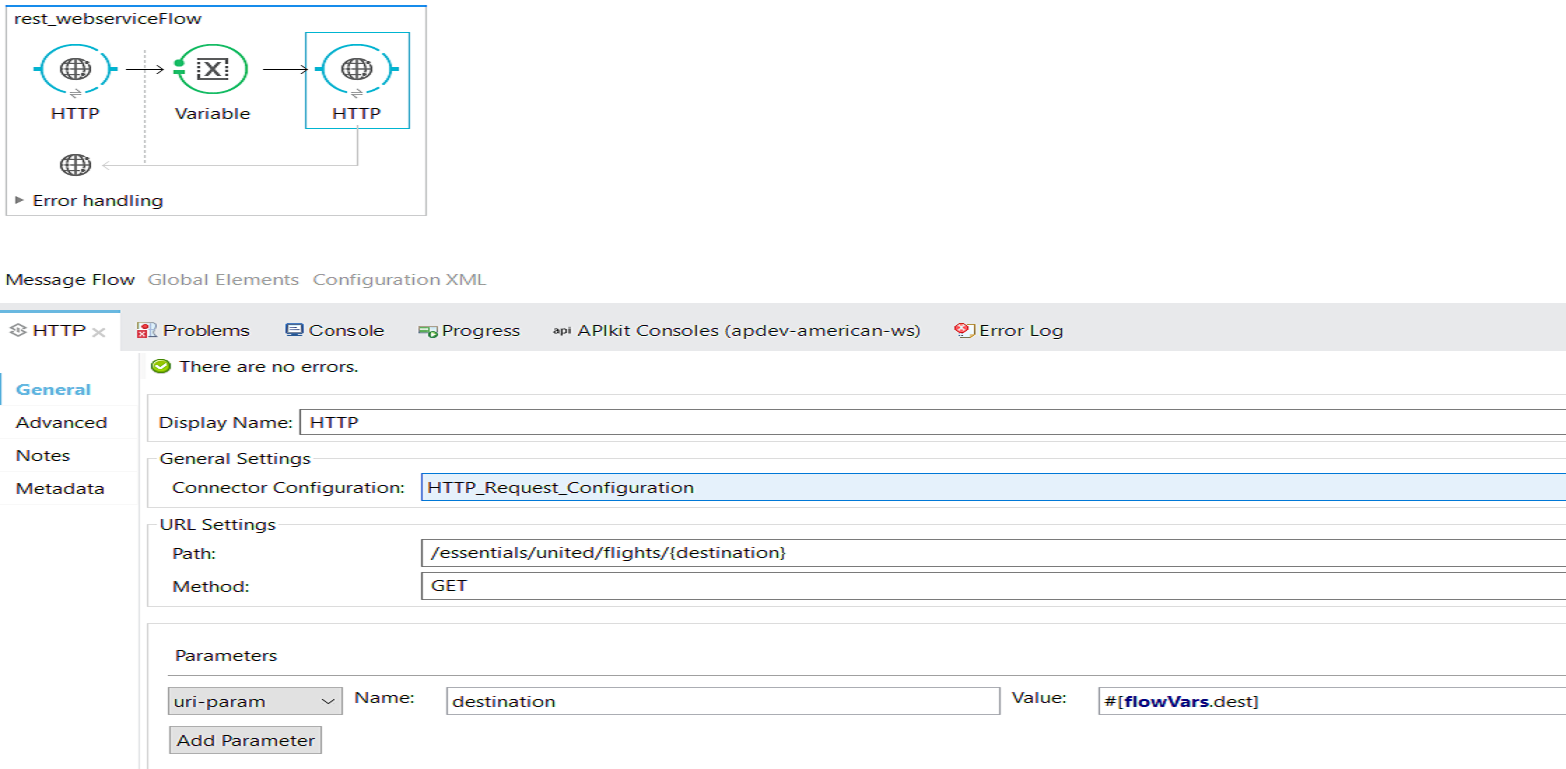
Now, your value for the destination is not hard coded and it will be dynamic. It is not necessary to always pick values from the query parameter and store them in the Flow Variable.
Testing the Application
You can use Postman to test the application. So, first deploy the application with Anypoint Studio and run the application.
We will send a message to Mule application using the HTTP GET method. The test URL is http://localhost:8081/rest?dest=CLE.
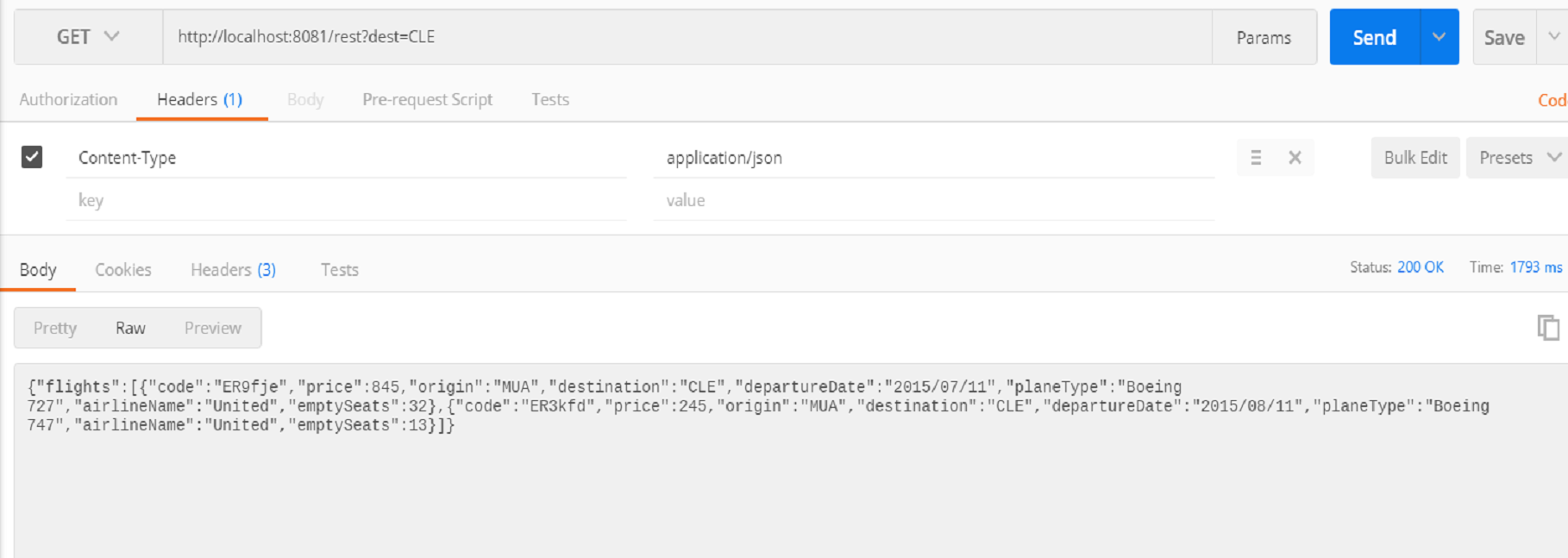
Now, you know how to consume RESTful web services with Anypoint Studio!
Here is the video tutorial:
Opinions expressed by DZone contributors are their own.

Comments