How to Build Custom Image Classifiers in Java With Minimal ML Experience
Look at how to create a training project, add classification tags, upload images, train the project, obtain the endpoint URL, and use the endpoint to test an image.
Join the DZone community and get the full member experience.
Join For FreeUsing Machine Learning to train your own custom Deep Learning models can be challenging without understanding the algorithms, having a good dataset, having a high-performance test environment, or knowing the correct optimization settings. Although there a lot of image recognization API solutions available for developers to leverage, many times businesses or developers have unique cases or outliers out there that these solutions are unable to accurately identify the image.
As a solution to this problem, Microsoft released the Azure Custom Vision service last year at Build 2017. The Azure Custom Vision service enables developers with minimum to expertise Machine Learning knowledge to build robust custom image classifiers. It makes it easy and fast to build, deploy, and improve an image classifier. As an output, the Custom Vision service provides a REST API and a web interface to upload your images and train the classifier.
The Custom Vision service is a great solution in identifying medical defects that would be difficult to diagnose with the human eye in Healthcare, identifying design trends and logos in Retail, or identifying plants or wildlife species in the Biological field.
Tutorial
This Java Tutorial shows how to create a training project, add classification tags, upload your images, train the project, obtain the project's default prediction endpoint URL, and use the endpoint to programmatically test an image.
Prerequisites
- Login or register for a FREE account on http://customvision.ai
- Copy the account Training Key and Prediction Key values by clicking on the gear icon in the upper right corner of the customvision portal page
- Retrieve the Custom Vision Prediction SDK and Custom Vision Training SDK. Include this in your maven pom.xml file.
Training Your Model
For this tutorial, we'll be classifying dog breeds- Authenticate Custom Vision Train API your Training Key
TrainingApi client = CustomVisionTrainingManager.authenticate(trainingKey); - Create a new project
The FREE tier of Custom Vision service allows developers to create up to 2 projects and upload up to 50,000 images per project.
Trainings trainings = client.trainings();
Project project = trainings.createProject().withName("Dog Breeds").execute();- Create Tags
A tag is a label assigned for each classification group. The Custom Vision service requires at least 2 tags in a project and up to 250 tags for the FREE tier.
Tag chihuahuaTag = trainings.createTag().withProjectId(project.id())
.withName("Chihuahua").execute();
Tag beagleTag = trainings.createTag().withProjectId(project.id())
.withName("Beagle").execute();
Tag germanShepherdTag = trainings.createTag().withProjectId(project.id())
.withName("German Shepherd").execute(); - Upload images to each Tag
Ideally, 50 images per tag are enough for training. In this tutorial, you can see the 10 images yield a highly accurate trained model.
The Custom Vision SDK provides developers the ability to upload images to the tags one at a time or in a batch. This tutorial reads images from a file array list one at a time.
for(File image : chihuahuaImages)
{
List chihuahuaTagIds = new ArrayList();
chihuahuaTagIds.add(chihuahuaTag.id().toString());
try {
byte[] fileContent = Files.readAllBytes(image.toPath());
trainings.createImagesFromData()
.withProjectId(project.id())
.withImageData(fileContent)
.withTagIds(chihuahuaTagIds )
.execute();
} catch (Exception e) {
System.out.println("Exception occurred: " + e );
}
} 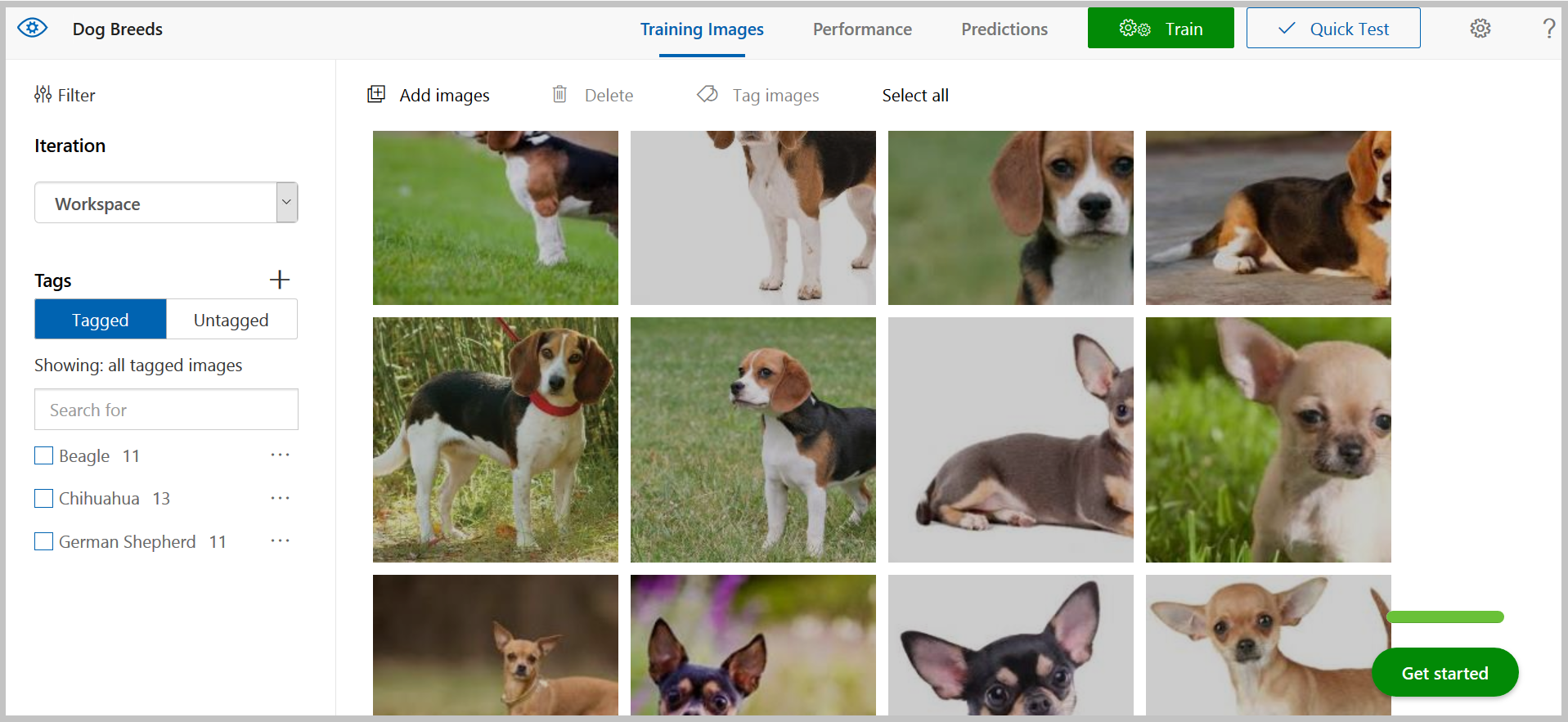
- Train the project
While training the model, the returned iteration will be in progress, so the iteration status has to be queried periodically to see when it has completed. Once complete, the developer can choose which iteration to set as default to be used as a prediction model endpoint.
while (iteration.status().equals("Training") )
{
try {
Thread.sleep(1000);
// Re-query the iteration to get it's updated status
iteration = trainings.getIteration(project.id(), iteration.id());
} catch (InterruptedException e) {
e.printStackTrace();
}
}
iteration.withIsDefault(true);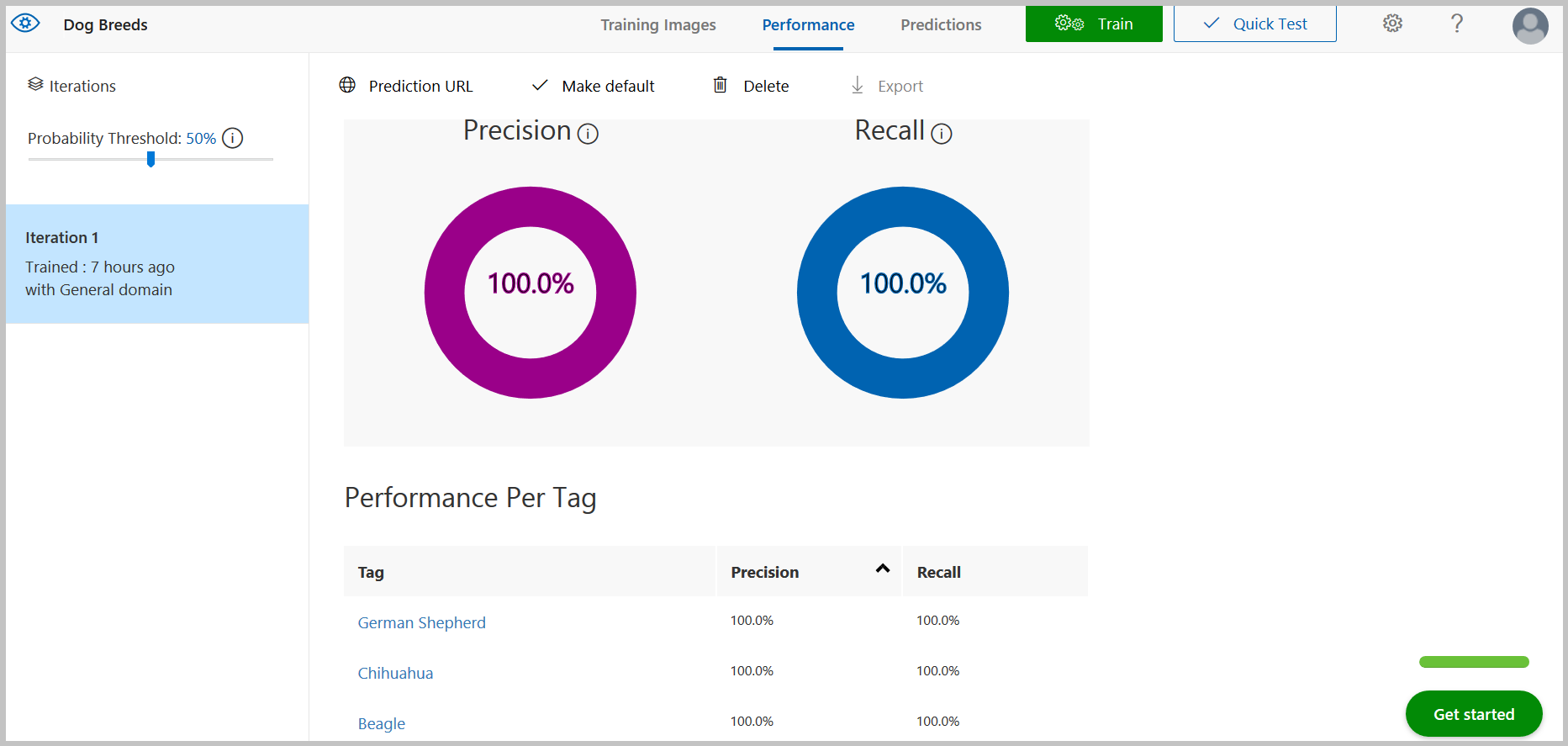
Make a Prediction
The Custom Vision Service provides a Prediction REST API for developers to call the trained model or export it to be run offline. The images are saved in the project for developers to improve the classifier overtime.
- Authenticate and Create prediction endpoint using your Prediction Key
PredictionEndpoint endpoint = CustomVisionPredictionManager.authenticate(predictionKey);- Use test image to make a prediction trained model
ImagePrediction result = endpoint.predictions().predictImage()
.withProjectId(project.id())
.withImageData(testImage)
.withIterationId(iteration.id())
.execute();
for(com.microsoft.azure.cognitiveservices.vision.customvision.prediction.models.Prediction c : result.predictions())
{
System.out.println("Tag: " + c.tagName() + ", Probability: " + c.probability());
} 
Let's see the results...
Making a prediction...
Tag: Chihuahua, Probability: 0.9569713
Tag: Beagle, Probability: 2.607554E-4
Tag: German Shepherd, Probability: 8.893044E-5As you can see, the model accurately predicted that the test image of a chihuahua in the cup can be classified as a Chihuahua dog with a 0.95 passing score!
References
To download the complete code and try it out, check out: https://github.com/ruyakubu/azure-customvision-sample.
Opinions expressed by DZone contributors are their own.

Comments