Hide and Show Eclipse Toolbar
Join the DZone community and get the full member experience.
Join For Freescreen real estate is important to me. especially working on a small notebook screen i want to get the most out of it. and i know: all the cool (and fancy) ui items in eclipse have a price.
so how to get more space for important things like my source files? eclipse has feature to hide the toolbar completely. for this i simply use the context menu and select ‘hide toolbar’:
while this is great, there is one little problem: how to get it back?
obviously there is no toolbar any more where i could use a context menu
like ‘show toolbar’
![]() .
.
the solution: there is a menu item for this under window > show toolbar:
happy toolbaring
![]()
Published at DZone with permission of Erich Styger, DZone MVB. See the original article here.
Opinions expressed by DZone contributors are their own.

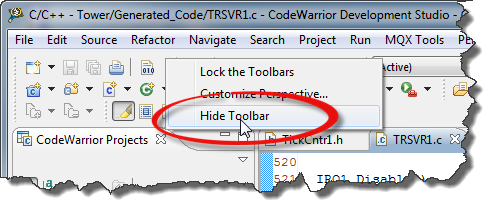
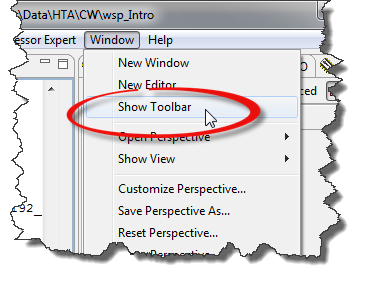
Comments