Google Analytics 4: 7 Biggest Pitfalls of the Revamped GA
While the new iteration of Analytics is certainly a development with the future in mind, marketers may want to hold fire from making the switch from existing platforms.
Join the DZone community and get the full member experience.
Join For FreeWith the launch of Google Analytics 4, Google has delivered its biggest alteration to analytics in the company’s long and successful history. But with the removal of core features and a complex new interface, is GA4 really ready to start driving the growth of businesses?
The new system has been developed to unify the measurement of apps and websites and is intended to offer marketers a much deeper level of understanding regarding their campaign performance.
As it’s designed to replace the older version of Google Analytics, many marketers are looking to create plans for implementing GA4 in the coming weeks and months. While the new iteration of Analytics is certainly a development with the future in mind, marketers may want to hold fire from making the big switch from their existing platforms.
Let’s take a deeper look into an analytical engine that’s still finding its feet in the world of marketing:
What is Google Analytics 4?
Firstly, let’s take a look at what Google Analytics 4 actually is. Google released the latest version of its analytical tool in October with a huge array of changes and the inclusion of powerful new features. The latest version is called Google Analytics 4, commonly referred to as GA4, and is currently available as an optional upgrade for Google Analytics users. One of the biggest changes Google undertook in its latest version of Analytics involved prioritizing privacy with AI and machine learning functions. There are also new tools to play with for data collecting, reporting, and analysis.
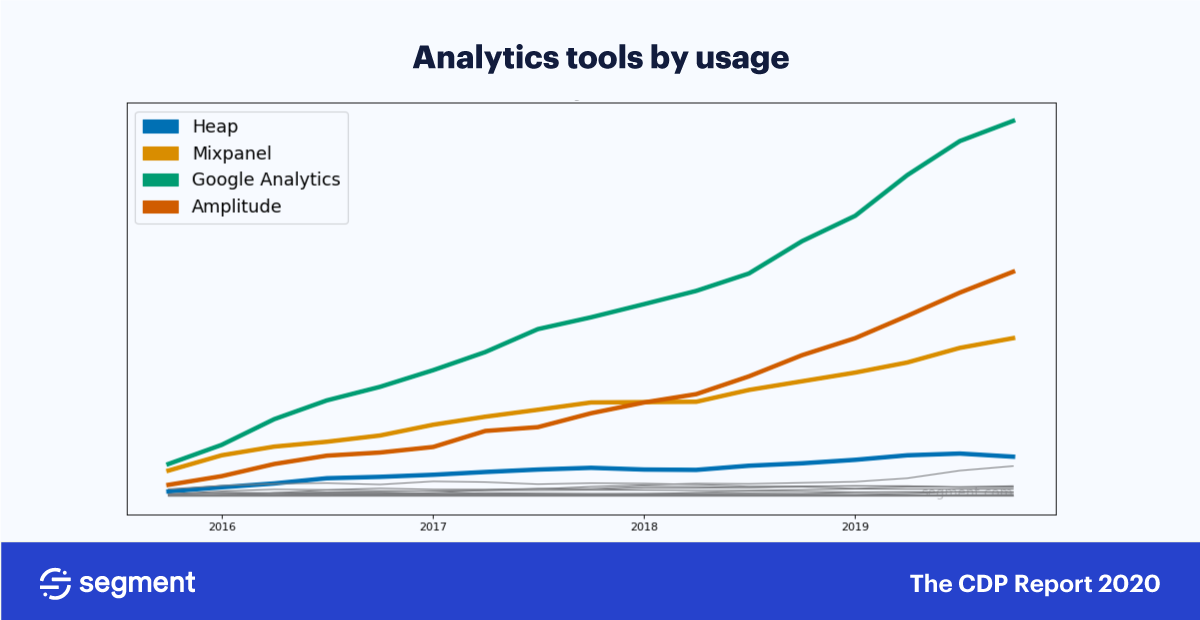
(Image: Segment)
Google’s status as the world’s favorite search engine has meant that the quality of insights Google Analytics provides users is unrivaled around the world today. As we can see from the chart above, no analytics engines get close to the popularity of Analytics, and GA4 is a clear attempt to extend the tech giant’s status as a market leader.
Google Analytics 4 looks to make the most of machine learning technology. One of the most appealing perks of the new GA4 model is that gaps in insights can be filled accurately to provide higher quality insights into performance. Users can better understand how customers interact with their pages and find out the major channels that customers use to discover their site.
Alongside machine learning, AI-powered predictions help users to become more proactive in their marketing. With AI, it’s possible for users to be notified when new trends emerge - offering them the chance to react quickly. This means that if a sudden surge in bouncebacks occurs, users can be quickly alerted to see what the problem is before it leads to significant losses in revenue.
Another exciting feature that GA4 offers is BigQuery, a function that offers access to huge volumes of raw data. For big businesses, BigQuery is a great opportunity to generate better reporting and analytics.
There’s little doubting that Google Analytics 4 is going to be a revolutionary platform for analytical insights for marketers and website owners alike. However, there are some questions as to whether the platform is quite ready for businesses to wholeheartedly embrace. With so many perks on offer, let’s explore some of the key drawbacks of GA4 and question whether marketers will fully benefit from transitioning from their traditional Google Analytics platform just yet.
1. Missing Core Features
It’s worth noting that there’s little doubting the potential that Google Analytics 4 holds. As a new release, the platform is undergoing upgrades with some consistency on a quarterly basis and it appears that Google is taking on user feedback to make improvements to its features.
However, if you’re a marketer looking to bolster your insights moving forward, there may need to be some level of expectation management as to what you’re actually getting your hands on.
Despite GA4 representing a strong step in the right direction in implementing advanced AI and machine learning technology, there are some core features missing that exist in Google Analytics - or Universal Analytics, as it’s now known. This includes vital marketing analytics functions like multi-channel funnels and data-driven attribution.
Without access to this level of insight, users would have to turn back to Universal Analytics to generate year-on-year reports for festive season comparisons, for instance.
2. Teething Problems
There are still a number of teething problems that Google needs to address in order to provide a GA4 service that’s of equal quality to all users. Notably, users may run into problems implementing Google Analytics 4 for their site if:
- Code is their primary on-site tracing method.
- Google Tags Manager is their main tracking method and they have high volumes of tags in the container - especially if those tags are bound to auto events.
- Users are operating a large website with lots of subdomains that are separately tracked.
- Users don’t currently have a system of metrics for events and their parameters.
- They have a website and applications without a common event hierarchy.
- Their marketing teams haven’t gained experience in working with the type of raw data BigQuery is capable of providing.
While it’s likely that Google will ultimately address these issues in future updates, if these descriptions apply to you, it may be worth taking more time to prepare for making the transition to GA4 before diving in - otherwise you may struggle to function in the same way as you did with Universal Analytics.
3. User Interface Modifications
If you’ve become accustomed to Universal Analytics over time, the vast array of changes introduced by GA4 could cause your business to suffer in the short term as you attempt to make sense of the new user interface. Many changes implemented affect the data you receive and how it’s viewed, and there are also modifications to how tools are used.
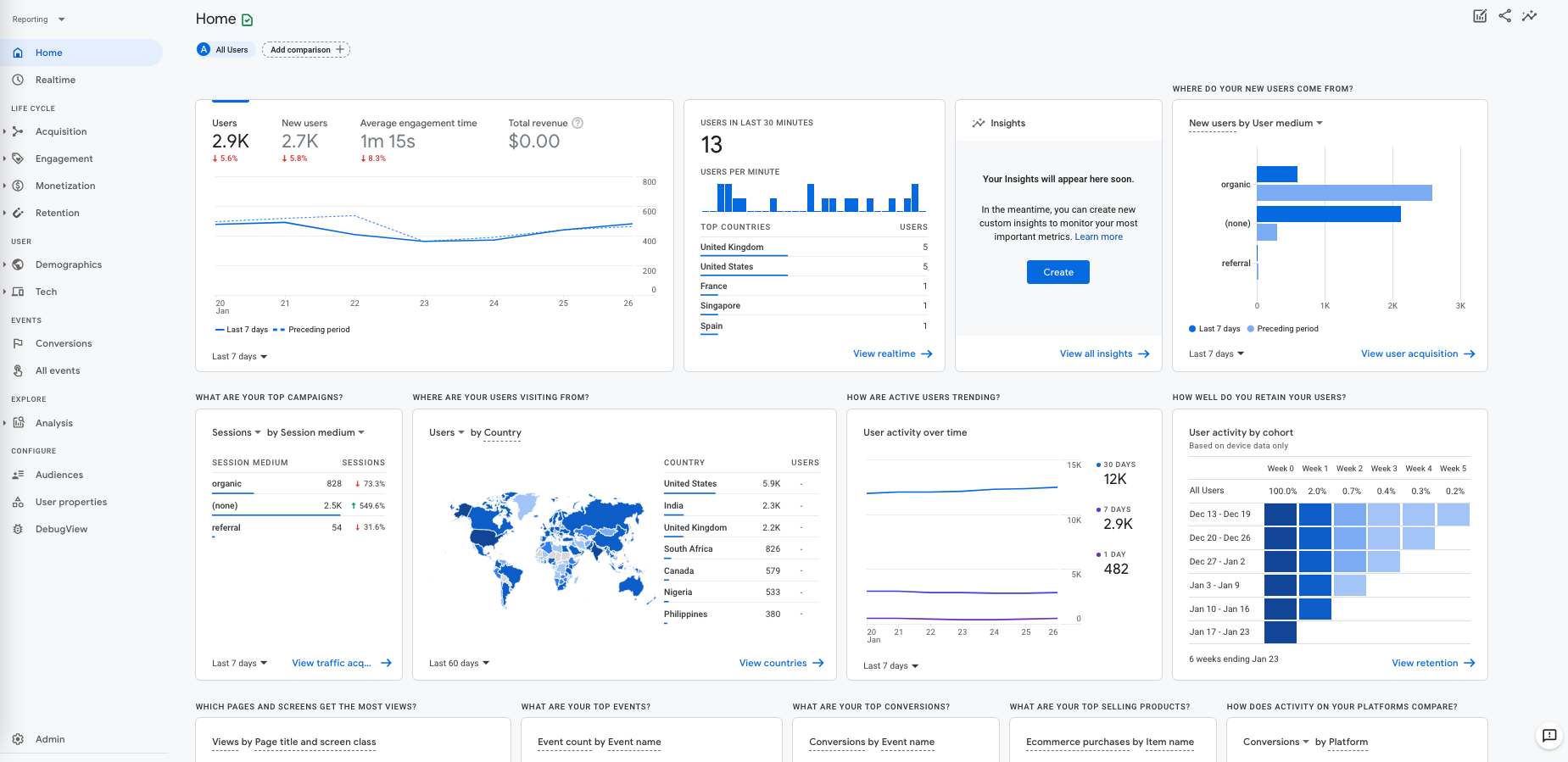
Now, users are getting separate tools for data collection, reporting, and analysis. While Google Analytics 4 is certainly an impressive upgrade, the interface has changed significantly to the one that many of us have grown accustomed to in our traditional Analytics.
One of the biggest changes that can catch users off-guard is the alterations to the tiers of data organization. While in previous iterations users have grown accustomed to Account - Property - View as their tiers, now this has been streamlined to just Accounts and Property.
These configurations have been fundamentally changed too. On top of this, there’s also a change to how traffic is being measured. The traffic grouping option has been removed and the medium has entered the fray to take its place. Also, the way you track goals has been updated - this means that upgrading may cause users to have to set their goals all over again.
It’s fair to say that these tweaks to the Google Analytics 4 interface are likely to be the most difficult for users of Universal Analytics to come to terms with. If you’re a business owner or marketer that’s used to experiencing boosts to business during certain seasons, it may be worth waiting for a quiet time of year before embracing GA4 in order to provide enough time to get used to the fundamental changes to the platform.
4. Lack of Integration
Google Analytics 4 also lacks a great deal of integration at the moment. Taking the step towards embracing GA4 may not suit businesses if:
- Users rely on using resources for multiple commands due to there being no views functionality in GA4 - there’s also no access management implemented at the time of writing.
- The platform is also unsuitable if users are looking to analyze expenses and ROAS for non-Google campaigns due to there being no option to import data.
- There’s also no integration for exporting conversions to Search Ads 360 along with Display and Video 360, as integrations with other Google products are yet to operate at full capacity.
5. GA4 Isn’t Ready to be a One-Stop Solution
In its current state, Google Analytics 4 may still come up short as a fully-fledged, universal solution in web analytics when compared to Universal Analytics and other platforms available.
Particularly for users who either don’t know how to work with Google Data Studio or BigQuery or those who want to focus more on their web tracking, then GA4 can’t be considered a one-stop solution for analytics.
If you’re comfortable with Universal Analytics and often run Enhanced Ecommerce reports, then it may be worth conducting parallel tracking or just sticking to Universal Analytics for the short-term while GA4 runs updates to catch up with its more resourceful predecessor.
Alternatively, it may be worth running GA4 alongside an external analytics platform like Finteza to generate a more holistic view of the data that Google Analytics 4 offers.
Finteza may look just like a traffic analysis tool, but it actually does a lot of what Google Analytics 4 is looking to achieve.
Apart from standard features like events, conversions, and funnels, Finteza offers a detailed overview of your website’s performance, including a Lighthouse report.
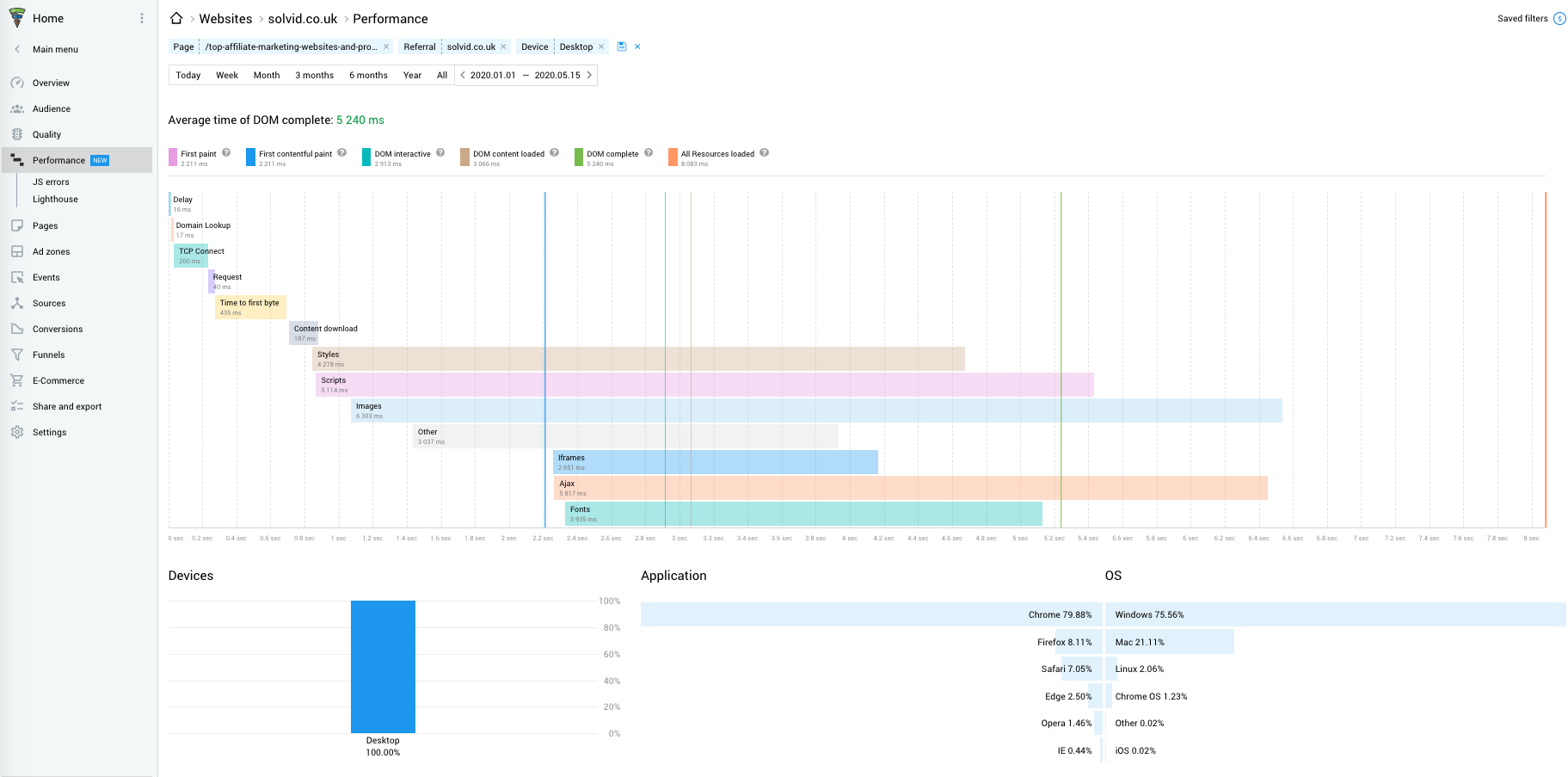
Another cool feature is 'Retention,' which shows how many users keep coming back to the website.
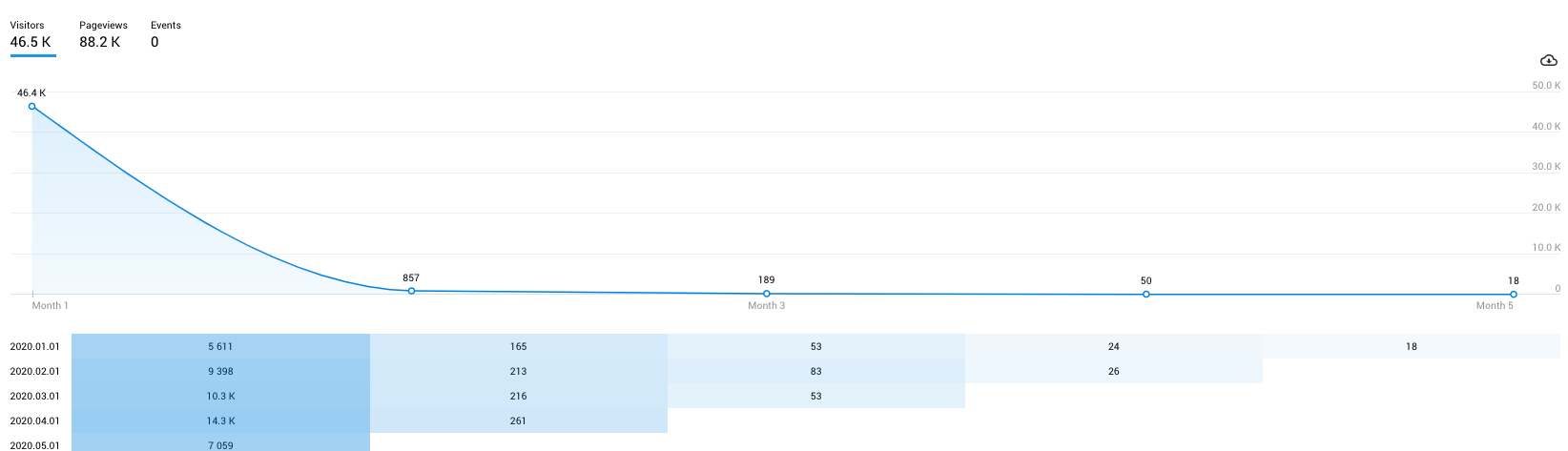
However, it’s worth remembering that Google is continually releasing significant improvements to GA4 in a bid to get the platform up to speed. Ultimately, the platform will become more of a comprehensive solution than Universal Analytics and assert its dominance on the market. However, in the fast-paced world of marketing and web management, timing is always of the essence.
If you’re using WordPress as a CMS for your blog, you can overcome the struggle of having to adapt to the new GA4 by simply installing a popular plugin called MonsterInsights.
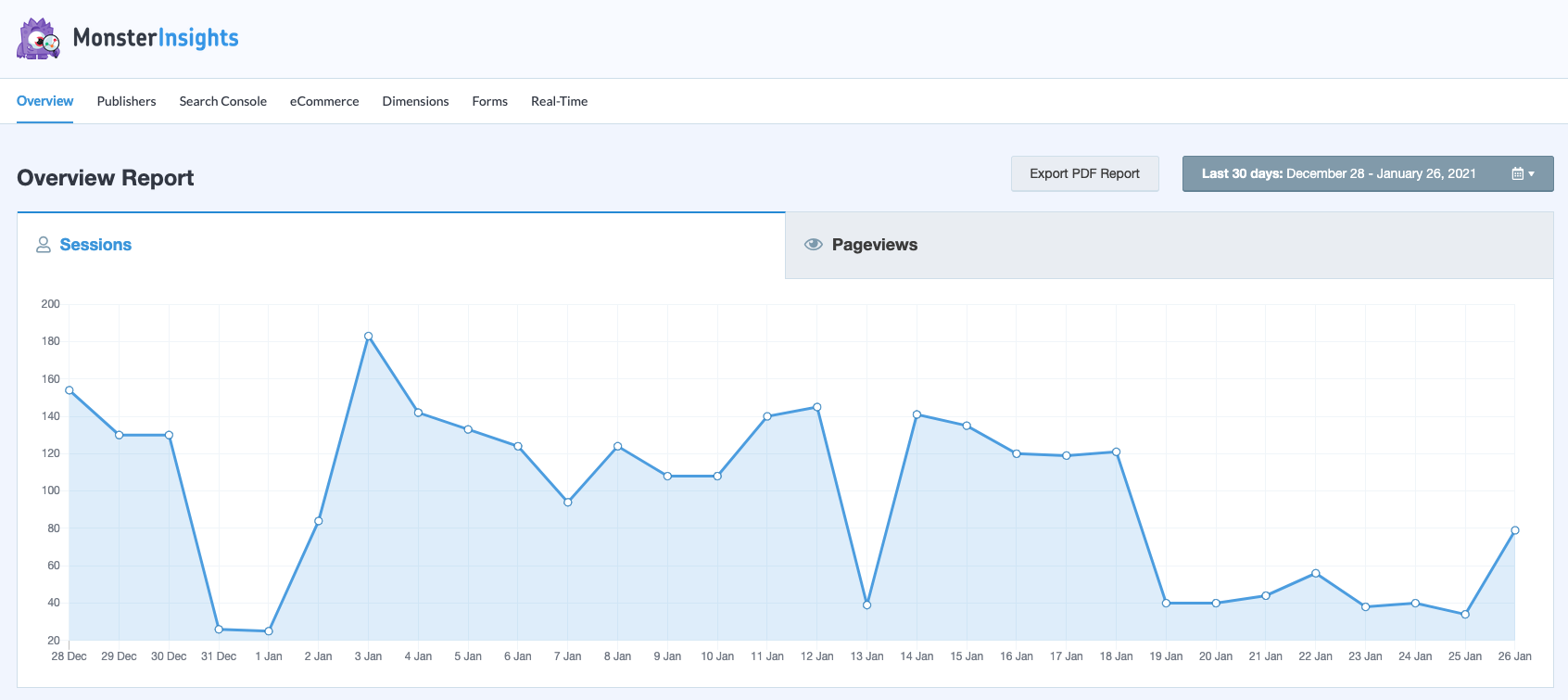
After you install and configure your MonsterInsights with your Google Analytics account, you’ll get the familiar dashboard in your site’s WordPress backend.
6. Operating With a Work-in-Progress
The key drawback of Google Analytics 4 is one that many otherwise great digital releases suffer from. The reality is that GA4 has been released as a work-in-progress.
The technology and features of Analytics 4 are very much in their infancy, and although there are some highly advanced metrics available, the changes have heavily impacted the level of data that’s available to observe.
If you’re new to the world of analytics, it may be worth jumping straight into GA4 and growing the quality of your insights as the technology surrounding the platform grows. However, it may be wise to stick to Universal Analytics and wait for something of a more complete solution to arrive before making the switch.
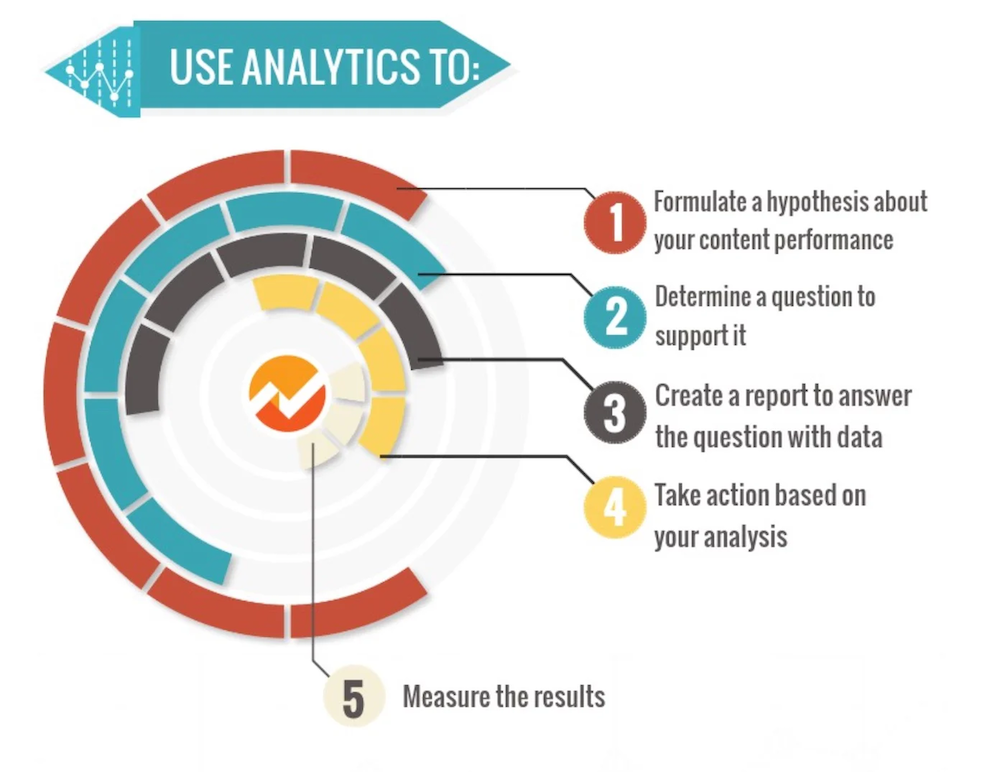
(Image: Neil Patel)
As we can see from the chart above, the majority of analytics users typically turn to data to formulate a hypothesis about their content performance. This requires a holistic approach to data and reporting that GA4 may not yet be ready to serve up.
7. Time-Consuming Transitions
Although the configuration of Google Analytics 4 isn’t in itself demanding, it’s likely to be a time-consuming transition to switch your marketing staff over to the fledgling technology. Furthermore, the time required to configure the service is still paltry in comparison to the time needed for onboarding, which amounts to a drain in terms of productivity hours and resources.
Even though users can configure a basic website or app events without any assistance, most businesses won’t be satisfied with basic events. Users should introduce appropriately configured, tailor-suited events in order to accurately survey customer behavior at each stage of the shopping funnel in the mobile app and on the website within the scope of the cross-platform model.
The technology packed into Google Analytics 4 looks like they can make a hugely beneficial impact in the world of marketing, But in a release that’s still got some significant pitfalls to iron out, it may be worth waiting a little longer for marketing’s next big AI and machine learning revolution.
Opinions expressed by DZone contributors are their own.

Comments