Git for Windows, Getting Invalid Username or Password with Wincred
Join the DZone community and get the full member experience.
Join For Freeif you use https to communicate with your git repository, es, github or visualstudioonline, you usually setup credential manager to avoid entering credential for each command that contact the server. with latest versions of git you can configure wincred with this simple command.
git config --global credential.helper wincred
this morning i start getting error while i’m trying to push some commits to github.
$ git push remote: invalid username or password. fatal: authentication failed for 'https://github.com/proximosrl/jarvis.documents tore.git/'
if i remove credential helper (git config –global credential.helper unset) everything works, git ask me for user name and password and i’m able to do everything, but as soon as i re-enable credential helper, the error returned. this problem is probably originated by some corruption of stored credentials, and usually you can simply clear stored credentials and at the next operation you will be prompted for credentials and everything starts worked again. the question is, where are stored credential for wincred?
if you use wincred for credential.helper, git is storing your credentials in standard windows credential manager
you can simply open credential manager on your computer,
figure 1: credential manager in your control panel settings
opening credential manager you can manage windows and web credentials. now simply have a look to both web credentials and windows credentials, and delete everything related to github or the server you are using. the next time you issue a git command that requires authentication, you will be prompted for credentials again and the credentials will be stored again in the store.
gian maria.
Published at DZone with permission of Ricci Gian Maria, DZone MVB. See the original article here.
Opinions expressed by DZone contributors are their own.

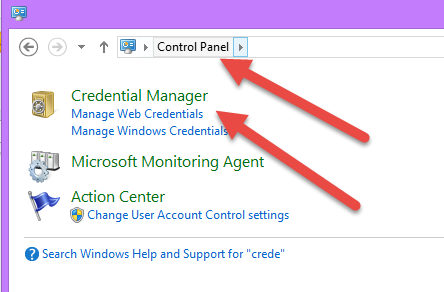
Comments