Get an In-Depth Look at the Best Ways To Store Application Parameters in AWS
Learn the top techniques for storing application parameters in AWS. Check out this comprehensive guide and optimize your cloud infrastructure today.
Join the DZone community and get the full member experience.
Join For FreeMany applications are now being hosted on public cloud platforms, and it becomes imperative to leverage the cloud to store their data and application parameters. And of the most popular cloud providers, Amazon Web Services (AWS) is the most widely used. While AWS offers many solutions for storing application parameters, understanding which option best fits your application and use case can be difficult. In this article, we’ll dive into the best ways to store your application parameters in AWS.
Overview of Application Properties Storage
Let us take the example of AWS Lambda — a popular compute service that allows developers to run code without provisioning or managing servers. When writing code for Lambda functions, it's common to use configuration properties to define how the function should operate. Configuration properties can include things like environment variables, database connection strings, and other settings that are specific to your application.
One option for configuration properties in AWS is to use the Lambda environment variables feature. This allows you to define key-value pairs that are passed to your function at runtime.
Another way to store configuration properties for Lambda functions is to use the AWS Systems Manager Parameter Store. This service provides a centralized location to store and manage your configuration data, making it easy to retrieve and update properties as needed. You can use the Parameter Store API or the AWS Command Line Interface (CLI) to interact with the service programmatically.
Another option for managing properties in AWS is the Secrets Manager service. Similar to AWS Parameter Store, Secrets Manager provides a secure and centralized location to store and manage secrets such as database credentials, API keys, and other sensitive information. However, Secrets Manager offers additional features such as automatic rotation of secrets, integration with other AWS services like RDS, and the ability to retrieve secrets directly from your code without having to call an API or CLI.
Overall, there are many ways to store your application parameters in AWS, and the decision should be based on your application's specific use case and requirements. With the right approach, you can take advantage of the scalability, security, and cost-effectiveness that the cloud provides. If you're ready to get started with AWS and need help deciding how to store your application parameters, contact us today to get the guidance you need.
Benefits and Limitations
Let us then look at the benefits and limitations of each of the options.
AWS Lambda lets you configure environment variables for your function, which can be used to store configuration data or other sensitive information. This is probably the simplest way to configure parameters. However, there are some limitations to keep in mind when using environment variables with Lambda.
First, the total size of all environment variables for a single function cannot exceed 4 KB. This means that if you need to store a large amount of data, you may want to consider using another service, such as AWS Parameter Store or AWS Secrets Manager.
Another limitation of Lambda environment variables is that they are static and cannot be changed during runtime. If you need to update an environment variable value, you will need to redeploy your function with the new value. Also, these values are not available to other functions.
Finally, it's important to note that environment variables are not encrypted by default. If you are storing sensitive information in an environment variable, you should consider encrypting it using a service like AWS KMS.
AWS Parameter Store is a good choice for storing configuration data and secrets that are not frequently changed and do not require advanced features like automatic secret rotation. It can be easily accessed programmatically using the Parameter Store API or AWS CLI.
AWS Parameter Store has certain limits that should be kept in mind when using the service. The maximum size of a parameter value is 4KB, which means that larger data sets will need to be broken up into smaller pieces. Additionally, there is a limit on the number of parameters that can be stored in the Parameter Store, which varies based on the AWS region and can be increased through a support request. It's also worth noting that Parameter Store has a maximum request rate of 100 transactions per second. If your application requires a higher request rate, you may want to consider using a different service or architecture.
On the other hand, Secrets Manager is specifically designed for secret management, providing additional features such as automatic secret rotation and integration with other AWS services. It is a better option when advanced management of secrets is required, such as when you need to handle many secrets or rotate them frequently.
Secrets Manager can be configured for auto rotation of credentials. However, it needs to be considered that once this is set up, Secrets Manager will immediately rotate the secrets, and code with hard-coded credentials will start failing.
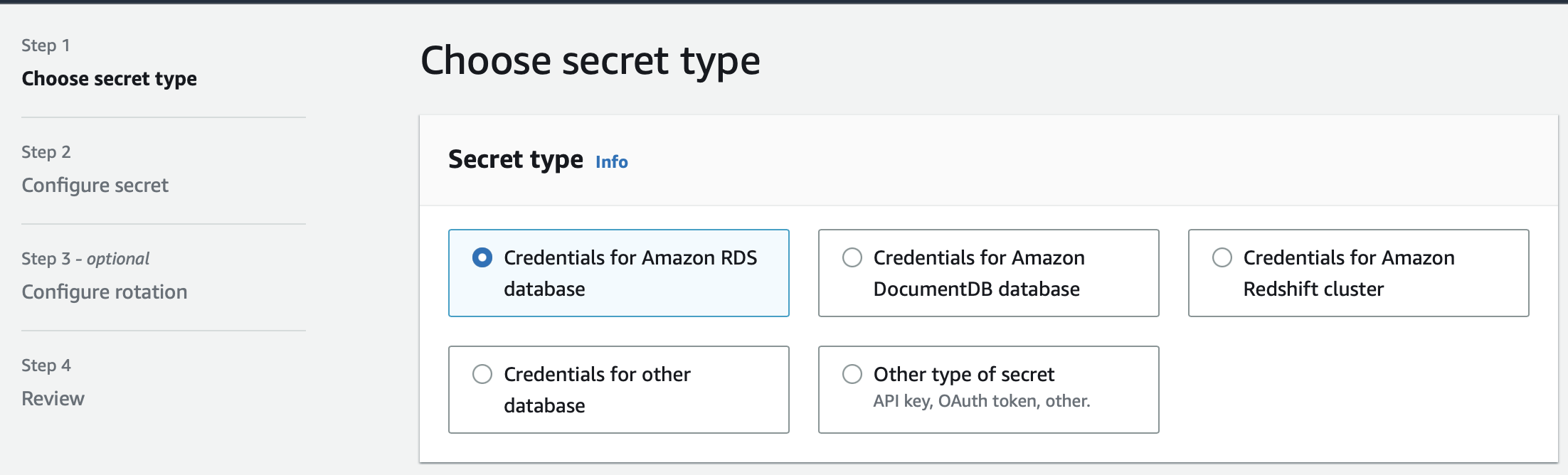
Cost and Security Considerations
When considering which service to use, it's important to take into account both cost and security considerations.
AWS Parameter Store is generally the most cost-effective option for storing configuration data and secrets, as it has a free tier and low pricing for additional usage. However, it may not be the most secure option if you need advanced security features like encryption or access control.
AWS Parameter Store provides multiple options for encrypting parameter values, ensuring that sensitive information is kept secure. All parameters can be encrypted using AWS Key Management Service (KMS), which provides a high level of security and control over encryption keys. Additionally, Parameter Store supports customer-managed KMS keys, allowing you to have even greater control over the encryption process.
Secrets Manager, on the other hand, offers more advanced security features and can help ensure compliance with security best practices. However, it may be more expensive than Parameter Store, depending on your usage.
When Do You Implement Parameter Store vs. Secrets Manager vs. Lambda Environment Variable?
Deciding when to implement AWS Parameter Store, Secrets Manager, or environment variables in Lambda depends on the specific requirements and use case of your application.
AWS Parameter Store is a good choice for storing configuration data and secrets that are not frequently changed and do not require advanced features like automatic secret rotation. It can be easily accessed programmatically using the Parameter Store API or AWS CLI.
On the other hand, Secrets Manager is specifically designed for secret management, providing additional features such as automatic secret rotation and integration with other AWS services. It is a better option when advanced management of secrets is required, such as when you need to handle many secrets or rotate them frequently.
Environment variables in Lambda are best suited for storing simple configuration values that do not contain sensitive information. They can be easily accessed within the function code but do not provide any additional security features.
In summary, AWS Parameter Store is suitable for general-purpose configuration data and lightweight secret management. Secrets Manager is a better fit when advanced secret management capabilities are required. Environment variables are best used for simple configuration values that are not sensitive.
Opinions expressed by DZone contributors are their own.

Comments