Generate Google Cloud API Credentials [Video]
This article will help you in creating GCP API keys to interact with Google Cloud Services using your favorite languages like Python, Scala or Java.
Join the DZone community and get the full member experience.
Join For FreeThis blog is a quick walkthrough for downloading GCP API credentials (keys). The credentials are at the core of any cloud computing service. Different public cloud service providers use different types of credentials to connect their services through API. So, without much ado, here are the steps required to generate API keys for GCP (Google Cloud Platform).
If you feel lazy reading this blog, here is a 100 seconds long step-by-step video to generate API keys for GCP.
If you are unable to play the video, here are the steps with screenshots.
Step 1
Login to your GCP console and click on the hamburger icon (three vertical lines). Select IAM and Admin from the list and choose Service Accounts.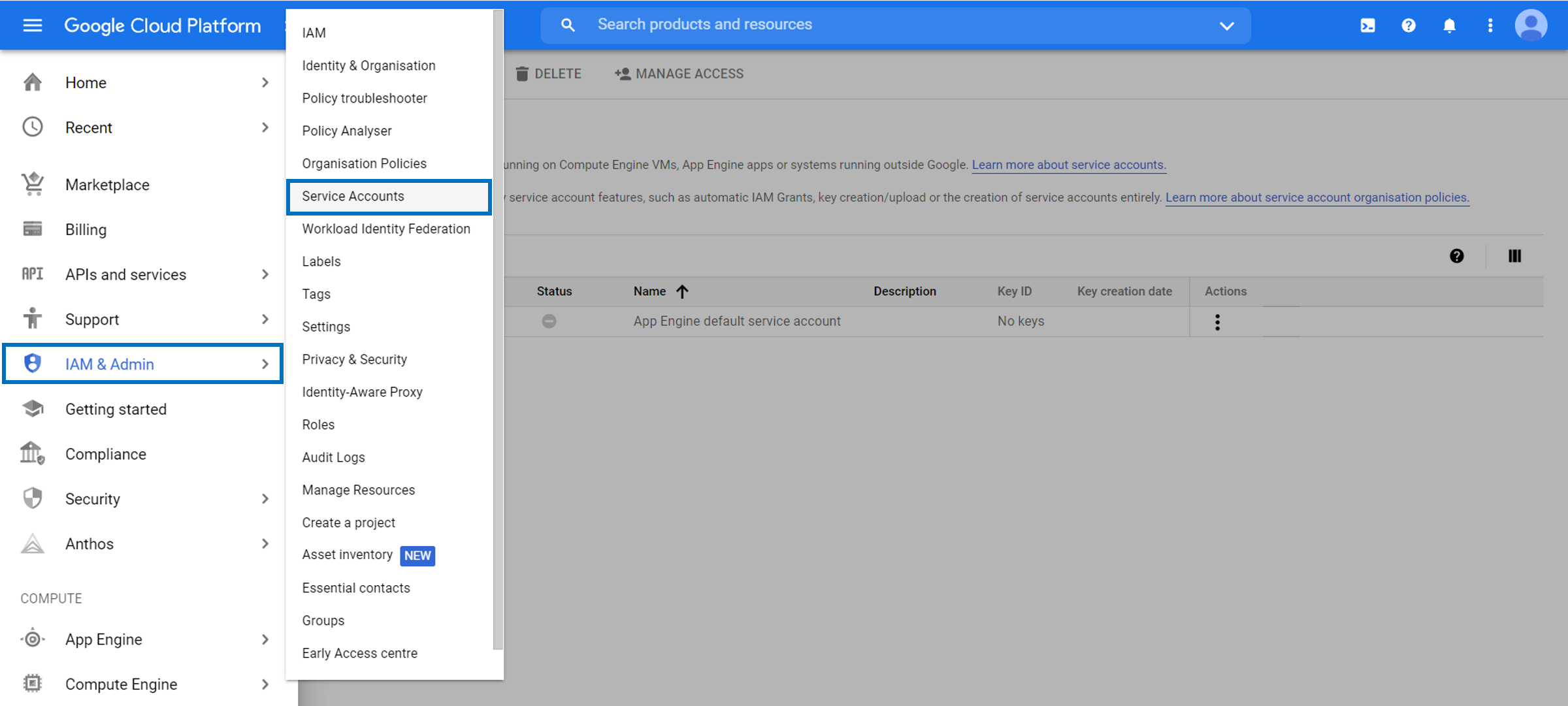
Step 2
Click on Create Service Account.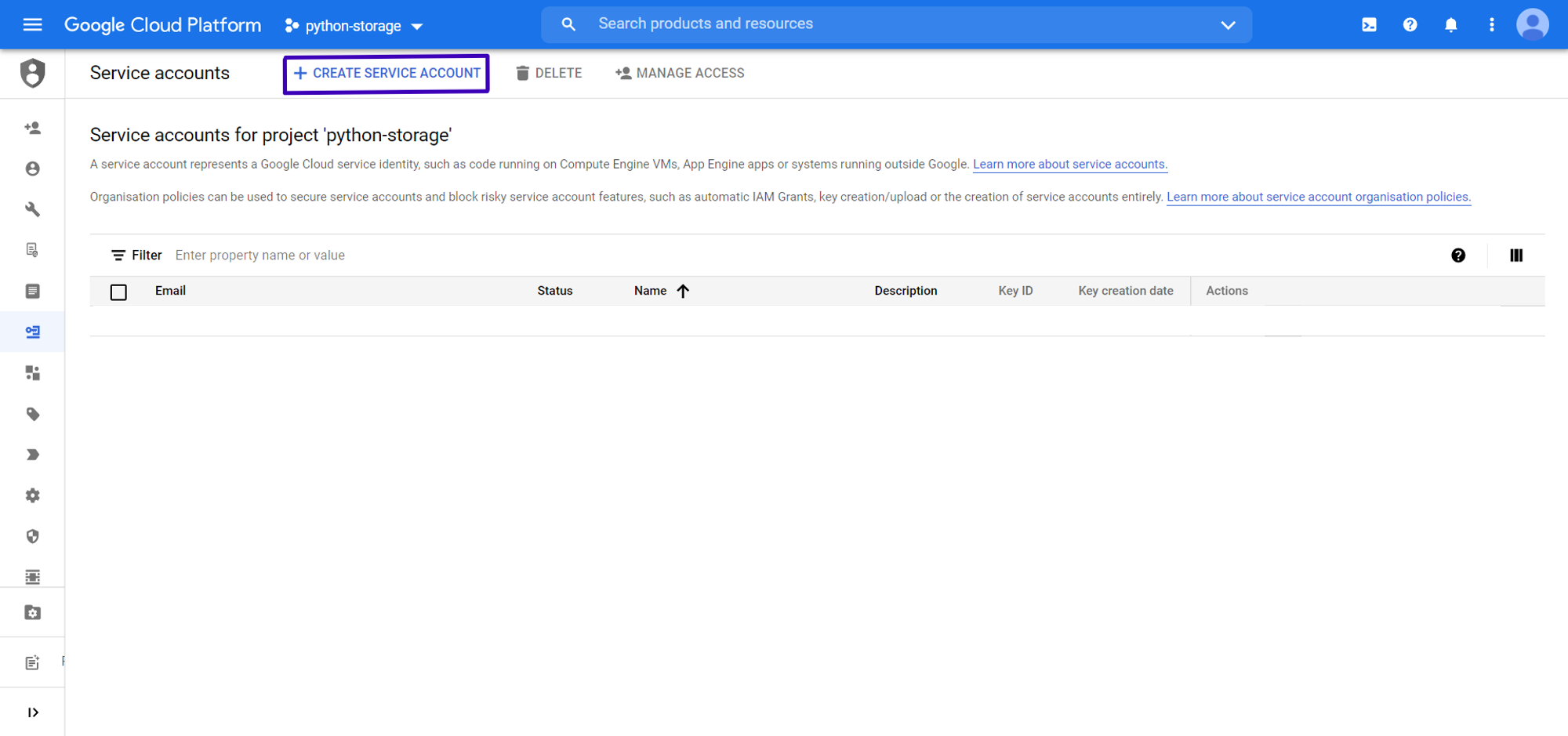
Step 3
Add Service account details and click on Create and Continue.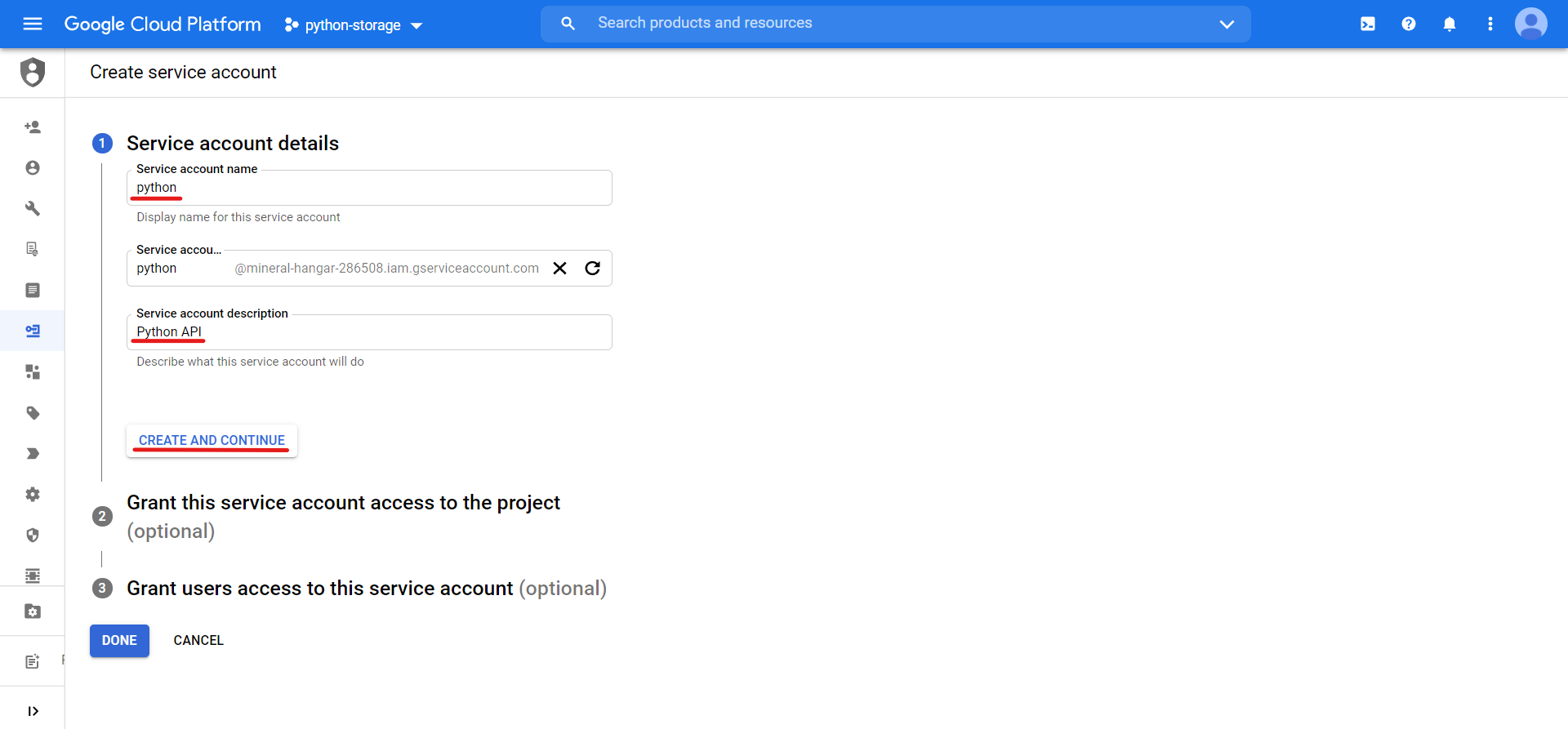
Step 4
Select permissions for the service account and click on Continue. Then, Click on Done.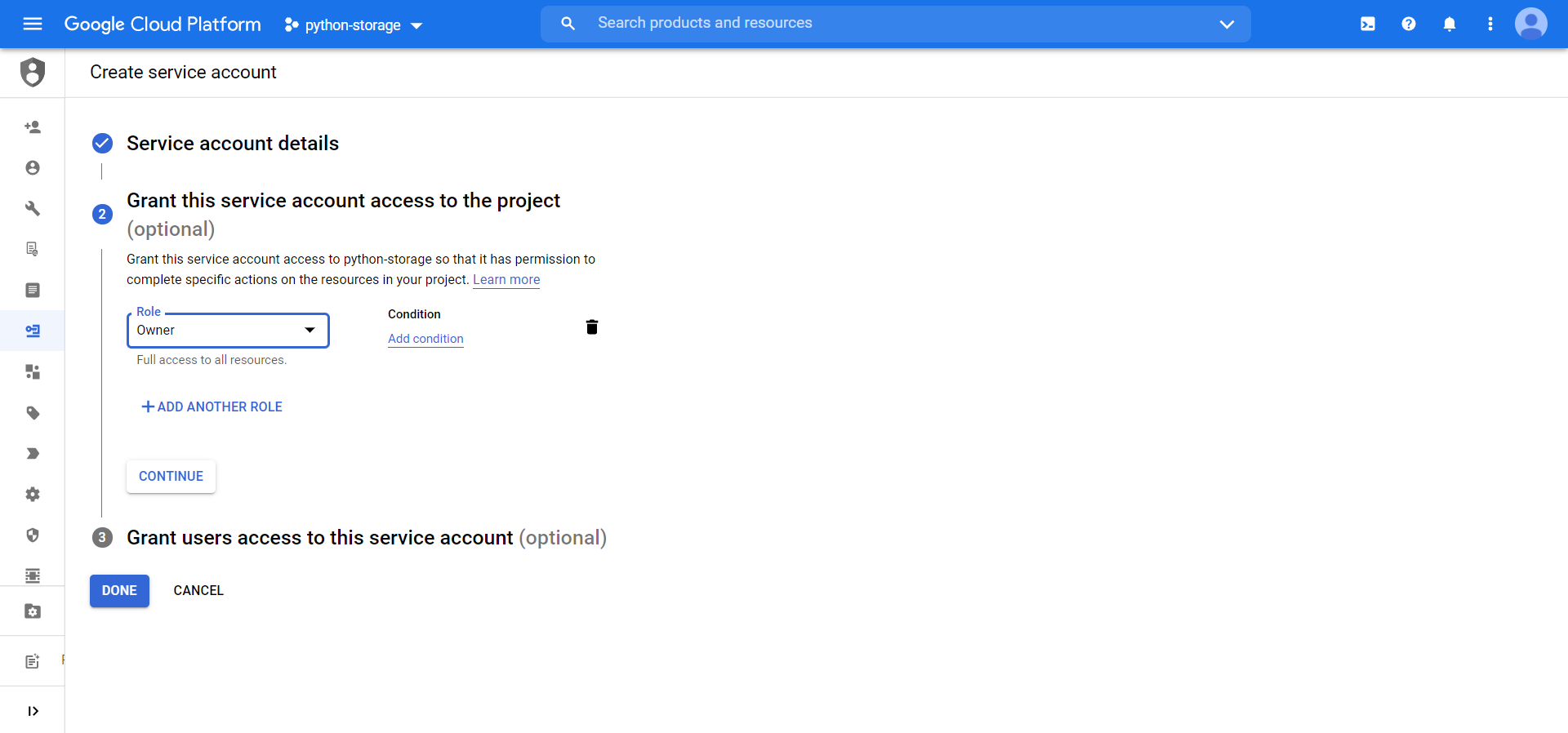
Step 5
Click on three dots icon and select Manage Keys.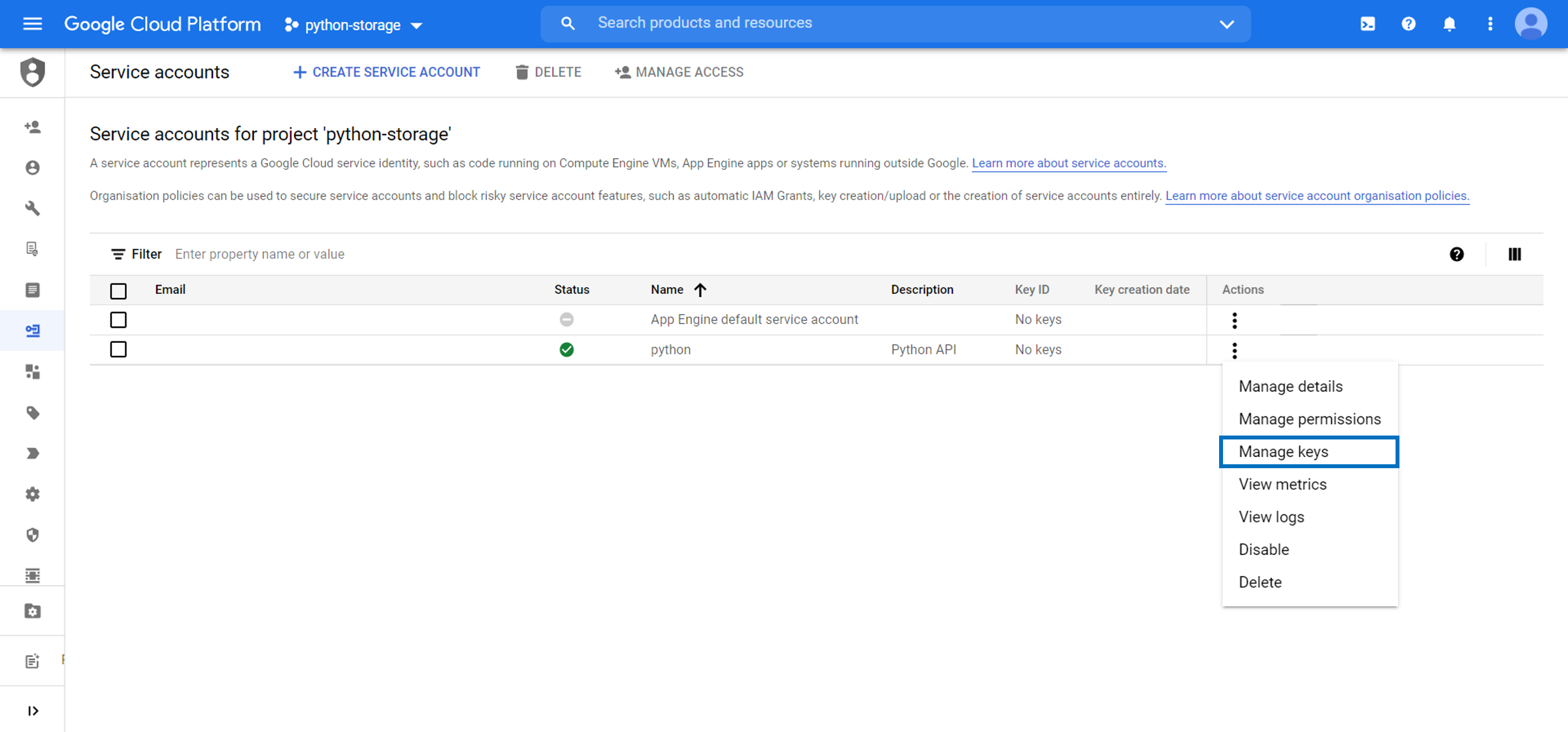
Step 6
Click on Add Key and select Create new key.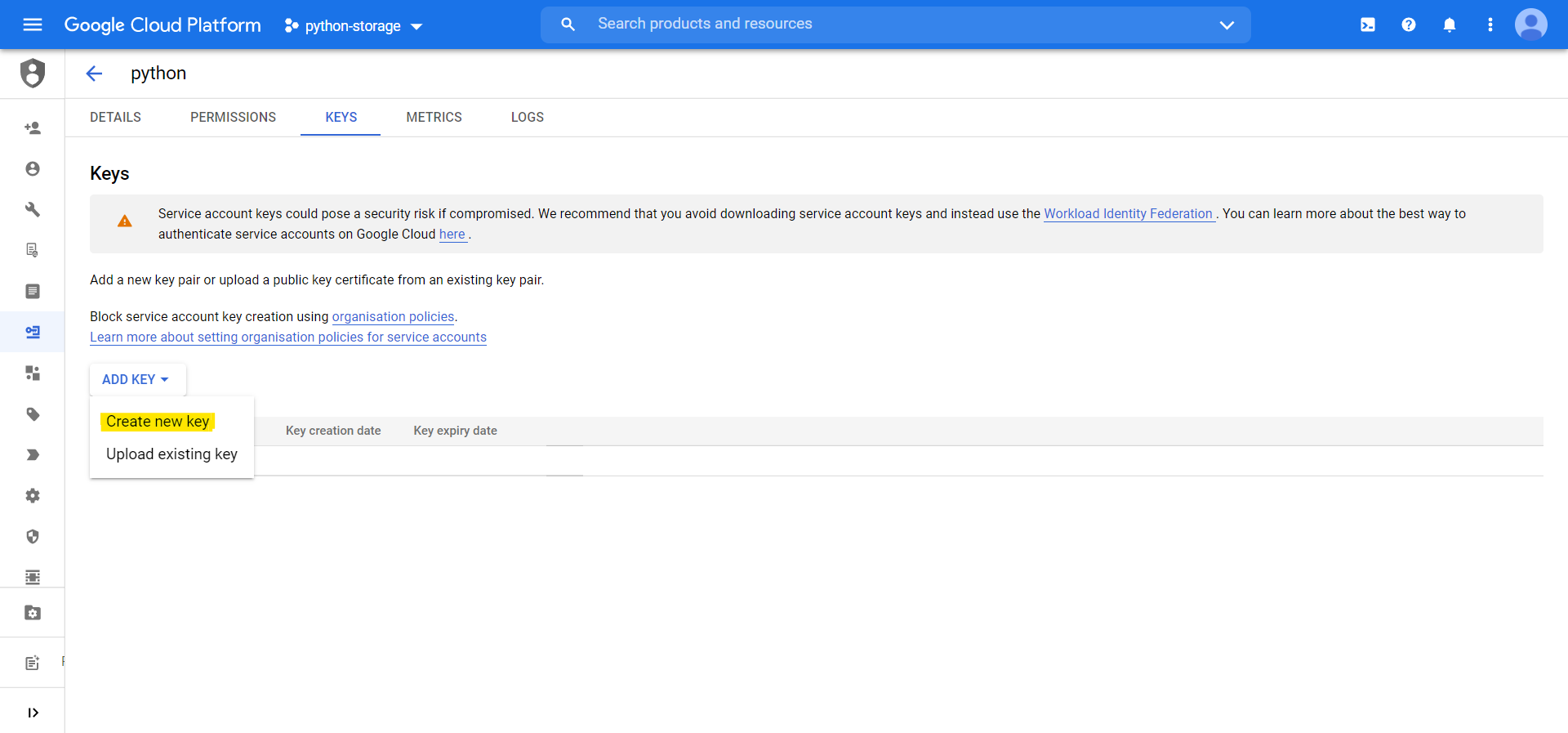
Step 7
Select JSON and click on Create. This will download the credentials file on your system.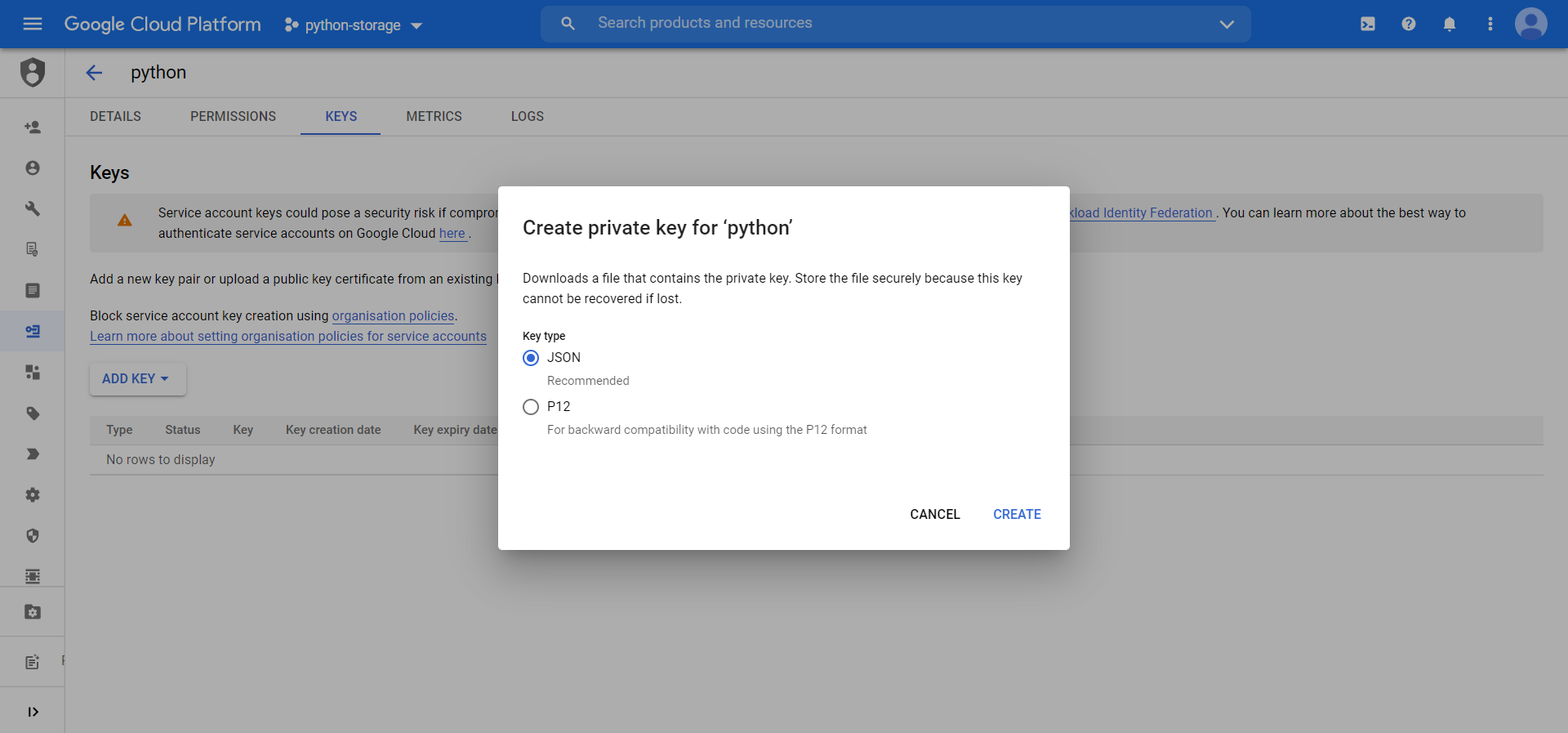
You can now use the credentials file to access GCP services with a programming language of your choice using the GCP APIs.
Thanks for reading the blog and/or watching the video.
Opinions expressed by DZone contributors are their own.

Comments