Generate an exe for .NET Core Console Apps: .NET Core Quick Posts Part V
In this tutorial, we take a look at how to generate exe file extensions for files that make up part of a .NET Core application.
Join the DZone community and get the full member experience.
Join For FreeIn this quick post, we will see how to create an exe from a .NET Core console application.
A Little Background
When you create a console application using .NET Core, you will notice that the exe will not be created when you build the application.
Let us quickly create an application to check this.
I created a .NET Core console application and built the solution. If we open the debug folder, we can see everything except the exe:

Do not think it is a bug in .NET Core, but actually it is a feature. The dlls generated is nothing but the portable apps model which does not generate the exe. They are executed by the .NET Core shared run-time. You can just run the application by running the command dotnet run.
You can read nice explanation here: https://stackoverflow.com/questions/44038847/vs2017-compile-netcoreapp-as-exe
Generate the exe
But, if you really want to generate the exe then just run below command:
dotnet publish -c Debug -r win10-x64
Update: As per the comment below from Stig Schmidt Nielsson:
Fine tip, but one should consider to do a release or debug build. For release builds:
dotnet publish -c Release -r win10-x64
This command will generate the exe as you can see below:
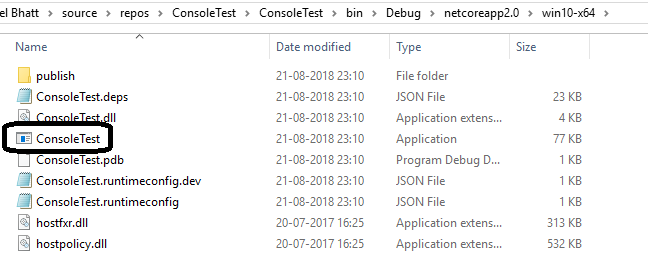
This will create the stand alone apps which are similar to our old .NET applications. This allows us not to have .NET Core as the shared run-time in the target machines.
You can find valid run-time from here: https://docs.microsoft.com/en-us/dotnet/core/rid-catalog#rid-graph.
Hope this helps.
You can find all .Net core posts here.
Published at DZone with permission of Neel Bhatt, DZone MVB. See the original article here.
Opinions expressed by DZone contributors are their own.

Comments