Error Handling in Mule 4.4
In this article, learn what exactly error handling does and how you can apply it to the APIs of MuleSoft.
Join the DZone community and get the full member experience.
Join For FreeIn this article, we’ll learn what exactly error handling does and how you can apply it to the APIs of MuleSoft.
Introduction
The applications that you use are developed by developers and they are highly functional and very easy to use when it comes to working on them. There can be few crashes or errors that are of any form: it could be a bad request made to the website or a 404 not found error. These errors are listed as HTTP error codes. So to avoid this, developers create responses to such requests in advance by creating an error-handling section in their applications.
The APIs created in MuleSoft can handle errors in the Anypoint Studio. Let us see how we can work on them.
What Is Error Handling?
Error handling is one of the most important processes in programming and mainly in building apps. It involves governance of unexpected situations by responding to these errors and then solving the error conditions that can occur during the execution of a program. These exceptions can emerge due to various reasons, such as bad requests, invalid input, file not found, network issues, and more.
Developers can handle these errors and ensure that a program can handle such exceptions without crashing or causing unexpected behavior. To implement such handlers, we have Anypoint Studio, which will help us to create alternative ways to avoid these crashes during the runtime.
Note: Error handling in Mule 4 is one of the most important topics in the Mule fundamentals exam (MCD Level 1) so do have a clear concept of handling these errors by taking a further look at the blog.
Types of Error Handling
![Types of Error Handling]()
When an error occurs in a Mule flow, the flow execution stops and enters the error handling section in a Mule event. When we do not declare an error handler or when no error scope is specified for a particular error, then a Mule default error handler comes into the picture.
These errors can be handled on 3 levels: application level, flow level, and also in processor level. Each level has its own methods to be followed.
Note: By default, for an error, there is an error description and status code of 500.
So, error handler scopes are of two types when we use them in Mule 4.
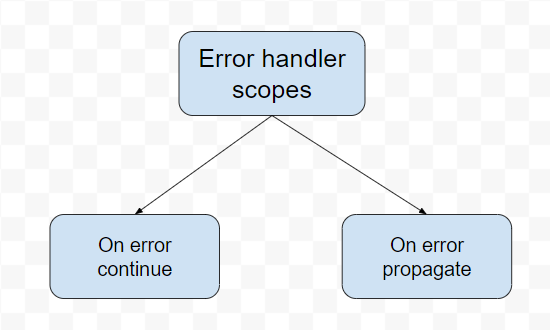
On Error Continue
When an error is thrown, the Error Handler component routes the error to the On Error component. In this error scope, the rest of the flow where the error is thrown is not executed, and successful responses are passed to the next level.
Basically, this removes the error and gives a successful response.
On Error Propagate
In On Error Propagate, when the error is thrown, an Error Handler component routes the error to the first On Error component. In this error scope, the rest of the flow where the error is thrown is not executed and the error is rethrown to the next level.
Finally, it gives an error response and the flow stops.
Let’s take a look at different cases:
- Case 1: When we don’t provide an error handler, the processing flow breaks, and the error response is sent back to the source.
- Case 2: When an error is thrown at the processor level, the flow breaks, On Error Propagate in the error handling section is executed and the error response is returned to the source.
- Case 3: When an error is thrown at the processor level, the subsequent processors are not executed thus it enters the error handling section, the On Error Continue is executed, and the successful responses are returned back to the source.
- Case 4: The main flow is executed and a flow reference points to the child flow. When an error is thrown in the child flow, the On Error Propagates is executed and the error is rethrown to the main flow. This error again enters the On Error Propagate and the error response is returned.
- Case 5: The main flow is executed and a flow reference points to the child flow. When an error is thrown in the child flow, the On Error Propagate is executed and the error is rethrown to the main flow. This error again enters the On Error Continue, where the error is removed and the success response is returned.
Multiple error handler scopes can also be added to the flow or application level and these can be called by specifying the condition for its execution. This can be done at any level. Error types are specified before the execution to make it more reliable.
Mapping of Errors
Mapping of errors can be done when multiple scopes are provided, where the specific error handler points to a different error handler. This is useful when we have multiple error handler sections and one error is mapped to another one so that the response is returned.
Handling Errors at the Process Level
As we have discussed earlier, these errors can be handled at both application and flow levels. These can be handled at the process level by using a try scope.
- Case 1: When the error is thrown in a Try scope, then the subsequent processors are not executed and the error is handled by the On Error Propagate. This scope will rethrow the error and send it to the main flow and the error response is returned.
- Case 2: Here the error is handled by On Error Propagate, the error is thrown and this continues till the main flow enters the Continue scope and a successful response is returned.
- Case 3: The error is thrown in a Try scope, then the subsequent processors are not executed and the error is handled by the On Error Continue. This scope will remove the error and send it to the main flow and the successful response is returned.
Conclusion
In this blog, you can get a clear picture of the types of errors that occur in Mule 4. These errors can be handled at various levels and they can also have as many errors as possible according to our desire. The error handling section is most concerned with creating applications.
I hope you enjoyed reading this blog. Please do like and comment on your views on today’s topic. Go to my profile for more such blogs.
Happy learning!!
Opinions expressed by DZone contributors are their own.

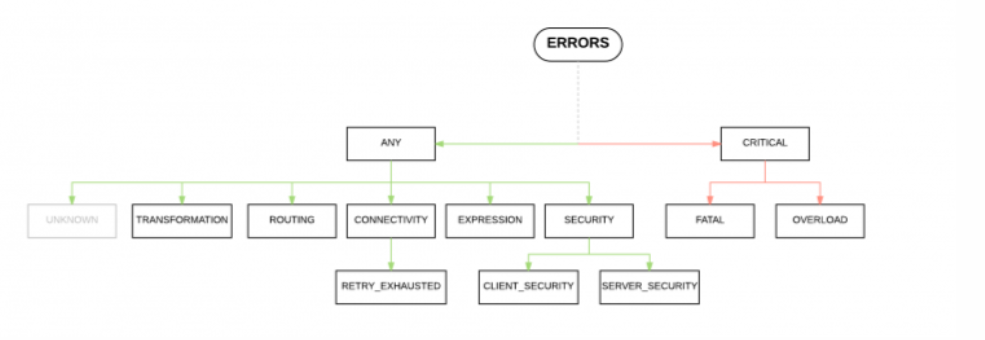
Comments