Enhancing Agile Software Development Through Effective Visual Content
Discover how effective visual content can streamline Agile software development, improving collaboration, communication, and overall project efficiency.
Join the DZone community and get the full member experience.
Join For FreeAgile has emerged as one of the go-to approaches for software development teams worldwide in recent years. According to Statista, it’s second only to DevOps/DevSecOps and beats other approaches like Waterfall and Lean methodology.
This is not unsurprising. Organizations are increasingly looking to stay competitive, and Agile’s emphasis on collaboration, iteration, customer involvement, and delivering value early resonates with fast-paced teams.
Further, reports show that projects managed with Agile report a success rate of 75%, almost 20 percentage points more than the effectiveness of traditional product management methods. Therefore, its role in shaping the state of not just tech project management as a whole but software development specifically cannot be taken for granted.
Visual Content in Agile
With IT teams increasingly demanding visual content, there is hope for a tech revolution. According to Canva’s 2024 Visual Economy Report, there has been a steady rise in a visual-first approach to communication.
91% of global leaders in marketing, sales, and HR affirmed that visual communication improves efficiency. Visual content simplifies the information overload world is heading to and helps in creating better synergies.
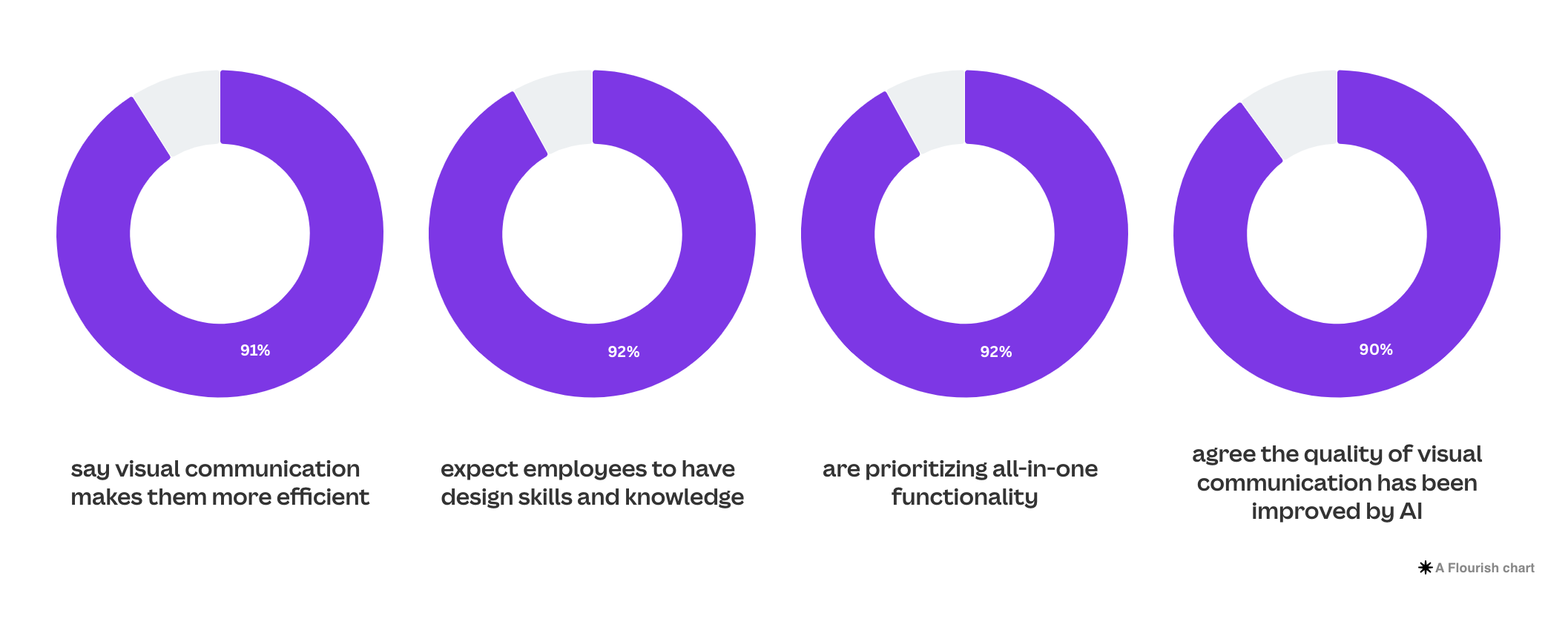
Especially in an Agile environment, visual aids can help simplify complexity by more easily digesting complex data and creating a better understanding. As a result, decisions can be taken more quickly and efficiently.
Here’s how visual content impacts key Agile elements:
1. Sprint Planning
With the use of storyboards, Kanban boards, or Gantt charts, the team has a visual representation showing what needs to be done, the team’s capacity, as well as the timeline for each task. This way all the stakeholders have a fixed plan about what needs to be achieved at the end of the sprint and things become easier for tracking.
2. Daily Stand-Ups
During the daily stand-ups, visual aids such as burndown charts and task boards make it easy for teams to quickly determine how well they are tracking against the sprint and what has been done, what is in progress, and where there may be a risk of slipping behind. The team can then use this information from dashboards to align priorities and make necessary adjustments to stay on track.

3. Retrospectives
Mind maps, timeline diagrams, and many others help teams visualize patterns, success stories, and areas for improvements pretty efficiently. Using charts to visualize team performance metrics during retrospectives can lead to more data-driven discussions and actionable insights.
4. Task Management and Tracking
Visual information has proven to be the best way to provide real-time visibility into the state of work. This transparency is crucial in Agile environments, where conditions often change rapidly and require swift adaptation.
5. Collaboration and Problem-Solving
With visual aids, members from different disciplines can communicate their ideas more simply and more effectively, breaking down complex concepts into easily understandable visuals such as mind maps, flowcharts, infographics, etc.
This is particularly valuable for cross-functional teams because members may have different levels of technical expertise.
Types of Visual Content for Agile Development
As we dive into some of the popular formats of visual content for Agile software development, keep in mind that these formats are not more important than possessing an Agile mindset to approach team tasks.
1. Kanban Boards
Kanban boards are one of the most common visual tools used in Agile to assist teams in optimizing flow and progress.
Kanban Boards in digital forms like what we find in apps such as Jira or Trello are not merely columns with “To Do,” “In Progress” and “Done”; they have automation features, advanced analytics, etc.
2. User Story Maps
Well-structured representations of the user’s journey through a product help teams understand the big picture of how users interact with the product and prioritize features accordingly. User story maps are particularly useful in Agile because they organize user stories into a narrative flow.
The practice of story mapping was popularized by Jeff Patton and has helped many teams to realize the missing links in user experience and improve it by focusing on how individual stories fit together.
3. Burndown Charts
During Agile sprints, Burndown charts are a common way to track progress. It should be updated daily to reflect the work that has been completed and the work remaining, to be a usable real-time indicator of how the team is progressing toward meeting the sprint goal.

Because they provide immediate feedback on progress, which is what Agile methodology thrives on, burndown charts allow teams to adjust as needed by prompting adjustments early rather than at the end of the sprint.
4. Process Flow Diagrams
PFDs enable mapping out the complex workflows and system processes that can happen across all teams to make sure every team member understands how their work relates to other components and identifies issues before they become critical. They also serve as a quick snapshot of how various processes work which is invaluable for onboarding new team members.

The PFDs can also be used in retrospectives to get a picture of the process after it has been followed, and therefore help improve follow-up workflows. According to Agile coach, Woody Zuill:
“If you adopt only one agile practice, let it be retrospectives. Everything else will follow.”
The function of a PFD is to assist you in doing this easily.
5. Mind Maps
During Agile sprints, brainstorming plays an important role, and mind maps are a great way to visualize ideas before they get into the implementation process. They foster creativity and encourage a holistic view of a project by mirroring the way the brain organizes thoughts.
With mind maps, team members can identify connections between different aspects of a project that might not be immediately obvious. This non-linear approach is particularly useful in Agile, where flexibility and adaptability are key.
Static Graphics and Interactive Charts vs. Videos
Although much of the visual information adopted in Agile teams comprises static graphics and interactive charts, videos are gaining prominence nowadays, particularly explainer videos.
In this section, we discuss ways videos can foster collaboration among Agile team members.
Remote Collaboration
One cannot simply escape virtual meetings today, especially when you are dealing with software development teams. However, a lot of people are criticizing the ecosystem of remote meetings as they argue it has not been able to effectively drive operations in teams where members work across different time zones.
Explainer videos in particular support asynchronous communication since members are able to make, share, and watch as they find time. Instead of daily stand-ups, team members can create quick videos to give greater context into what they are working on for status updates.
Stakeholder Engagement
Strong communication with stakeholders is important in Agile. According to Victor Blasco, the CEO of Yum Yum Videos, a video company specializing in explainer videos, "We’ve seen firsthand how visual content can bridge communication gaps, making it easier for teams to align on goals and deliverables in an agile environment."
Of course, explainer videos can help simplify the technical details of projects into an understandable format and show progress during sprint reviews and product demos.
Knowledge Transfer and Training
Since Agile teams are always learning and improving, explainer videos provide an efficient way to make sure all of your teammates know what they need to know — regardless of where they are on the learning curve.
Those could be an excellent way to help onboard new developers up to date with platform-specific knowledge, coding standards, team practices and all other technical details we typically should cover within the onboarding process.
Visual Documentation
These videos provide an interactive documentation type that is well suited to the various scenarios where traditional methods of documentation are too expensive, time-consuming or hard to understand. Because Agile does best in high-tempo contexts, and explainers are great for playing catch up.
For example, take complex user stories and bring them to life by creating relevant videos. Screen cap videos are also great for evidencing and explaining bugs so they can be fixed faster.
Conclusion
As Agile continues to evolve, the integration of visual content is likely to become even more seamless and impactful. Advancements in technology, such as AI-powered visualization tools and interactive multimedia formats, will further enhance collaborative efficiency within Agile teams.
Opinions expressed by DZone contributors are their own.

Comments