Enhance User Experience With a Formatted Credit Card Input Field
This article shows how to implement a credit card input that automatically formats numbers into readable four-digit groups in Java and JS for an enhanced user experience.
Join the DZone community and get the full member experience.
Join For FreeIn this article, I will guide you on how to create a credit card input by extending existing ZK components. Moreover, I'll apply a customized ZK JavaScript widget to format the card numbers in groups of four digits, improving readability and user experience. Additionally, we'll integrate a custom JavaScript widget to ensure that only numeric input is accepted.
This guide is ideal for web developers needing a dedicated input field for credit card information. Using the ZK UI Framework as an example, I’ll walk you through creating a well-structured, readable credit card input box.
Start With One Textbox
The ZK framework provides ready-to-use UI components including input controls, so the most straightforward approach is to use a single Textbox in a Zul page to accept a credit card number. It's as simple as:
<textbox type="tel" cols="16" maxlength="16"/>maxlength="16"ensures that users cannot enter more than 16 digits.cols="16"sets the textbox width to fit approximately 16 characters, ensuring the field visually matches the expected input length.
The result looks like this: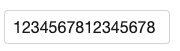 However, the downside is that all the numbers appear "crowded together," which makes them difficult to read.
However, the downside is that all the numbers appear "crowded together," which makes them difficult to read.
Creating a Number Padding Box
To make the input more user-friendly, I can improve its readability by customizing the textbox to format the digits in groups of 4 digits. This is commonly seen in online payment forms where credit card numbers are displayed as 1234 5678 1234 5678.
I start by analyzing how the framework and the default textbox work. Each ZK component has 2 entities:
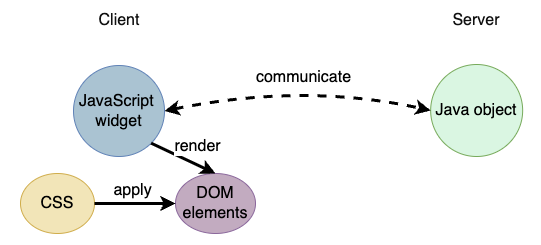
- Java object: Allows you to control a UI component with Java API
- JavaScript widget: Determines the client-side behavior
To group the numbers, I need to add custom behavior to the textbox by extending its JavaScript widget. The widget will automatically insert a space after every four digits as the user types and will remove any non-numeric characters.
Here's the logic and where you would need to insert it in TypeScript:
@zk.WrapClass('business.input.NumberPaddingBox')
// @ts-ignore
class NumberPaddingBox extends zul.inp.Textbox {
/** default onInput event listener **/
doInput_(event: zk.Event) {
super.doInput_(event);
this.removeNonNumericCharacters();
this.addPaddingEach4Digits();
}
removeNonNumericCharacters() {
// @ts-ignore
this.getInputNode().value = this.getInputNode().value.replace(/\D/g, '');
}
addPaddingEach4Digits() {
// @ts-ignore
let value = this.getInputNode().value;
// avoid exceeding credit card number length when pasting texts
value = value.substring(0, 16);
// @ts-ignore
this.getInputNode().value = value.replace(/(\d{4})(?=\d)/g, '$1 ');
}
getZclass() {
return 'z-textbox';
}
}removeNonNumericCharacters(): Enforce to allow number characters only.doInput_(): ZK widgets provide a function naming convention to register an event listener:do[EVENT_NAME]_()is the default handler for the eventon[EVENT_NAME]
Apply Custom JavaScript Widget
Now that we have the formatting logic, it is simple to apply this customized JavaScript widget to a textbox:
<zk xmlns:w="client">
<textbox type="tel" cols="19" maxlength="19" w:use="business.input.NumberPaddingBox"/>
</zk>- By default, a tag attribute indicates a Java component's attribute. In this case, I want to specify an attribute for the JavaScript widget, so I have to use XML namespace.
Declare It as a ZK Component
This would apply the custom JavaScript widget to a specific <textbox>. For ease of use, it's beneficial to declare this setup as a ZK component. This way, developers can use it like a regular component without specifying a custom widget name. Additionally, you can set default attributes for the credit card input.
An example declaration in lang-addon.xml:
<language-addon>
<addon-name>business-input</addon-name>
<depends>zul</depends>
<language-name>xul/html</language-name>
<version>
<zk-version>10.0.0</zk-version>
</version>
...
<component>
<component-name>creditcardbox</component-name>
<extends>textbox</extends>
<widget-class>business.input.NumberPaddingBox</widget-class>
<property>
<property-name>type</property-name>
<property-value>tel</property-value>
</property>
<property>
<property-name>cols</property-name>
<property-value>19</property-value>
</property>
<property>
<property-name>maxlength</property-name>
<property-value>19</property-value>
</property>
</component><widget-class>declares the custom JavaScript widget.
Check lang-addon.xml specification.
After adding this declaration, I can use it as a normal component in a zul like this:
<creditcardbox/>Give It a Try
I’ve shown how small adjustments can significantly enhance the user experience of your web app. To give it a try, simply clone this ZK project from GitHub. Then, include the artifact in ZK Maven repository, specify <creditcardbox/> in a zul, follow the readme to start the server, and visit the zul with your browser.
Opinions expressed by DZone contributors are their own.

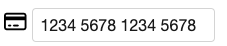
Comments