Editable Tables in JavaFX
This comprehensive guide will walk you through every step you need to take to create and configure editable tables in JavaFX, including handling a bug in the code.
Join the DZone community and get the full member experience.
Join For FreeAfter hearing my colleague constantly talking about the editable grids that the company I work at designed a long time ago, I decided to do something to make him proud of me. So I wrote an application that creates an editable TableView in JavaFX that can be used to brainlessly enter in data, if that’s what you want to do. Unfortunately, JavaFX didn’t want to make this nice and simple, and I even found a bug in the JavaFX code while writing the example code… So buckle up, as there is a lot of code in this post. And don’t worry, I’ll put some explanations and even pictures in so you don’t get lost.
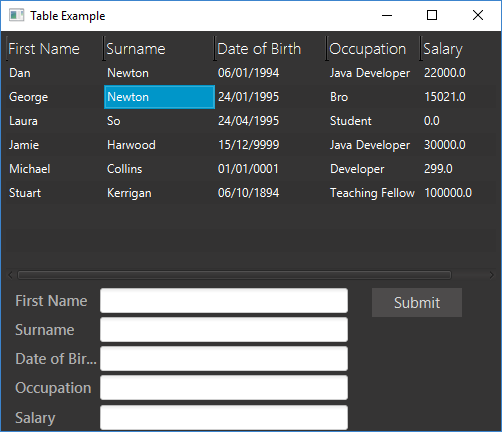
Check out Making Apps with JavaFX if your need some background knowledge in what will be explained in this post.
Let's start with the fxml for setting up the table. The rest of the fxml code can be found on my GitHub.
<TableView fx:id="table" prefHeight="255.0" prefWidth="501.0">
<columns>
<TableColumn prefWidth="98.0" text="First Name">
<cellValueFactory>
<PropertyValueFactory property="firstName" />
</cellValueFactory>
</TableColumn>
<TableColumn prefWidth="111.0" text="Surname">
<cellValueFactory>
<PropertyValueFactory property="surname" />
</cellValueFactory>
</TableColumn>
<TableColumn fx:id="dateOfBirthColumn" prefWidth="99.0" text="Date of Birth">
<cellValueFactory>
<PropertyValueFactory property="dateOfBirth" />
</cellValueFactory>
</TableColumn>
<TableColumn prefWidth="106.0" text="Occupation">
<cellValueFactory>
<PropertyValueFactory property="occupation" />
</cellValueFactory>
</TableColumn>
<TableColumn fx:id="salaryColumn" prefWidth="84.0" text="Salary">
<cellValueFactory>
<PropertyValueFactory property="salary" />
</cellValueFactory>
</TableColumn>
</columns>
</TableView>You can see a few simple things from quickly looking at the code. A TableView has been defined with some columns, which each have names. Some have fx:id's to be used within the controller later on. An important feature that we need to note is the cellValueFactory and PropertyValueFactory that are defined within each of the TableColumn tags. These map to the model that the table’s data will display where the properties defined in the PropertyValueFactory tags match the model’s fields. This will become clearer just below.
Now that the table’s basic layout has been constructed, let's set up and represent the data that will be displayed in it. The first thing we need to do is create an object/model that will represent each row in the table and where each column will match to a property in from the model.
public class PersonTableData {
private SimpleStringProperty firstName;
private SimpleStringProperty surname;
private SimpleObjectProperty < Date > dateOfBirth;
private SimpleStringProperty occupation;
private SimpleDoubleProperty salary;
// added to create the model from the Person object, which might be data retrieved from a database
public PersonTableData(Person person) {
this.firstName = new SimpleStringProperty(person.getFirstName());
this.surname = new SimpleStringProperty(person.getSurname());
this.dateOfBirth = new SimpleObjectProperty < Date > (
person.getDateOfBirth());
this.occupation = new SimpleStringProperty(person.getOccupation());
this.salary = new SimpleDoubleProperty(person.getSalary());
}
public PersonTableData(final String firstName, final String surname,
final Date dateOfBirth, final String occupation,
final double salary) {
this.firstName = new SimpleStringProperty(firstName);
this.surname = new SimpleStringProperty(surname);
this.dateOfBirth = new SimpleObjectProperty < Date > (dateOfBirth);
this.occupation = new SimpleStringProperty(occupation);
this.salary = new SimpleDoubleProperty(salary);
}
public String getFirstName() {
return firstName.get();
}
public void setFirstName(final String firstName) {
this.firstName.set(firstName);
}
public String getSurname() {
return surname.get();
}
public void setSurname(final String surname) {
this.surname.set(surname);
}
public Date getDateOfBirth() {
return dateOfBirth.get();
}
public void setDateOfBirth(final Date dateOfBirth) {
this.dateOfBirth.set(dateOfBirth);
}
public String getOccupation() {
return occupation.get();
}
public void setOccupation(final String occupation) {
this.occupation.set(occupation);
}
public double getSalary() {
return salary.get();
}
public void setSalary(final double salary) {
this.salary.set(salary);
}
}The first thing that is important to notice is that the types of the fields are not what you would normally expect, like a String or double for example. Instead, they're defined as properties. This is not 100% necessary to use, and a String could be used instead of a SimpleStringProperty or a Date instead of a SimpleObjectProperty<Date>. What the property does is wrap the value it holds, which are accessed via get() or set(), and listens for events that are fired on the value. This means that you are able to add listeners or bind it to other properties, which is not something that you could do with a simple String.
The getters are 100% required to allow the display the values in the table, and the setters are optional and only required if you want to do some setting, like editing a value for example. Also notice that the get() and set() methods access the wrapped value of the property instead of returning or changing the actual property. The names of the properties inside the model do not matter, but do you remember where we defined names inside the PropertyValueFactory tags in the fxml earlier? We need the names defined in these tags to match up to the getters and setters in the model. If they don’t match, it won't crash or anything, but you're not going to get any data displayed in the unmatched columns.
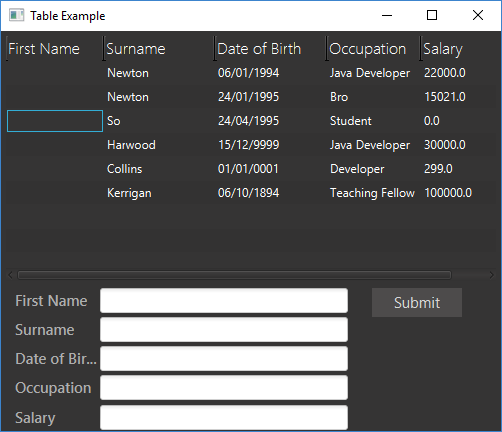
To test this, if you changed the PropertyValueFactory name for one of the fields and ran the code, it would not display anything in that column. But if you then changed the name of the getter while leaving the name of the model's property the same, it would now display correctly.
It is also possible to add the columns into the TableView within the Java code rather than in the fxml. The piece of code below is an example of how you could have added the dateOfBirth column to the table.
private void createColumnManually() {
TableColumn < PersonTableData, Date > dateOfBirthColumn = new TableColumn < > (
"Date of Birth");
dateOfBirthColumn.setCellValueFactory(person - > {
SimpleObjectProperty < Date > property = new SimpleObjectProperty < > ();
property.setValue(person.getValue().getDateOfBirth());
return property;
});
table.getColumns().add(2, dateOfBirthColumn);
}The table has now been defined in the fxml, and the model to represent the data has been successfully created. It's time to get onto the main functionality and making the table editable.
public class TableAppController implements Initializable {
@FXML
private TableView < PersonTableData > table;
@FXML
private TextField firstNameTextField;
@FXML
private TextField surnameTextField;
@FXML
private TextField dateOfBirthTextField;
@FXML
private TextField occupationTextField;
@FXML
private TextField salaryTextField;
@FXML
private Button submitButton;
private ObservableList < PersonTableData > data = FXCollections
.observableArrayList();
private static final String DATE_PATTERN = "dd/MM/yyyy";
private static final SimpleDateFormat DATE_FORMATTER = new SimpleDateFormat(
DATE_PATTERN);
@FXML
private TableColumn < PersonTableData, Date > dateOfBirthColumn;
@FXML
private TableColumn < PersonTableData, Double > salaryColumn;
@Override
public void initialize(final URL url, final ResourceBundle rb) {
DATE_FORMATTER.setLenient(false);
table.setItems(data);
populate(retrieveData());
setupDateOfBirthColumn();
setupSalaryColumn();
setTableEditable();
}
private List < Person > retrieveData() {
try {
return Arrays.asList(
new Person("Dan", "Newton",
DATE_FORMATTER.parse("06/01/1994"),
"Java Developer", 22000),
new Person("George", "Newton",
DATE_FORMATTER.parse("24/01/1995"), "Bro", 15021),
new Person("Laura", "So",
DATE_FORMATTER.parse("24/04/1995"), "Student", 0),
new Person("Jamie", "Harwood",
DATE_FORMATTER.parse("15/12/9999"),
"Java Developer", 30000),
new Person("Michael", "Collins",
DATE_FORMATTER.parse("01/01/0001"), "Developer",
299),
new Person("Stuart", "Kerrigan",
DATE_FORMATTER.parse("06/10/1894"),
"Teaching Fellow", 100000));
} catch (ParseException e) {
e.printStackTrace();
}
return new ArrayList < Person > ();
}
private void populate(final List < Person > people) {
people.forEach(p - > data.add(new PersonTableData(p)));
}
private void setupDateOfBirthColumn() {
// formats the display value to display dates in the form of dd/MM/yyyy
dateOfBirthColumn
.setCellFactory(EditCell. < PersonTableData, Date > forTableColumn(
new MyDateStringConverter(DATE_PATTERN)));
// updates the dateOfBirth field on the PersonTableData object to the
// committed value
dateOfBirthColumn.setOnEditCommit(event - > {
final Date value = event.getNewValue() != null ? event.getNewValue() :
event.getOldValue();
((PersonTableData) event.getTableView().getItems()
.get(event.getTablePosition().getRow()))
.setDateOfBirth(value);
table.refresh();
});
}
private void setupSalaryColumn() {
// sets the cell factory to use EditCell which will handle key presses
// and firing commit events
salaryColumn.setCellFactory(
EditCell. < PersonTableData, Double > forTableColumn(
new MyDoubleStringConverter()));
// updates the salary field on the PersonTableData object to the
// committed value
salaryColumn.setOnEditCommit(event - > {
final Double value = event.getNewValue() != null ?
event.getNewValue() : event.getOldValue();
((PersonTableData) event.getTableView().getItems()
.get(event.getTablePosition().getRow())).setSalary(value);
table.refresh();
});
}
private void setTableEditable() {
table.setEditable(true);
// allows the individual cells to be selected
table.getSelectionModel().cellSelectionEnabledProperty().set(true);
// when character or numbers pressed it will start edit in editable
// fields
table.setOnKeyPressed(event - > {
if (event.getCode().isLetterKey() || event.getCode().isDigitKey()) {
editFocusedCell();
} else if (event.getCode() == KeyCode.RIGHT ||
event.getCode() == KeyCode.TAB) {
table.getSelectionModel().selectNext();
event.consume();
} else if (event.getCode() == KeyCode.LEFT) {
// work around due to
// TableView.getSelectionModel().selectPrevious() due to a bug
// stopping it from working on
// the first column in the last row of the table
selectPrevious();
event.consume();
}
});
}
@SuppressWarnings("unchecked")
private void editFocusedCell() {
final TablePosition < PersonTableData, ? > focusedCell = table
.focusModelProperty().get().focusedCellProperty().get();
table.edit(focusedCell.getRow(), focusedCell.getTableColumn());
}
@SuppressWarnings("unchecked")
private void selectPrevious() {
if (table.getSelectionModel().isCellSelectionEnabled()) {
// in cell selection mode, we have to wrap around, going from
// right-to-left, and then wrapping to the end of the previous line
TablePosition < PersonTableData, ? > pos = table.getFocusModel()
.getFocusedCell();
if (pos.getColumn() - 1 >= 0) {
// go to previous row
table.getSelectionModel().select(pos.getRow(),
getTableColumn(pos.getTableColumn(), -1));
} else if (pos.getRow() < table.getItems().size()) {
// wrap to end of previous row
table.getSelectionModel().select(pos.getRow() - 1,
table.getVisibleLeafColumn(
table.getVisibleLeafColumns().size() - 1));
}
} else {
int focusIndex = table.getFocusModel().getFocusedIndex();
if (focusIndex == -1) {
table.getSelectionModel().select(table.getItems().size() - 1);
} else if (focusIndex > 0) {
table.getSelectionModel().select(focusIndex - 1);
}
}
}
private TableColumn < PersonTableData, ? > getTableColumn(
final TableColumn < PersonTableData, ? > column, int offset) {
int columnIndex = table.getVisibleLeafIndex(column);
int newColumnIndex = columnIndex + offset;
return table.getVisibleLeafColumn(newColumnIndex);
}
@FXML
private void submit(final ActionEvent event) {
if (allFieldsValid()) {
final String firstName = firstNameTextField.getText();
final String surname = surnameTextField.getText();
Date dateOfBirth = null;
try {
dateOfBirth = DATE_FORMATTER
.parse(dateOfBirthTextField.getText());
} catch (final ParseException e) {}
final String occupation = occupationTextField.getText();
final double salary = Double.parseDouble(salaryTextField.getText());
data.add(new PersonTableData(firstName, surname, dateOfBirth,
occupation, salary));
}
}
private boolean allFieldsValid() {
return !firstNameTextField.getText().isEmpty() &&
!surnameTextField.getText().isEmpty() &&
dateOfBirthFieldValid() &&
!occupationTextField.getText().isEmpty() &&
!salaryTextField.getText().isEmpty();
}
private boolean dateOfBirthFieldValid() {
if (!dateOfBirthTextField.getText().isEmpty()) {
try {
DATE_FORMATTER.parse(dateOfBirthTextField.getText());
return true;
} catch (ParseException e) {
return false;
}
}
return false;
}
}Lets break that down into smaller chunks of code.
@FXML
private TableView<PersonTableData> table;
private ObservableList<PersonTableData> data = FXCollections.observableArrayList();
@Override
public void initialize(final URL url, final ResourceBundle rb) {
table.setItems(data);
populate(retrieveData());
}
private List<Person> retrieveData() {
try {
return Arrays.asList(
new Person("Dan", "Newton",
DATE_FORMATTER.parse("06/01/1994"),
"Java Developer", 22000),
new Person("George", "Newton",
DATE_FORMATTER.parse("24/01/1995"), "Bro", 15021),
new Person("Laura", "So",
DATE_FORMATTER.parse("24/04/1995"), "Student", 0),
new Person("Jamie", "Harwood",
DATE_FORMATTER.parse("15/12/9999"),
"Java Developer", 30000),
new Person("Michael", "Collins",
DATE_FORMATTER.parse("01/01/0001"), "Developer",
299),
new Person("Stuart", "Kerrigan",
DATE_FORMATTER.parse("06/10/1894"),
"Teaching Fellow", 100000));
} catch (ParseException e) {
e.printStackTrace();
}
return new ArrayList<Person>();
}
private void populate(final List<Person> people) {
people.forEach(p -> data.add(new PersonTableData(p)));
}This is the basic code required to pass some data into the table. Notice that the table is defined as a TableView<PersonTableData>, showing that the data it stores is represented by the model PersonTableData. The data that will be stored in the table is held within an ObservableList<PersonTableData>, which is like the properties from earlier, allowing us to listen for changes by using listeners. Once these are both set up, we will link them together by calling table.setItems(data) and populating the data. I created a populateData() method in this example, which in real situations might be a call to a database, which will return data or objects, which are then converted into the models stored in the table (PersonTableData in this example).
private static final String DATE_PATTERN = "dd/MM/yyyy";
@FXML
private TableColumn < PersonTableData, Date > dateOfBirthColumn;
private void setupDateOfBirthColumn() {
// formats the display value to display dates in the form of dd/MM/yyyy
dateOfBirthColumn
.setCellFactory(EditCell. < PersonTableData, Date > forTableColumn(
new MyDateStringConverter(DATE_PATTERN)));
// updates the dateOfBirth field on the PersonTableData object to the
// committed value
dateOfBirthColumn.setOnEditCommit(event - > {
final Date value = event.getNewValue() != null ? event.getNewValue() :
event.getOldValue();
((PersonTableData) event.getTableView().getItems()
.get(event.getTablePosition().getRow()))
.setDateOfBirth(value);
table.refresh();
});
}Setting the cell factory overrides the default, allowing us to change the functionality of how data is displayed in the table. This piece of code allows the dateOfBirth column’s values be displayed in the form of “dd/MM/yyyy” instead of the default Date.toString() output, which will normally look pretty ugly to store in a table. I did this by defining my own version of a TableCell called EditCell and a converter — MyDateStringConverter — to convert the date into the format I desire. These will be explained later. The setOnEditCommit is used to save the committed value when the user has changed the value in the column by updating the PersonTableData model for the edited row.
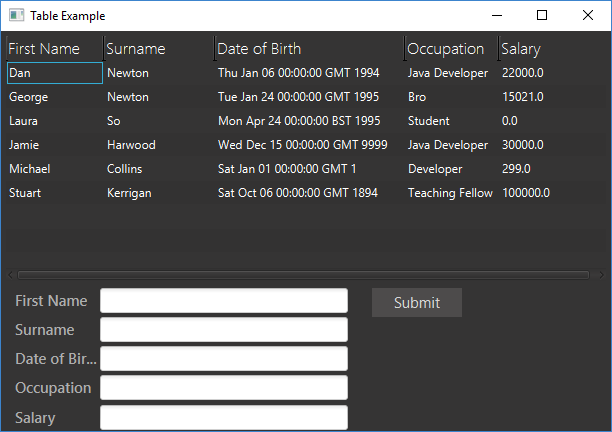
The salary column follows the same format as the dateOfBirth column, but MyDoubleStringConverter was used instead to convert the input into a double value.
@FXML
private TableColumn < PersonTableData, Double > salaryColumn;
private void setupSalaryColumn() {
salaryColumn.setCellFactory(
EditCell. < PersonTableData, Double > forTableColumn(
new MyDoubleStringConverter()));
// updates the salary field on the PersonTableData object to the
// committed value
salaryColumn.setOnEditCommit(event - > {
final Double value = event.getNewValue() != null ?
event.getNewValue() : event.getOldValue();
((PersonTableData) event.getTableView().getItems()
.get(event.getTablePosition().getRow())).setSalary(value);
table.refresh();
});
}Going back to the EditCell that I mentioned earlier, this is a TableCell that extends TextFieldTableCell. Credit to james-d for writing the piece of code below.
public class EditCell < S, T > extends TextFieldTableCell < S, T > {
private TextField textField;
private boolean escapePressed = false;
private TablePosition < S,
? > tablePos = null;
public EditCell(final StringConverter < T > converter) {
super(converter);
}
public static < S > Callback < TableColumn < S,
String > ,
TableCell < S,
String >> forTableColumn() {
return forTableColumn(new DefaultStringConverter());
}
public static < S,
T > Callback < TableColumn < S,
T > ,
TableCell < S,
T >> forTableColumn(
final StringConverter < T > converter) {
return list - > new EditCell < S, T > (converter);
}
@Override
public void startEdit() {
if (!isEditable() || !getTableView().isEditable() ||
!getTableColumn().isEditable()) {
return;
}
super.startEdit();
if (isEditing()) {
if (textField == null) {
textField = getTextField();
}
escapePressed = false;
startEdit(textField);
final TableView < S > table = getTableView();
tablePos = table.getEditingCell();
}
}
/** {@inheritDoc} */
@Override
public void commitEdit(T newValue) {
if (!isEditing())
return;
final TableView < S > table = getTableView();
if (table != null) {
// Inform the TableView of the edit being ready to be committed.
CellEditEvent editEvent = new CellEditEvent(table, tablePos,
TableColumn.editCommitEvent(), newValue);
Event.fireEvent(getTableColumn(), editEvent);
}
// we need to setEditing(false):
super.cancelEdit(); // this fires an invalid EditCancelEvent.
// update the item within this cell, so that it represents the new value
updateItem(newValue, false);
if (table != null) {
// reset the editing cell on the TableView
table.edit(-1, null);
}
}
/** {@inheritDoc} */
@Override
public void cancelEdit() {
if (escapePressed) {
// this is a cancel event after escape key
super.cancelEdit();
setText(getItemText()); // restore the original text in the view
} else {
// this is not a cancel event after escape key
// we interpret it as commit.
String newText = textField.getText();
// commit the new text to the model
this.commitEdit(getConverter().fromString(newText));
}
setGraphic(null); // stop editing with TextField
}
/** {@inheritDoc} */
@Override
public void updateItem(T item, boolean empty) {
super.updateItem(item, empty);
updateItem();
}
private TextField getTextField() {
final TextField textField = new TextField(getItemText());
textField.setOnAction(new EventHandler < ActionEvent > () {
@Override
public void handle(ActionEvent event) {
System.out.println("hi");
}
});
// Use onAction here rather than onKeyReleased (with check for Enter),
textField.setOnAction(event - > {
if (getConverter() == null) {
throw new IllegalStateException("StringConverter is null.");
}
this.commitEdit(getConverter().fromString(textField.getText()));
event.consume();
});
textField.focusedProperty().addListener(new ChangeListener < Boolean > () {
@Override
public void changed(ObservableValue << ? extends Boolean > observable,
Boolean oldValue, Boolean newValue) {
if (!newValue) {
commitEdit(getConverter().fromString(textField.getText()));
}
}
});
textField.setOnKeyPressed(t - > {
if (t.getCode() == KeyCode.ESCAPE)
escapePressed = true;
else
escapePressed = false;
});
textField.setOnKeyReleased(t - > {
if (t.getCode() == KeyCode.ESCAPE) {
throw new IllegalArgumentException(
"did not expect esc key releases here.");
}
});
textField.addEventFilter(KeyEvent.KEY_PRESSED, event - > {
if (event.getCode() == KeyCode.ESCAPE) {
textField.setText(getConverter().toString(getItem()));
cancelEdit();
event.consume();
} else if (event.getCode() == KeyCode.RIGHT ||
event.getCode() == KeyCode.TAB) {
getTableView().getSelectionModel().selectNext();
event.consume();
} else if (event.getCode() == KeyCode.LEFT) {
getTableView().getSelectionModel().selectPrevious();
event.consume();
} else if (event.getCode() == KeyCode.UP) {
getTableView().getSelectionModel().selectAboveCell();
event.consume();
} else if (event.getCode() == KeyCode.DOWN) {
getTableView().getSelectionModel().selectBelowCell();
event.consume();
}
});
return textField;
}
private String getItemText() {
return getConverter() == null ?
getItem() == null ? "" : getItem().toString() :
getConverter().toString(getItem());
}
private void updateItem() {
if (isEmpty()) {
setText(null);
setGraphic(null);
} else {
if (isEditing()) {
if (textField != null) {
textField.setText(getItemText());
}
setText(null);
setGraphic(textField);
} else {
setText(getItemText());
setGraphic(null);
}
}
}
private void startEdit(final TextField textField) {
if (textField != null) {
textField.setText(getItemText());
}
setText(null);
setGraphic(textField);
textField.selectAll();
// requesting focus so that key input can immediately go into the
// TextField
textField.requestFocus();
}
}To make the cells in the table editable, the default functionality of the cells needed to be overridden. The most important methods that needed to be changed from their defaults were the commitEdit and cancelEdit methods as, by default, cancelEdit will not attempt to commit the new value in the cell.
textField.addEventFilter(KeyEvent.KEY_PRESSED, event - > {
if (event.getCode() == KeyCode.ESCAPE) {
textField.setText(getConverter().toString(getItem()));
cancelEdit();
event.consume();
} else if (event.getCode() == KeyCode.RIGHT ||
event.getCode() == KeyCode.TAB) {
getTableView().getSelectionModel().selectNext();
event.consume();
} else if (event.getCode() == KeyCode.LEFT) {
getTableView().getSelectionModel().selectPrevious();
event.consume();
} else if (event.getCode() == KeyCode.UP) {
getTableView().getSelectionModel().selectAboveCell();
event.consume();
} else if (event.getCode() == KeyCode.DOWN) {
getTableView().getSelectionModel().selectBelowCell();
event.consume();
}
});I want to bring your attention to this pretty ugly piece of code. This is needed to handle the key presses that occur when a cell is being edited. The events will not be fired when moving between cells — only once you begin editing a value. With this piece of code, we can move to the adjacent cells using the arrow keys or tab, which is a nice feature for when you need to enter lots of values to different cells, meaning you don’t need to use your mouse to select them.

Getting back to the converters that I mentioned earlier, they are pretty simple, as there are already converters in JavaFX. But they don’t work if you put in invalid inputs. So these extend their functionality but are able to handle incorrect inputs.
MyDateStringConverter:
public class MyDateStringConverter extends DateStringConverter {
public MyDateStringConverter(final String pattern) {
super(pattern);
}
@Override
public Date fromString(String value) {
// catches the RuntimeException thrown by
// DateStringConverter.fromString()
try {
return super.fromString(value);
} catch (RuntimeException ex) {
return null;
}
}
}MyDoubleStringConverter:
public class MyDoubleStringConverter extends DoubleStringConverter {
@Override
public Double fromString(final String value) {
return value.isEmpty() || !isNumber(value) ? null :
super.fromString(value);
}
public boolean isNumber(String value) {
int size = value.length();
for (int i = 0; i < size; i++) {
if (!Character.isDigit(value.charAt(i))) {
return false;
}
}
return size > 0;
}
}So we have defined some editable cells in the table, but we need to actually prepare the table to be editable.
@FXML
private TableView < PersonTableData > table;
private void setTableEditable() {
table.setEditable(true);
// allows the individual cells to be selected
table.getSelectionModel().cellSelectionEnabledProperty().set(true);
// when character or numbers pressed it will start edit in editable
// fields
table.setOnKeyPressed(event - > {
if (event.getCode().isLetterKey() || event.getCode().isDigitKey()) {
editFocusedCell();
} else if (event.getCode() == KeyCode.RIGHT ||
event.getCode() == KeyCode.TAB) {
table.getSelectionModel().selectNext();
event.consume();
} else if (event.getCode() == KeyCode.LEFT) {
// work around due to
// TableView.getSelectionModel().selectPrevious() due to a bug
// stopping it from working on
// the first column in the last row of the table
selectPrevious();
event.consume();
}
});
}
@SuppressWarnings("unchecked")
private void editFocusedCell() {
final TablePosition < PersonTableData, ? > focusedCell = table
.focusModelProperty().get().focusedCellProperty().get();
table.edit(focusedCell.getRow(), focusedCell.getTableColumn());
}
@SuppressWarnings("unchecked")
private void selectPrevious() {
if (table.getSelectionModel().isCellSelectionEnabled()) {
// in cell selection mode, we have to wrap around, going from
// right-to-left, and then wrapping to the end of the previous line
TablePosition < PersonTableData, ? > pos = table.getFocusModel()
.getFocusedCell();
if (pos.getColumn() - 1 >= 0) {
// go to previous row
table.getSelectionModel().select(pos.getRow(),
getTableColumn(pos.getTableColumn(), -1));
} else if (pos.getRow() < table.getItems().size()) {
// wrap to end of previous row
table.getSelectionModel().select(pos.getRow() - 1,
table.getVisibleLeafColumn(
table.getVisibleLeafColumns().size() - 1));
}
} else {
int focusIndex = table.getFocusModel().getFocusedIndex();
if (focusIndex == -1) {
table.getSelectionModel().select(table.getItems().size() - 1);
} else if (focusIndex > 0) {
table.getSelectionModel().select(focusIndex - 1);
}
}
}
private TableColumn < PersonTableData, ? > getTableColumn(
final TableColumn < PersonTableData, ? > column, int offset) {
int columnIndex = table.getVisibleLeafIndex(column);
int newColumnIndex = columnIndex + offset;
return table.getVisibleLeafColumn(newColumnIndex);
}The method call you see in the code above is allowing the table to be edited, which is then followed by allowing the individual cells to be selected rather than a whole row at once. The setOnKeyPressed event is required to allow us to traverse between the cells, which was mentioned earlier, without needing to be editing them first.
Unfortunately, the method TableView.getSelectionModel().selectPrevious() does not work correctly. It does not let you select the previous cell when you are in the first cell in the last row of the table. It seems that a -1 was left in unnecessarily, so I copied the method and removed the -1…
So...
pos.getRow() < table.getItems().size() - 1...became:
pos.getRow() < table.getItems().size()The last piece of code in this example is adding a new row into the table by taking some values from text fields.
@FXML
private TextField firstNameTextField;
@FXML
private TextField surnameTextField;
@FXML
private TextField dateOfBirthTextField;
@FXML
private TextField occupationTextField;
@FXML
private TextField salaryTextField;
@FXML
private Button submitButton;
private ObservableList < PersonTableData > data = FXCollections
.observableArrayList();
private static final String DATE_PATTERN = "dd/MM/yyyy";
private static final SimpleDateFormat DATE_FORMATTER = new SimpleDateFormat(
DATE_PATTERN);
@FXML
private void submit(final ActionEvent event) {
if (allFieldsValid()) {
final String firstName = firstNameTextField.getText();
final String surname = surnameTextField.getText();
Date dateOfBirth = null;
try {
dateOfBirth = DATE_FORMATTER
.parse(dateOfBirthTextField.getText());
} catch (final ParseException e) {}
final String occupation = occupationTextField.getText();
final double salary = Double.parseDouble(salaryTextField.getText());
data.add(new PersonTableData(firstName, surname, dateOfBirth,
occupation, salary));
}
}
private boolean allFieldsValid() {
return !firstNameTextField.getText().isEmpty() &&
!surnameTextField.getText().isEmpty() &&
dateOfBirthFieldValid() &&
!occupationTextField.getText().isEmpty() &&
!salaryTextField.getText().isEmpty();
}
private boolean dateOfBirthFieldValid() {
if (!dateOfBirthTextField.getText().isEmpty()) {
try {
DATE_FORMATTER.parse(dateOfBirthTextField.getText());
return true;
} catch (ParseException e) {
return false;
}
}
return false;
}There’s not much to explain in this example, as it is simply taking the values from the text fields, and if valid a new PersonTableData model is created and added to the ObservableList, it will then be displayed in the table.
If you have reached this point, well done! I know that was a lot of code to read through, I’m looking at the word count while writing this and it looks like I have written an essay. So anyway, by using the code that you have seen in this tutorial, you should be able to make a fully editable grid, which unfortunately requires a lot of configuration to get working… But there’s no reason for you to be sad, as you have seen an example of how to do it! And if that’s not enough, here is a link to the all the example code on GitHub.
Opinions expressed by DZone contributors are their own.

Comments