Microservices With AngularJS, Spring Boot, and Kafka
Asynchronous end-to-end calls starting from the view layer to the backend is important in a microservices architecture because there is no guarantee that the containers which receive the calls will handle the response.
Join the DZone community and get the full member experience.
Join For FreeMicroservices architecture has become dominant in technology for building scalable web applications that can be hosted on the cloud. Asynchronous end-to-end calls starting from the view layer to the backend is important in a microservices architecture because there is no guarantee that the containers which receive the calls will handle the response.
In addition, Websocket gives the user a new experience to communicate directly with user who open the browsers and can send offers, promotions and chat directly. I think web application should have both sync and asynchronous calls, synchronous calls are used for reading data from logical views and asynchronous calls used for back-end transactions. As shown in the following diagram:
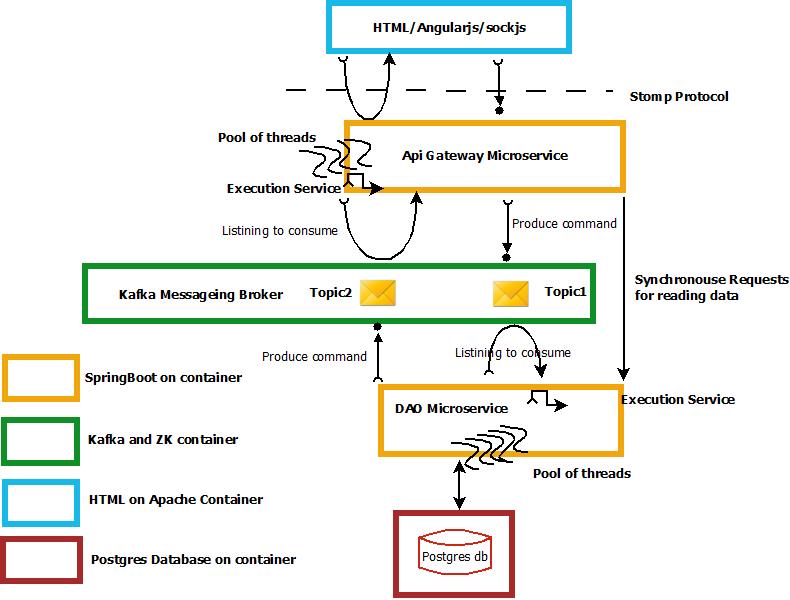
Architecture Components
1- Web UI
The view layer is an AngularJS application with a SockJS library hosted on an Apache Web server deployed on Docker.
The view page register to stomp topic:
Controller js
angular.module("app.mi", ['app.common', 'ngStomp'])
.controller("miController", ['$scope', 'GetJSonMI', 'wsConstant', '$stomp', function ($scope, GetJSonMI, wsConstant, $stomp) {
emps = { MobileNum: wsConstant.MobileNum };
$scope.UserData = emps;
var loadingText = "loading ..."
$scope.mobileInternet = {usbMsisdn:loadingText, balance: loadingText, sallefny: loadingText, ratePlan: loadingText, consumedQouta: 0, totalQouta: 0}
$scope.adsText = "Stay tuned for new offers ..."
$stomp
.connect('/poc-backend/ws', {})
// frame = CONNECTED headers
.then(function (frame) {
var subscription = $stomp.subscribe('/user/topic/mi', function (payload, headers, res) {
$scope.mobileInternet = payload
$scope.$apply();
}, {})
var adsSubscription = $stomp.subscribe('/topic/ads', function (payload, headers, res) {
$scope.adsText = payload.content
$scope.$apply();
}, {})
// Send message
$stomp.send('/app/mi', {
username: $scope.UserData.MobileNum
}, {})
})
}])Docker file
FROM httpd:2.4
COPY ./public-html/ /usr/local/apache2/htdocs/
COPY httpd.conf /usr/local/apache2/conf/httpd.conf
RUN chmod 644 /usr/local/apache2/conf/httpd.conf2- API Gateway
Which is the Webservice that communicates with AngularJS. This API gateway uses stomp and REST protocol. This microservice, developed by Spring Boot, acts as a producer and consumer in a separate thread.
1- Producing Message: Send message to Kafka broker on topic 1
2- Consuming Message: Listen to the incoming messages from Kafka on topic 2
For consuming there is a pool of threads that will handle the incoming messages and execution service which listen to Kafka stream and send assign the message handling to a thread from the pool.
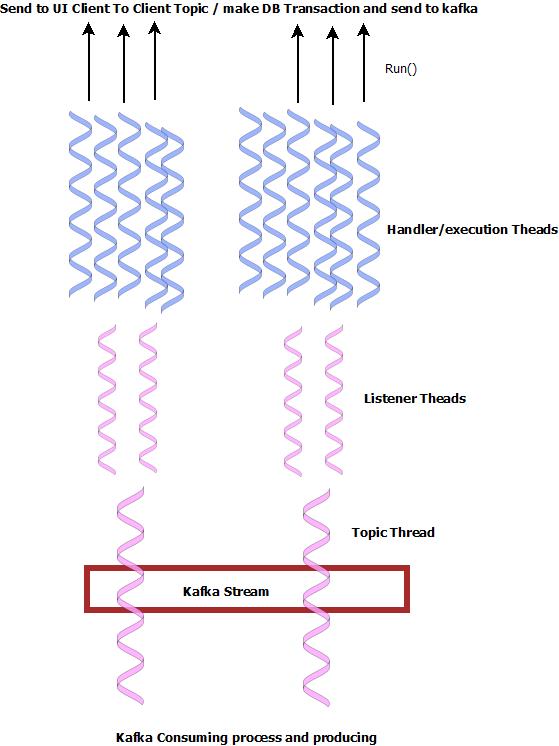
Main Class:
@SpringBootApplication
@Configuration
@ComponentScan
@EnableAutoConfiguration
@EnableWebSocketMessageBroker
public class MicroserviceWebApplication extends AbstractWebSocketMessageBrokerConfigurer {
public static void main(String[] args) {
System.setProperty("spring.devtools.restart.enabled", "true");
SpringApplication.run(MicroserviceWebApplication.class, args);
}
@Override
public void configureMessageBroker(MessageBrokerRegistry config) {
config.enableSimpleBroker("/topic");
config.setApplicationDestinationPrefixes("/app");
}
@Override
public void registerStompEndpoints(StompEndpointRegistry registry) {
registry.addEndpoint("/ws").setAllowedOrigins("*").withSockJS();
}
Controller Class:
@MessageMapping("/mi")
public void getMiDetails(User user, @Headers Map<String, Object> headers) {
logger.info("getMiDetails(user: {}): starts ...", user);
if(user == null || user.getUsername() == null || user.getUsername().isEmpty()) {
logger.info("getMiDetails(user: {}): user name is empty, ignoring the request.", user);
return;
}
String sessionId = SimpMessageHeaderAccessor.getSessionId(headers);
if(sessionId == null || sessionId.isEmpty()) {
logger.info("getMiDetails(user: {}): no websocket session found, ignoring the request.", user);
return;
}
sessions.put(sessionId, "");
try {
String messageText = mapper.writeValueAsString(new MiRequest(UUID.randomUUID().toString(), sessionId, user.getUsername()));
logger.info("getMiDetails(user: {}): sending request to message broker...", user);
messageProducer.send(miRequestsTopic, messageText);
logger.info("getMiDetails(user: {}): done.", user);
} catch(JsonProcessingException ex) {
logger.error("getMiDetails(user: {}): failed, an error occured while parsing the request to json.", user, ex);
}
}Docker file:
FROM java:8
VOLUME /tmp
RUN mkdir /app
ADD uicontroller-service-0.1.0.jar /app/app.jar
ADD runboot.sh /app/
RUN bash -c 'touch /app/app.jar'
WORKDIR /app
RUN chmod a+x runboot.sh
EXPOSE 8080
CMD /app/runboot.sh3- Persistence Microservice
I call this microservice DAO microservice . It handles DB transactions and produces/consumes on Kafka broker. It doesn't have a controller.
Main Class:
@SpringBootApplication
public class MicroserviceBackendApplication{
public static void main(String[] args) {
SpringApplication.run(MicroserviceBackendApplication.class, args);
}
}Service Class:
@Service
public class UserServiceImpl implements UserService {
private static final Logger logger = LoggerFactory.getLogger(UserServiceImpl.class);
@Autowired(required=true)
UserRepository userRepo;
@Autowired(required=true)
MobileInternetRepository miRepo;
@Override
public User getUserData(String user,String password) {
User usr=userRepo.findOneByMsisdn(user);
return usr;
}
@Override
public Optional<MobileInternet> getUserMi(String msisdn) {
logger.info("getUserMi(msisdn: {}) starts...", msisdn);
Optional<MobileInternet> result = miRepo.findByUserName(msisdn);
logger.info("getUserMi(msisdn: {}) done, result: {}", msisdn, result);
return result;
}
}Docker file :
FROM java:8
VOLUME /tmp
RUN mkdir /app
ADD backend-service-0.1.0.jar /app/app.jar
ADD runboot.sh /app/
RUN bash -c 'touch /app/app.jar'
WORKDIR /app
RUN chmod a+x runboot.sh
CMD /app/runboot.shDocker-compose file:
version: '2'
volumes:
postgres-data:
services:
# static-web
poc-static-web:
image: static-web
hostname: poc-static-web
expose:
- "80"
ports:
- "80:80"
depends_on:
- poc-backend
# Web
poc-web:
image: uicontroller-service
hostname: poc-web
expose:
- "8090"
ports:
- "8090:8090"
links:
- "poc-backend"
- "poc-kafka"
- "poc-postgres"
depends_on:
- poc-backend
- poc-kafka
- poc-postgres
# Backend
poc-backend:
image: backend-service
hostname: poc-backend
links:
- "poc-kafka"
- "poc-postgres"
depends_on:
- poc-kafka
- poc-postgres
# Apache Kafka
poc-kafka:
image: spotify/kafka
ports:
- "9092:9092"
- "2181:2181"
hostname: poc-kafka
expose:
- "9092"
- "2181"
# environment:
# ADVERTISED_HOST: '0.0.0.0'
# ADVERTISED_PORT: '9092'
# Database
poc-postgres:
image: postgres
ports:
- "5432:5432"
hostname: poc-postgres
expose:
- "5432"
volumes:
- "postgres-data:/var/lib/postgresql/data"
Application Overview
User Journey and use cases
This simple application simply has the following functions:
Fetches user related data from the Database using async calls (this data called MI - for Mobile Internet usage and consumption)
Publishs some messages (Advertisement) to logged-in users.
Data Flows and communication between components
User Data Request flow
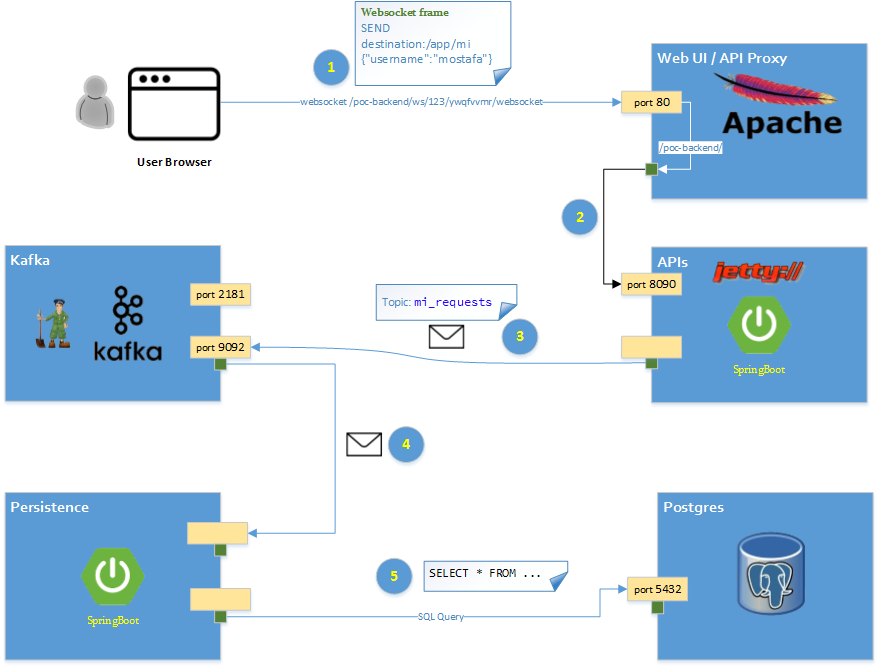
User Data Response flow
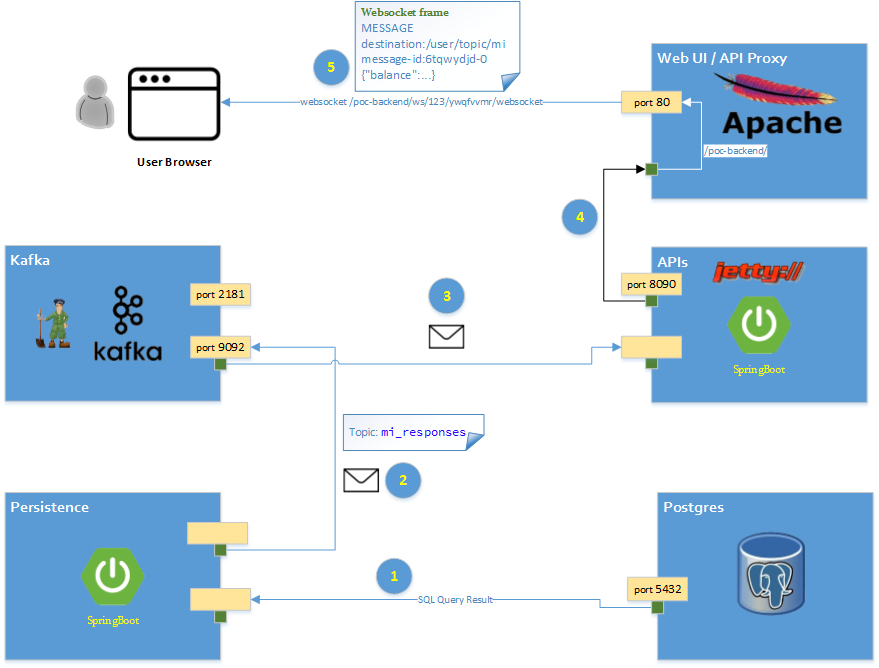
Users Advertisement Request Flow
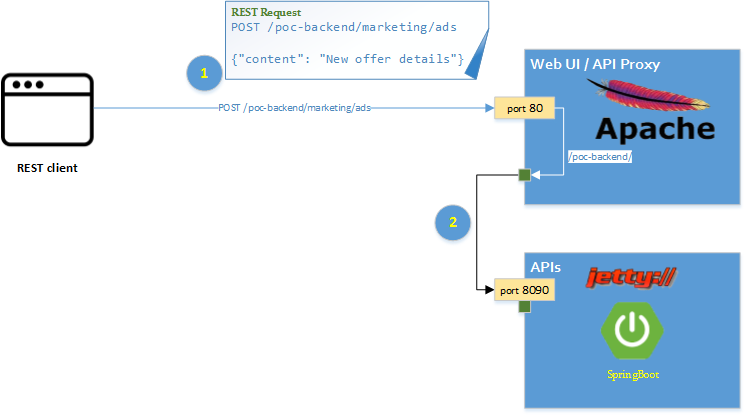
Users Advertisment Broadcast flow
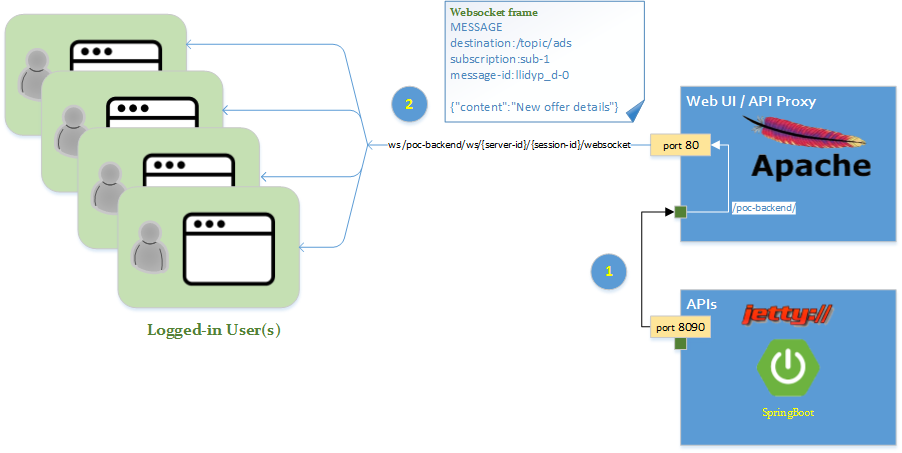
Build, Deploy and Run
Building
1- Build Web UI Docker Image
docker build -t microsvc-angular/static-web AngularDocker/2- Build the common package
cd microservice-common
mvn install3- Build API Gateway application and docker image
cd UIController
mvn clean package docker:build4- Build Backend application and docker image
cd BackendService
mvn clean package docker:buildDeploy and Run
1- Create and Run the docker containers
docker-compose up -d2- Add some testing records in the database
Note for Window/Mac users, run the docker-machine ip command to find Docker's default VM IP.
docker-machine ipThe Postgres database will be exposed at {{docker-ip}}:5432, with user name postgres and no password
Use any Postgres Admin tool to execute the test-data.sql, feel free to change its contents.
Test
The Web UI service will be accessible at port 80 (so, make sure that port is not taken, or change it in both docker-compose.yml and AngularDocker/httpd.conf files).
1- Go to {{docker-ip}} using the web browser
2- Use any of the records in the voda_user table to login
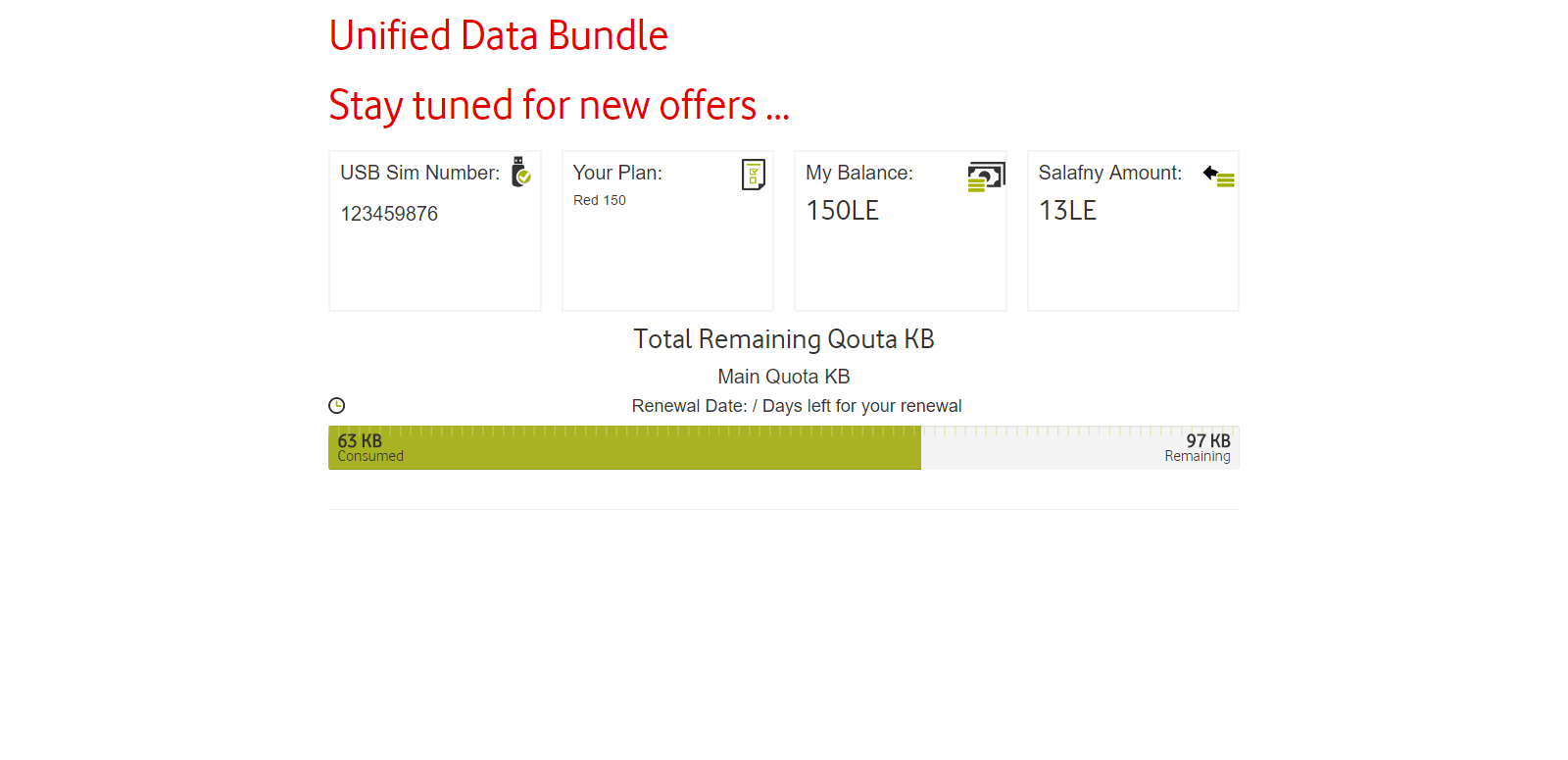
Design Consideration
1- Persist socket connections
All the web socket connections should be persistent in memory DB to keep the session in case of container failure. When the container is up it should read all the disconnected websockets and try to establish it again.
2- Persiste the DB using clustering.
3- Using Async calls for DB transactions and sync requests for DB query. For sync requests, API gateway calls DAO microservices.This Architecture pattern can be applied as event sourcing (CQRS) approach which persists all the transaction events in Casandra big table and create logical views for data query.
The source code is available here.
Opinions expressed by DZone contributors are their own.

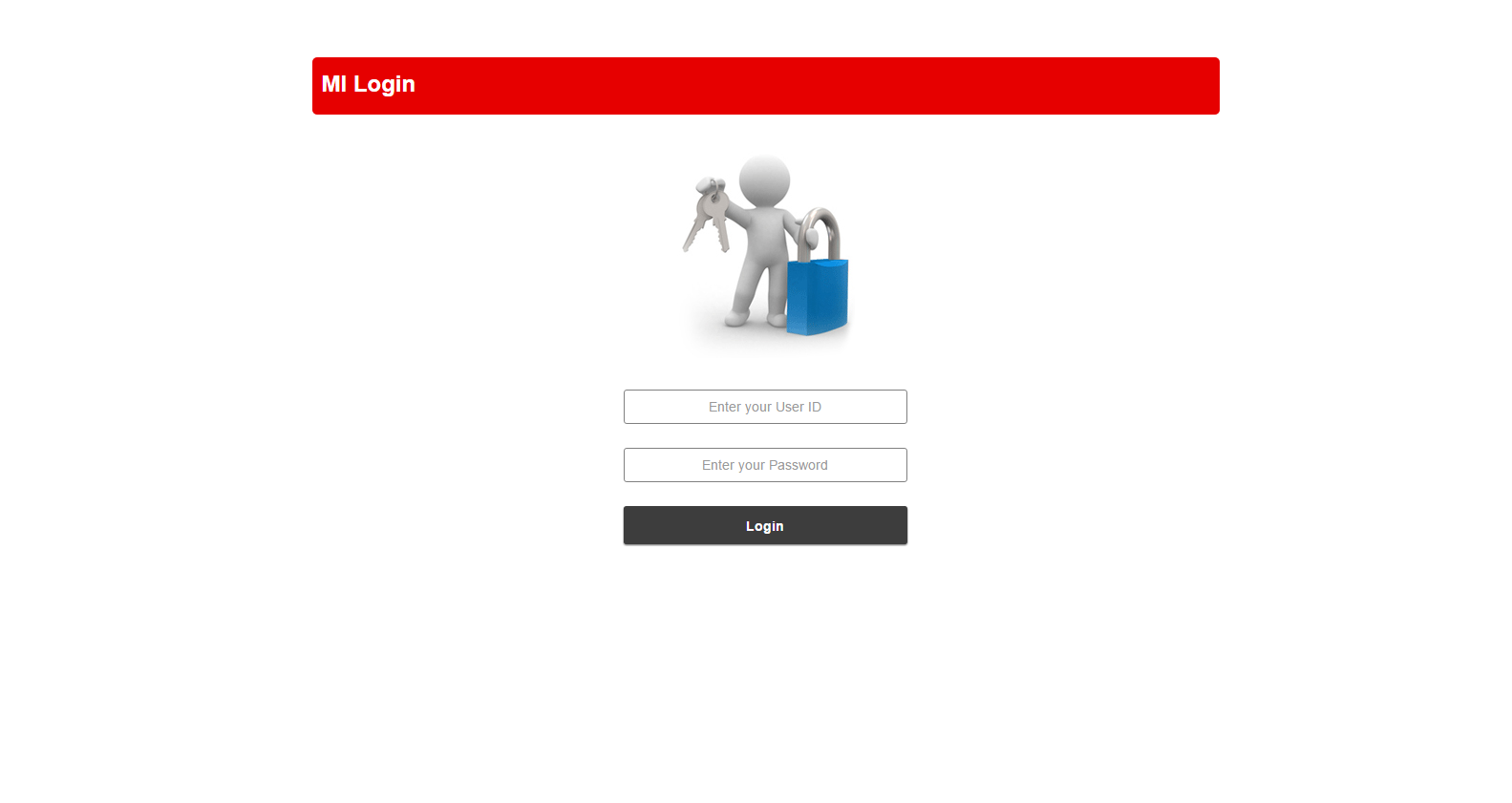
Comments