Debug and Execute Code From FLASH on the Seeed Arch Mix NXP i.MX RT1052 Board
Learn more about debugging and executing code from FLASH.
Join the DZone community and get the full member experience.
Join For FreeIn my previous article, "Seeed Studio Arch Mix NXP i.MX RT1052 Board," I described how I can use and debug the Seeed Arch Mix Board. But so far, I only had things running in RAM. Ultimately, I want to use the QSPI FLASH memory on the device with my firmware and running code on it. This article shows how to get from RAM execution to SPI FLASH in-place execution (XiP).

Seeed Arch Mix NXP i.MX RT1052 Board
�� Executing from FLASH is typically slower than running from RAM. But running from FLASH does not need any special loading at runtime.
With still no schematics of the board available (I have asked Seeed for that), I had to do some reverse engineering to find out more about the Arch Mix board.
�� UPDATE: Seeed has uploaded the schematics of the board to http://wiki.seeedstudio.com/Arch_Mix/
I have found the 'ShareBoard' (see links at the end of this article), which seems to be like the predecessor of the Seeed Arch Mix board. That way, I have found out some of the address mapping and peripherals.
I have set up the board for SWD debugging (see "Seeed Studio Arch Mix NXP i.MX RT1052 Board"). I'm using the Eclipse-based MCUXpresso IDE V11.0.0 with the NXP LPC-Link2 debug probe with a 3D printed enclosure.
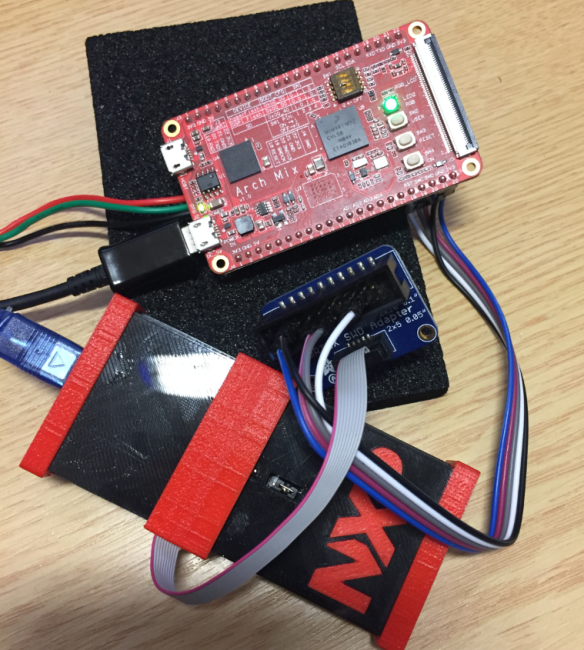
Debugging the Seeed Arch Mix i.MX RT1052 Board with LPC-Link2 and MCUXpresso IDE
So here is how to go from 'RAM' to 'SPI FLASH' with the NXP i.MX RT1052 on the Seeed Arch Mix board...
Because there is not much documentation available, I looked at the i.MX RT1020 board projects (see " First Steps with the NXP i.MX RT1020 EVK Board ") as this board is using the same SPI FLASH device.

i.MX RT1052 with the i.MX RT1020-EVK
First, create an 'empty' project with the Wizard in the MCUXpresso IDE using 'New Project...'. Select the MIMXRT1052xxxxB with the MCUXpresso SDK:

SDK Wizard
The RT1052 on the board uses the CVL5B package:

MIMXRT1052CVL5B
So, I select that package to be used:

Selecting CVL5B Package
The rest leave with the defaults and have the project created. That project is set up for RAM only:

RAM project
So debugging that project will run it in RAM (actually the DTC RAM), as seen in the disassembly window of the IDE:

Running in RAM
So how to add the ability to download and debug in the external SPI FLASH?
The FLASH chip on the board is the IS25LP064A-BLE (64 MBit (8 MByte), the same as on the i.MX RT1020-EVK.

S25LP064A
First, copy the XiP folder from the i.MX RT1020 project as it contains all the needed data to configure and identify the external FLASH device. The files can be renamed t match the 1050/52:

Copy of XiP
Don't forget to include that new folder for the build (see "Include Source Files for a Build in Eclipse").
The files need the fsl_common, so make sure it is added to the project. Manage the SDK components:

Manage SDK components
Make sure the common driver is added:

Common SDK component
To make the FLASH device size known, add the following define to board.h:
#define BOARD_FLASH_SIZE (0x800000U)
board.h with BOARD_FLASH_SIZE
These files need three defines in the project settings, so have them added:
XIP_EXTERNAL_FLASH=1
XIP_BOOT_HEADER_ENABLE=1
XIP_BOOT_HEADER_DCD_ENABLE=1
XIP Defines in Compiler Settings
Finally, add the Flash at the beginning of the Memory list in the project settings:

Added Flash Memory
- Type: Flash
- Location: 0x60000000
- Size: 0x80000
- Driver: MIMXRT1050-EVK_IS25WP064A.cfx
That's it. Build the project and debug it:

Running and debugging in FLASH memory the Seeed Arch Mix i.MX RT1052
Victory! We have programmed the Flash and are debugging it!
The project is available as an example on my GitHub. Below are some additional links to help you get started:
- Project on GitHub
- Getting Started with the Seeed Arch Mix: Seeed Studio Arch Mix NXP i.MX RT1052 Board
- Seed Arch Mix Board: https://www.seeedstudio.com/Arch-Mix-p-2901.html
- ShareBoard i.MX RT1050: https://github.com/Share-Board/ShareBoard-iMXRT1050
- ShareBoard schematics: https://github.com/Share-Board/ShareBoard-iMXRT1050/blob/master/PCB/V0.40/ShareBoard-i.MXRT1050_REV4.pdf
- i.MX RT Drivers in RT-Thread: https://github.com/RT-Thread/rt-thread/tree/8ed3470d2a485c49ec4f5d4a5ec53e94edf7a2c8/bsp/imxrt1052-evk/drivers
- RT1050 QSPI Boot Image discussion: https://community.nxp.com/thread/473345
Published at DZone with permission of Erich Styger, DZone MVB. See the original article here.
Opinions expressed by DZone contributors are their own.

Comments