Creating an API Specification in a Design Center
Look at how to create an API specification in a design center.
Join the DZone community and get the full member experience.
Join For FreeStart by clicking into a design in the Anypoint platform:
Click the create button-->API specification.
Fill out the modal's text field with a name for API specification.
Choose "Start with API Designer"
Click create.
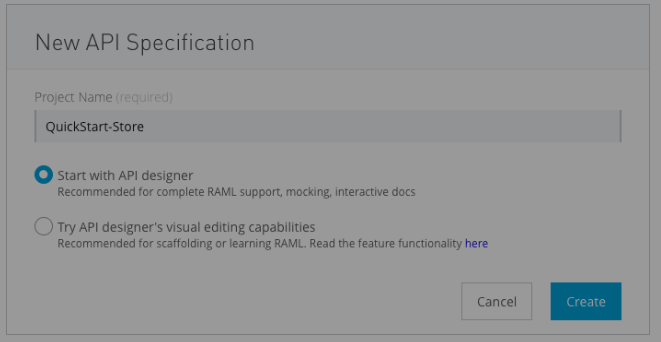
It will load a new API specification window in API Designer allowing you to create your API specification:-
Remove the default text in the textbox so it's empty.
Copy and paste the RAML below into a blank API designer textbox.
#%RAML 1.0
title: DevRel-Quick Start Products API
version: v1.0
securitySchemes:
basic:
description: |
This API supports Basic Authentication.
type: Basic Authentication
securedBy: [basic]
types:
product:
properties:
identifier?: string
identifiers: IdentifierMap
brand: string
model: string
rating: number
description?: string
pictures: string[]
price: price
price:
properties:
amount: amount
salesUnit: salesUnit
amount:
properties:
currency: string
currencyValue: number
name : string
salesUnit:
properties:
code: string
name: string
Identifier:
type: string
pattern: ^[0-9A-Za-z-]+
minLength: 3
maxLength: 36
IdentifierMap:
type: array
items:
type: object
properties:
/[0-9A-Z-]+/:
type: Identifier
/products:
/{productId}:
uriParameters:
productId: string
get:
responses:
200:
body:
application/json:
type: product
example: |
{
"brand": "Anypoint",
"identifier": "eb8c8ca7-3c42-4489-a820-3aa138430b75",
"identifiers": [{
"SKU": "UGG-BB-PUR-06"
}],
"model": "Smart Slim Micro Stripe Shirt",
"rating": 5,
"description": "Shirt by ASOS Tall. Stripe woven fabric. Added stretch for comfort. Spread collar. Button placket. Slim fit - cut close to the body. Machine wash. 98% Cotton, 2% Elastane. Our model wears a size Medium Long and is 193cm/6'4\" tall",
"pictures": [
"https://launderkart.com/wp-content/uploads/2016/07/Shirt.jpg",
"https://cdni.llbean.net/is/image/wim/251423_47_41?wid=428&hei=494"
],
"price": {
"amount": {
"currency": "USD",
"currencyValue": 34.90,
"name": "Amount"
},
"salesUnit": {
"code": "EA",
"name": "Each"
}
}
}
404:
body:
application/json:
properties:
message: string
example: |
{
"message" : "Product not found"
}If you see the above specification, that clearly shows you the total API from top to bottom
It demonstrates the access process and sends it globally for every endpoint that is secured by a Mulesoft parameter.
The feature designs a data-type of product with its parameters and methods of it. Below, you can check data types like map identifiers, sales units, and costs. By selecting these data types, they can Re_Implement by referring them to the complete RAML file.
Browsing further, the feature shows the endpoint and what it takes from the requester like content type, item ID, and query parameters with its responses. Last but not least, we can see one exception error with a status code as 404 Not found. On the off chance that you are intending to get into the API integration design, you ought to complete a Mulesoft training
Opinions expressed by DZone contributors are their own.

Comments