A Comprehensive Guide To Testing and Debugging AWS Lambda Functions
Learn how to ensure your AWS Lambda functions are running smoothly with this comprehensive guide to testing Lambda functions.
Join the DZone community and get the full member experience.
Join For FreeAWS Lambda functions are a powerful tool for running serverless applications in the cloud. But as with any code, bugs can occur that can result in poor performance or even system crashes. Testing and debugging Lambda functions can help you identify potential issues before they become a problem. In this guide, we’ll cover everything from unit testing to automated tests to ensure that your Lambda functions are running smoothly.
Testing and Debugging AWS Lambda Functions
When it comes to AWS Lambda functions, testing and debugging are crucial steps in ensuring that the code runs smoothly. One of the essential concepts to understand is what a test event is in AWS Lambda. A test event is a simulated event that triggers the Lambda function. It allows you to test the function's response to different inputs.
To create a test event, you need to define a JSON payload that resembles the actual event that will trigger the function. The payload should contain all the required parameters and data needed to execute the function successfully. You can then use this payload to test the function using the AWS Lambda console or any other testing framework.
It's important to note that testing with different types of events is necessary to ensure that the Lambda function can handle various scenarios and inputs. By doing so, you can catch potential errors or bugs before pushing the code into production. In the next sections of this guide, we'll explore different methods for testing and debugging AWS Lambda functions to ensure they run as expected.
Configure Test Event in AWS Lambda
To configure a test event in AWS Lambda, you can follow a few simple steps. First, navigate to the AWS Management Console and select your Lambda function. In the Function code section, you should see a Test button. Clicking on this button will open up the Configure test event dialog box. From there, you can give your test event a name and then define the JSON payload that will be used to trigger the function. You can also use sample templates provided by AWS or upload your own JSON file. Once you've configured the test event, you can click the Create button to save it. Now, whenever you want to test your function, you can select the test event from the drop-down menu, and the function will be triggered using the specified payload. By configuring test events for different scenarios and inputs, you can ensure that your Lambda function is well-tested and performs as expected.
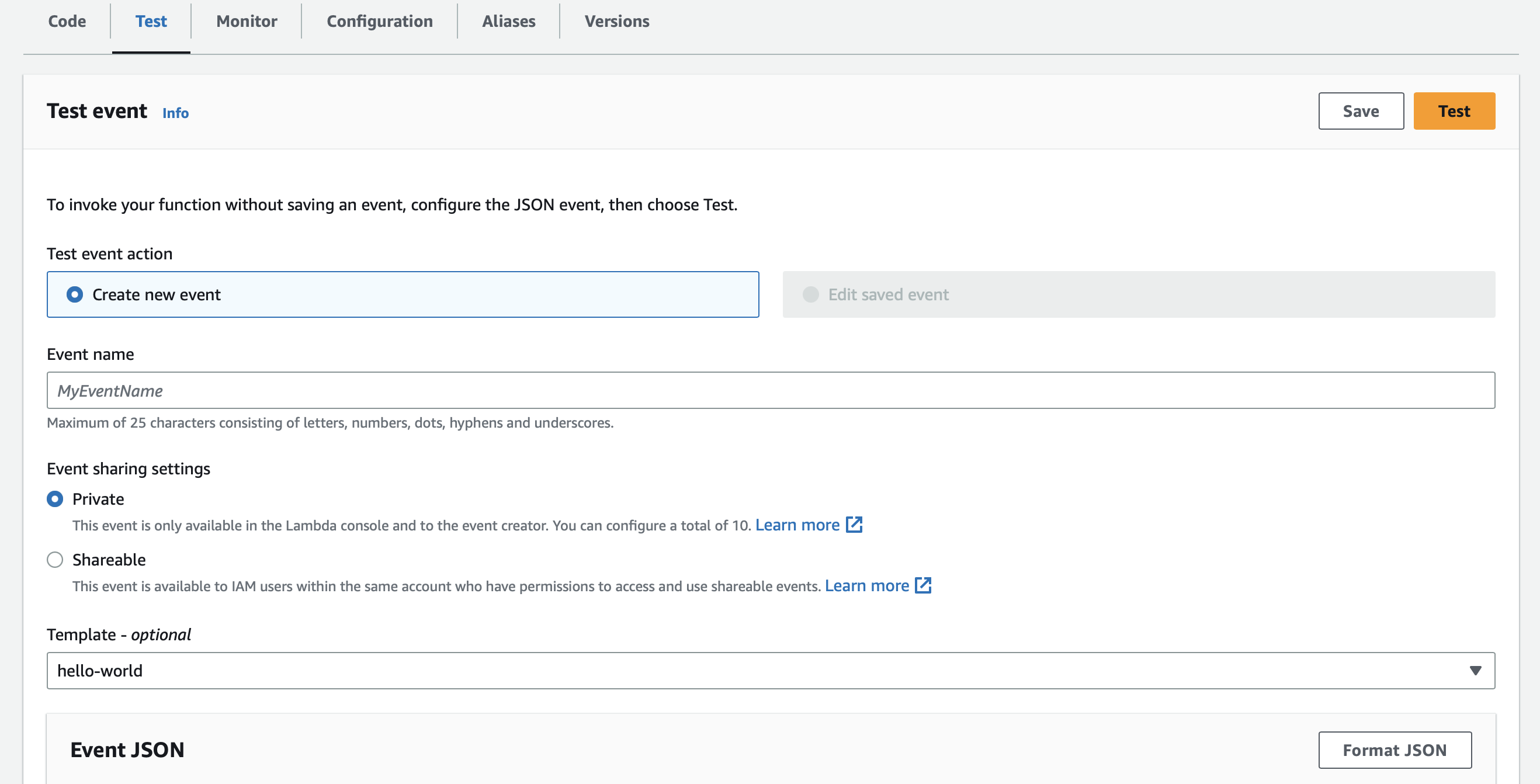
Testing and Debugging AWS Lambda Locally via AWS SAM
Another way to test and debug AWS Lambda functions is by using AWS SAM (Serverless Application Model) to run them locally. AWS SAM is an open-source framework that you can use to build serverless applications locally and deploy them to the cloud. With AWS SAM, you can write code in your favorite IDE (Integrated Development Environment), test it locally, and then deploy it to AWS Lambda. To get started with AWS SAM, you need to install it on your local machine and configure your development environment. Once you have done that, you can create a SAM template file that defines your Lambda function's configuration and dependencies. The SAM template file also specifies the events that will trigger your function. You can then use the sam local start-lambdacommand to test your function locally. This command simulates an event and passes it to your function for processing. You can also use sam local start-api to test your function as a REST API, which allows you to send HTTP requests to your function and receive responses. By testing and debugging AWS Lambda functions locally with AWS SAM, you can catch errors and bugs early on in the development process and streamline your deployment workflow.
Setup Integration Tests With AWS Lambda
Another important aspect of testing AWS Lambda functions is setting up integration tests. Integration tests are essential as they ensure that all the different components of your application work together seamlessly. AWS provides several tools and services that help you set up integration tests for your Lambda functions.
One such tool is AWS Step Functions, which allows you to define a workflow that integrates multiple Lambda functions and other AWS services. You can use Step Functions to test the entire workflow end-to-end, including error handling and retries. Another tool is AWS CodePipeline, which provides a fully managed continuous delivery service that automates your release process for fast and reliable updates.
In addition to these tools, you can also use third-party testing frameworks such as JUnit or TestNG to write integration tests for your Lambda functions. These frameworks allow you to create test suites that cover various scenarios and edge cases.
When setting up integration tests, it is important to consider factors such as data consistency, error handling, and scalability. You should also ensure that your tests are repeatable and can be run in different environments. By setting up robust integration tests, you can catch any issues before they reach production and ensure that your Lambda function works as expected in real-world scenarios.
How To Automate AWS Lambda Testing
Automating AWS Lambda testing can save time and effort in the long run. One way to automate testing is by using AWS Lambda Layers. Lambda Layers is a distribution mechanism for libraries, custom runtimes, and other function dependencies. By creating a Lambda Layer for your testing framework and including it in your Lambda function, you can automate the testing process whenever there is an update to the function code.
Another approach to automating AWS Lambda testing is by using AWS CodeBuild, a fully-managed continuous integration service that compiles source code, runs tests, and produces software packages. You can use AWS CodeBuild to automatically build and test your Lambda function whenever there is a new commit to the code repository. This ensures that any changes made to the codebase are tested thoroughly before being deployed to production.
Finally, you can also use AWS CloudFormation to automate the deployment and testing of your Lambda function. AWS CloudFormation allows you to define infrastructure as code, including the Lambda function, its dependencies, and any associated resources. By defining a CloudFormation stack that includes your Lambda function and its tests, you can automate the entire deployment and testing process.
In conclusion, automating AWS Lambda testing is crucial for ensuring the reliability and performance of your serverless applications. By using tools such as Lambda Layers, AWS CodeBuild, and AWS CloudFormation, you can streamline the testing process and catch any issues before they impact your users.
Conclusion
Testing and debugging are essential for ensuring that your AWS Lambda functions perform optimally. With the help of test events, you can create and manage different scenarios to check for bugs and errors before they become a problem. By using this proactive approach, you can rest assured that your Lambda functions will continue to run smoothly. Try out the steps outlined in this guide today to start testing and debugging your Lambda functions.
Opinions expressed by DZone contributors are their own.

Comments