Comprehensive Guide on Integrating OpenAI ChatGPT API With React JS
This comprehensive guide will explore the ins and outs of using the OpenAI ChatGPT API with React JS, unlocking a world of interactive and engaging user experiences.
Join the DZone community and get the full member experience.
Join For FreeIn the dynamic landscape of modern web development, harnessing the power of artificial intelligence (AI) has become a game-changer. OpenAI's ChatGPT API is a prime example of cutting-edge technology that allows developers to seamlessly integrate natural language processing into their applications. In this comprehensive guide, we'll explore the ins and outs of using the OpenAI ChatGPT API with React JS, unlocking a world of possibilities for interactive and engaging user experiences.
Understanding the OpenAI ChatGPT API
Before diving into the integration process, it's crucial to have a solid understanding of what the OpenAI ChatGPT API is and how it works.
What Is OpenAI ChatGPT?
OpenAI ChatGPT is a language model developed by OpenAI that is built on the GPT (Generative Pre-trained Transformer) architecture. It excels in generating human-like text based on the input it receives. The model is trained on diverse internet text, making it versatile and capable of understanding and generating contextually relevant responses.
OpenAI ChatGPT API
The OpenAI ChatGPT API allows developers to access the model programmatically, enabling integration into various applications, websites, or services. By making HTTP requests to the API, developers can interact with ChatGPT and receive responses in real time.
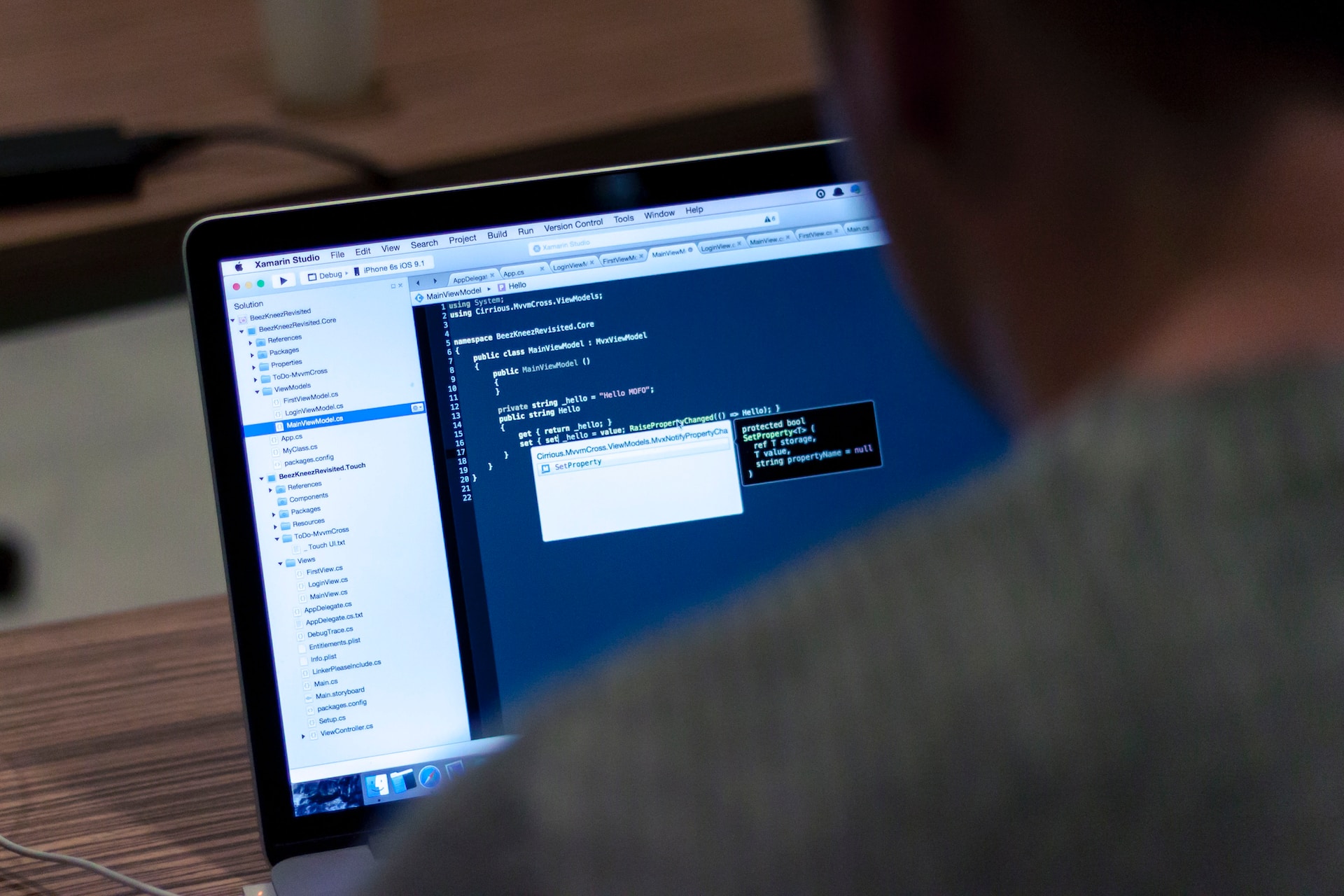
Prerequisites
Before we jump into the coding process, let's ensure we have all the necessary tools and accounts set up.
1. OpenAI Account and API Key
To use the ChatGPT API, you'll need to sign up for an account on the OpenAI platform and obtain an API key. This key is crucial for authenticating your requests to the ChatGPT API.
2. Node.js and npm
Ensure that Node.js and npm (Node Package Manager) are installed on your development machine. You can download and install them from the official Node.js website.
3. React JS Project
Set up a React JS project using Create React App or your preferred method. If you don't have a project yet, you can create one by running the following commands:
npx create-react-app chatgpt-react-app
cd chatgpt-react-appIntegrating OpenAI ChatGPT API With React JS
Now that we have our prerequisites in place let's start integrating the ChatGPT API into our React JS application. We'll break down the process into several steps for clarity.
Step 1: Install Dependencies
In your React JS project directory, install the necessary dependencies. Open a terminal and run the following command:
npm install axiosAxios is a popular JavaScript library for making HTTP requests, and we'll use it to interact with the ChatGPT API.
Step 2: Set Up Environment Variables
Create a .env file in the root of your project to store sensitive information, such as your API key. Add the following line to your .env file:
REACT_APP_OPENAI_API_KEY=your_api_key_hereReplace your_api_key_here with the API key you obtained from the OpenAI platform.
Step 3: Create a Chat Component
Create a new component for handling the chat functionality. You can name it Chat.js:
// Chat.js
import React, { useState } from 'react';
import axios from 'axios';
const Chat = () => {
const [input, setInput] = useState('');
const [messages, setMessages] = useState([]);
const sendMessage = async () => {
if (input.trim() === '') return;
// Make a request to the ChatGPT API
try {
const response = await axios.post(
'https://api.openai.com/v1/engines/davinci-codex/completions',
{
prompt: input,
max_tokens: 150,
},
{
headers: {
'Content-Type': 'application/json',
'Authorization': `Bearer ${process.env.REACT_APP_OPENAI_API_KEY}`,
},
}
);
// Update the state with the response
setMessages([...messages, { text: input, type: 'user' }]);
setMessages([...messages, { text: response.data.choices[0].text, type: 'ai' }]);
setInput('');
} catch (error) {
console.error('Error sending message:', error);
}
};
return (
<div>
<div>
{messages.map((message, index) => (
<div key={index} className={message.type}>
{message.text}
</div>
))}
</div>
<div>
<input
type="text"
value={input}
onChange={(e) => setInput(e.target.value)}
placeholder="Type your message..."
/>
<button onClick={sendMessage}>Send</button>
</div>
</div>
);
};
export default Chat;Step 4: Integrate Chat Component
Now, import and use the Chat component in your main App.js file or any other component where you want to implement the chat functionality:
// App.js
import React from 'react';
import Chat from './Chat';
const App = () => {
return (
<div>
<h1>ChatGPT React App</h1>
<Chat />
</div>
);
};
export default App;Step 5: Styling (Optional)
Feel free to add some styling to enhance the visual appeal of your ChatGPT customer service chat interface. You can use CSS or a styling library like styled-components.
Testing and Troubleshooting
After integrating the ChatGPT API with React JS, it's essential to thoroughly test your application. Ensure that messages are sent to the API correctly and the responses are displayed as expected.
If you encounter issues, consider checking the following:
- API Key: Verify that your API key is correctly set in the
.envfile and accessed in your code. - Network Requests: Use browser developer tools to inspect network requests. Ensure that requests to the ChatGPT API are successful and check for any error messages in the console.
- Response Handling: Double-check how you handle responses from the API. The OpenAI API may return additional information, so be sure to extract the relevant data.
Best Practices and Optimization
To make the most of the OpenAI ChatGPT API with React JS, consider implementing the following best practices:
1. Rate Limiting
OpenAI imposes rate limits on API usage to prevent abuse. Be mindful of these limits and implement client-side rate limiting if necessary.
2. User Experience
Enhance the user experience by adding features such as typing indicators, message timestamps, and a smooth scrolling mechanism as new messages arrive.
3. Error Handling
Implement robust error handling to gracefully handle situations where the API request fails. Provide meaningful error messages to assist in troubleshooting.
4. Security
Ensure that sensitive information, such as API keys, is handled securely. Avoid exposing API keys directly in client-side code or public repositories.
5. Customization
Explore the various parameters provided by the ChatGPT API, such as temperature and max tokens, to customize the behavior of the model according to your application's needs.
Conclusion
Integrating the OpenAI ChatGPT API with React JS opens the door to a wide range of possibilities for creating intelligent and interactive applications. By following the steps outlined in this guide and incorporating best practices, you can harness the power of natural language processing to enhance the user experience of your web applications. Stay curious, experiment with different use cases, and continue to explore the ever-evolving landscape of conversational AI. Happy coding!
Opinions expressed by DZone contributors are their own.

Comments