A Complete Guide To Develop A Cloud-Based Application
Start to finish, a complete guide to developing a cloud-based application, from choosing your cloud services to getting ready to launch on the app store.
Join the DZone community and get the full member experience.
Join For FreeThe term cloud computing is all the rage at present. Businesses from across the globe are more inclined towards cloud-based technology and are rapidly hosting in the cloud.
We can say that the cloud is a platform that hosts an abundance of computing resources over the internet as an easy-to-use and on-demand utility that can be utilized on a pay-as-you-go basis.
The clouds are virtualized data centers, dense with computation and storage resources.
Services that are hosted over the cloud are termed as cloud computing services. Cloud computing is packed with services like storage, applications, and servers available over the cloud.
Companies across the world are adopting cloud computing technology for multiple benefits. One of those significant benefits is that cloud computing has helped them reduce their investment costs in infrastructure and decrease maintenance costs and ensure the availability of resources anytime and anywhere.
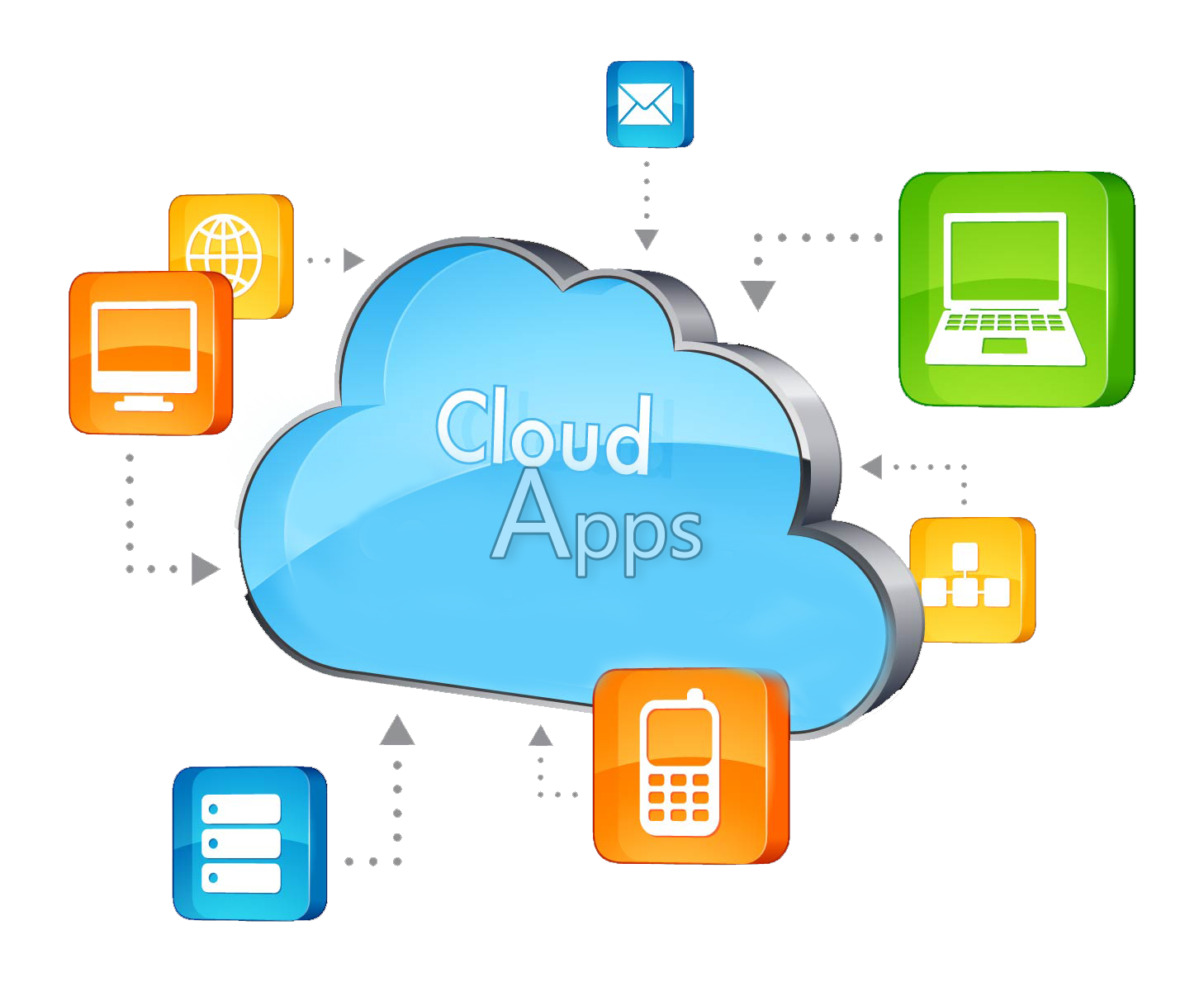
Cloud computing solutions are highly cost-effective and offer you an efficient solution than traditional data centers. In this post, you’ll learn all the details of cloud application development.
Quick stats on cloud computing:
- 80% of enterprises have Amazon Web Services (AWS) as their primary cloud platform.
- 77% of enterprises have at least one application (or a part of it) in the cloud.
- To store highly sensitive and confidential data, 60% of organizations use cloud technology.
The cloud computing facts show us the rapid growth in demand; we can assume that developing a cloud computing platform is indeed the need of the hour in the present time.
Significant Characteristics of Cloud-Based Applications
- The entire data of an app is stored in a cloud infrastructure. So, there will be very few technical requirements for devices to run any application.
- You can also store apps’ data on the device offline. And once the device is online again, the app will automatically sync, and all the information will be uploaded to the cloud server.
- Customers can use the app from any device such as smartphones, tablets, laptops, etc., with an internet connection. Users can access the information stored in the cloud on any device, anytime, and from anywhere.
Cloud Application Development and Tech Challenges
The process of cloud application development is a very daunting task because of its technical complexity. There are three major types of cloud-based solutions: SaaS, PaaS, and IaaS.

It means that if you want to go for cloud computing development, you can either become a provider or you can build a cloud app based on third-party solutions. In either scenario, there are several tech challenges to address.
- Security: As most companies store and process their data over the cloud, the chances of a data breach are high. Hence, businesses must be concerned about their security issues who use such solutions. To help guarantee your client's utmost data privacy, business visionaries should use strong data encryption and SSL. It will increase the security level of your cloud-based apps.
- Reliability: Always go for a reliable cloud framework for your cloud solution because customers are looking for service providers that work without delays and errors. You can choose AWS services for cloud application development. AWS allows users to back up their data securely. It also offers developers some advanced tech features to work with.
- Performance: As a provider, it is advisable that you have as many data centers as possible. For example, most global providers locate their servers to provide their customers with the same page loading speed irrespective of their location. It is also common to use content delivery networks (CDNs) to speed up content delivery.
- Scalability: The scalability of the product depends on the quality of the server. For a smooth cloud app development, you will require excellent scalability opportunities. The feature of scalability allows managing more users regularly, and thus you will enjoy higher profit for your company.
The performance of an application plays a major role in offering the best user experience. The analysts have suggested that if your solution takes more than 3 seconds to load, then there are high chances that you will lose in conversion. If you cannot scale your solution, it might fall over due to a sudden increase in traffic.
Steps Towards Successful Cloud Development
There is a big difference between cloud app development and mobile and web development because, in a cloud solution, there is a need to know about building cloud solutions on a selected service provider.
In our experience, we suggest going for AWS. It is one of the best and most reliable solutions available in the market at present. It is compact with a ton of great tools and features for cloud app development.
There is a need for investing time and money to build any digital product, and cloud-based solutions aren’t any exception.
Before you start with your cloud app development process, you need to understand your customers in a better manner; figure out their problems, and find a way to solve them with your product. It is the most effective way to succeed in this competitive market.
Step 1. Proper Market Research
Proper and thorough market research to understand your customers’ pains is a must to do a task. This will help you create a strong solution, which delivers value to your end-users.
Step 2. Hire Development Team
If you are going for cloud-based app development, then having an experienced and talented team is necessary. You must be thinking, where to hire cloud app developers?
There are three majors available to hire software engineers: Freelance developer services, hiring an in-house team, or outsourcing companies.
Step 3. Decide Architecture and Features
There are two significant aspects to making your app successful: architecture and service model. Select them wisely because the decisions impact the performance of your application. We suggest you consult with experts for the best results.
Step 4. Define the Tech Stack
While you consult with the expert for defining the architecture, you should also ask them for the technology stack you should use for cloud app development. Experts are seasoned, and they will suggest the best solution after analyzing your requirements, features, and design. Always keep in mind the app’s scalability, as it helps you in keeping your solution up to date.
Following is the major Salesforce tech stack, for your reference:
Application and data
- Akamai
- Cloudant
- ClearDB
For Utilities
- Google Analytics
- Twilio
- Optimizely
- Heap
- Recurly
- Zuora
- Cyfe
- TransmogrifAI
For DevOps
- Jenkins
- Bitbucket
- New Relic
- Datadog
- Puppet Labs
- Cloud9 IDE
- Sauce Labs
- StillAlive
For Business Tools
- Jira
- G Suite
- InVision
- Salesforce Sales Cloud
- Balsamiq
- DocuSign
- UXPin
Step 5. Careful Product Testing
It is imperative to have a testing stage in a cloud application development process. Ensure that before you launch your product, your development team tests it to find and mitigates all bugs in it. Be ensured that your application works correctly and delivers the appropriate user experience.
Step 6. Launch the App and Keep It Up-To-Date
This is the final step in the cloud app development journey after the app's successful testing release on the App Store (iOS) and Google Play (Android).
Google Play store uses automated testing to speed up the process. On the other hand, the Apple App Store delegates app checking to real people. If there are any bugs, they’ll ask you to fix them.
Steps Involved in App Release
- Make sure your app follows guidelines set by App Store or Google Play guidelines (and fix it if it doesn't).
- Always fill required meta-data like title, description, keywords, screenshots, and preview videos (if any).
- Submit the app to review.
- The App Store/Google Play team will test the app; they will ensure if the app doesn't crash and works as expected.
- In a few days, your app will either be approved or rejected.
Opinions expressed by DZone contributors are their own.

Comments