Code Ready Containers: Getting Started With Cloud-Native Process Integration
The cloud-native approach comes to Code-Ready Containers with OpenShift Container Platform.
Join the DZone community and get the full member experience.
Join For Free
I previously posted that I've started a refresh of the Red Hat Demo Central collection of AppDev in the Cloud projects by updating the Code Ready Containers Easy Install. As it promises, you'll have a local container platform cluster installed on your personal machine based on OpenShift Container Platform 4.2 in just minutes. The next step is to start leveraging this local container platform cluster for some cloud-native development experience, focusing on bringing all the existing content up to date.
This article outlines getting started with the HR Employee Rewards project on the above installation as default, though you can point this installation to any existing OpenShift Container Platform (pass an IP address). Let's take a look at how easy it is to get started with Code Ready Containers HR Employee Rewards Demo.
You may also enjoy: How to Set Up Container Development on Your Local Machine in Minutes
Anyone spending any time with the content found on Red Hat Demo Central should notice that all projects are designed using a template for consistent installation experiences. This one is no different and you can follow the same installation steps you would expect in the readme file:
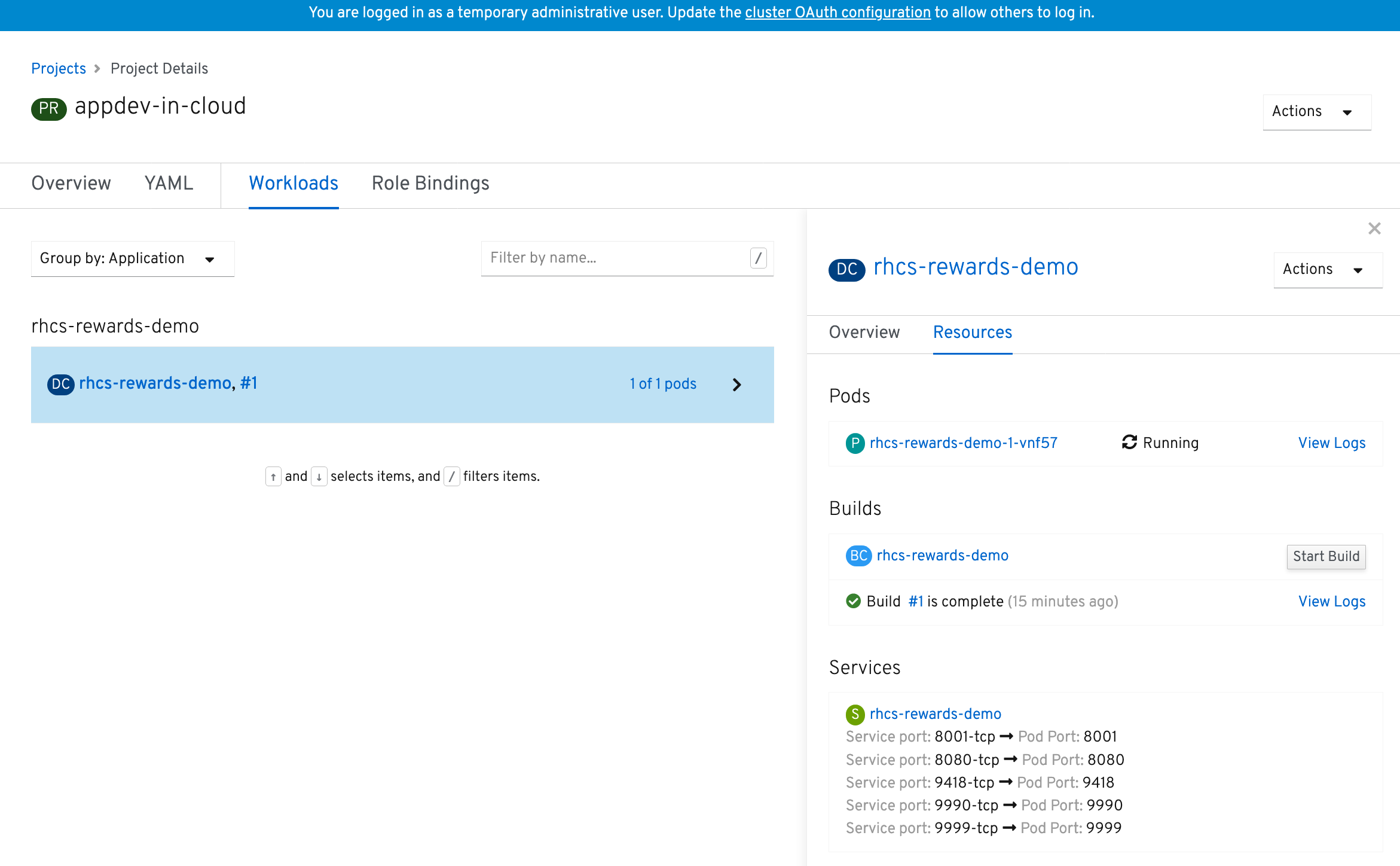
Install on OpenShift Container Platform
There are two options to install and run this project on the OpenShift Container Platform (OCP): use your own existing installation, or install on Code Ready Containers, which provides you with a local OCP cluster.
- Ensure you have an OpenShift container based installation, such as one of the following:
- Your own OpenShift installation, if using this, just pass the IP address to the init.{sh|bat} script.
- Code Ready Containers Easy Install
- Download and unzip this demo.
- Download Red Hat JBoss EAP & Red Hat Process Automation Manager, add to installs directory (see installs/README).
- Run
init.shorinit.batfile.init.batmust be run with Administrative privileges:
# If using your own installation just point to Openshift Container Platform IP Address
# as follows:
#
$ ./init.sh 192.168.99.100 # example for OCP.# If using Code Ready Containers or the Code Ready Containers Easy Install project, just add the cluster
# address to HOST_IP variable found at the top of the init.{sh|bat} files, for example:
#
# HOST_IP=api.crc.testing
#
# Now just run the script without any IP address arguments and it picks up that hostname as follows:
#
$ ./init.shLog in to the HR Employee Rewards project to start exploring an online employee rewards application (the address will be generated by the init script):
- Code Ready Container example: http:rhcs-rewards-demo-appdev-in-cloud.apps-crc.testing/business-central ( u:erics / p:redhatpam1! )
Want to build this HR employee rewards demo from scratch? Try this hands-on online workshop.
Further Reading
A Quick Guide to Deploying Java Apps on OpenShift
4 Ways to Build Applications in OpenShift
Getting Started With Cloud-Native Development on OpenShift Container Platform [Video]
Published at DZone with permission of Eric D. Schabell, DZone MVB. See the original article here.
Opinions expressed by DZone contributors are their own.

Comments