Code Coverage for JavaFX With GitLab CI
Looking to test an application with JavaFX on GitLab CI? Let me show you how it's done...
Join the DZone community and get the full member experience.
Join For FreeOne drawback of GitLab compared to GitHub is the missing third party services like Travis CI or Coveralls. On GitLab we have GitLab CI. At first sight, it is very powerful as you can define a Docker container in which your application gets deployed and tested.
For Java, the documentation isn’t very verbose at the moment, it is hard to find good examples. Hopefully, this article may be one.
To test a Java application, you can use one of the official Java images. Unless your code depends on JavaFX which is not contained in the OpenJDK used in those images.
Docker Image to the Rescue
What’s necessary here is a Docker container with:
- Oracle JDK 1.8 (including JavaFX)
- Maven (to run the build)
I found a good starting point in an existing Docker image which I used as a reference and stripped down to the things listed above. You’ll find it later on in this post.
Configure Code Coverage Reporting
GitLab CI can report the code coverage of your unit tests in the build results of the web UI. You have to configure this in your project’s settings in the Continuous Integration section. But first…
Add jacoco to your pom.xml
To collect coverage information for your tests add this to your pom file.
<build>
<plugins>
<plugin>
<groupId>org.jacoco</groupId>
<artifactId>jacoco-maven-plugin</artifactId>
<version>0.7.5.201505241946</version>
<executions>
<execution>
<id>pre-unit-test</id>
<goals>
<goal>prepare-agent</goal>
</goals>
</execution>
<execution>
<id>post-unit-test</id>
<phase>test</phase>
<goals>
<goal>report</goal>
</goals>
</execution>
</executions>
</plugin>
</plugins>
</build>
Set up your project
Go to your Project Settings and find the Continuous Integration section. Use this string for Test coverage parsing:
Total.*?([0-9]{1,3})%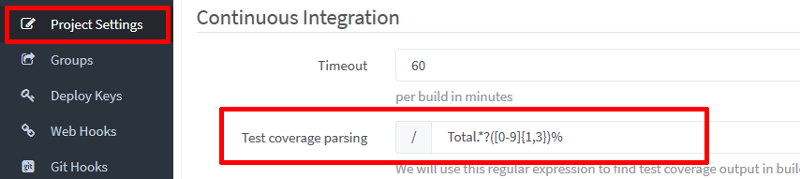
This regex is used after the build to parse the jacoco coverage result in percent from the console. We make sure that the coverage result is printed to the console in our .gitlab-ci.yml file.
.gitlab-ci.yml
This is the complete .gitlab-ci.yml file. Pretty short.
- The image kaiwinter/docker-java8-maven contains JavaFX and a maven installation
- "mvn install -B" builds and tests your application
- "cat target/site/jacoco/index.html" prints the result of the coverage to the console
image: kaiwinter/docker-java8-maven
job1:
script:
- "mvn install -B"
- "cat target/site/jacoco/index.html"That’s It!
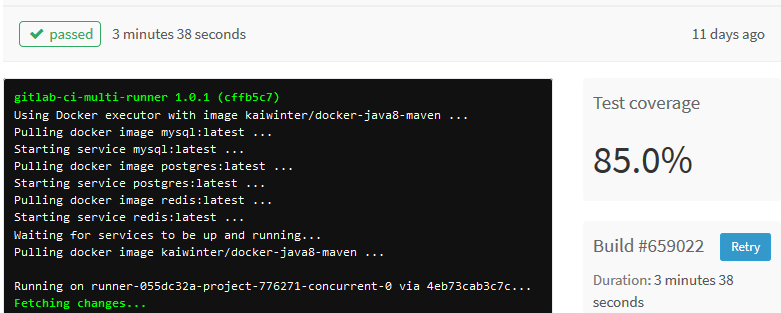
Published at DZone with permission of Kai Winter. See the original article here.
Opinions expressed by DZone contributors are their own.

Comments