Best Accessories and External Components for AI Computers
There aren’t many companies talking about AI computer build-essentials. It is exactly why we have compiled a list of important components for AI computers.
Join the DZone community and get the full member experience.
Join For FreeWhat Are the Best Accessories and Components for a System Built for AI?
You don’t have to look far or wide to find guides on building the best gaming rigs. Finding the best accessories for AI computers, though? That is a tougher search, although there can be some overlap.
There aren’t many companies talking about the ins and outs of DIY AI computer build-essentials. It is exactly for that reason that we have compiled a list of the most important components you will need for artificial intelligence (AI) build and what we recommend.
What Else Should You Consider for an AI Computer?
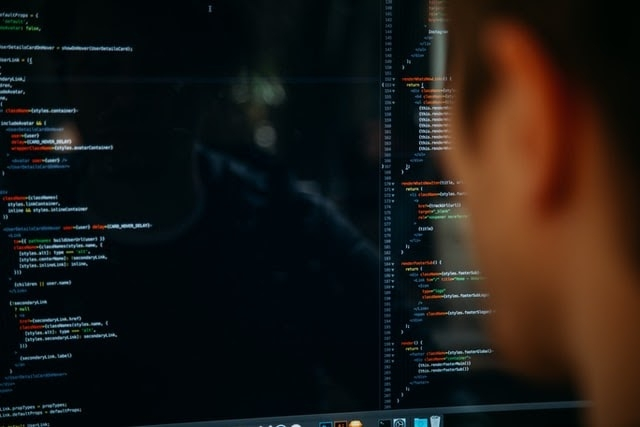
We have written about AI hardware requirements at length. In that regard, we have primarily focused on GPUs and CPUs as being the central focus of building an AI computer. There are plenty of other factors to consider though that will make your system perform better during any workload that deals with machine learning, deep learning, computer vision, NLP, or any other AI-related project.
The most common accessories and components people think of with artificial intelligence builds are GPUs, CPUs, and cooling systems. Rather than take another stab at the obvious, especially when we have amazing suggestions. In this post, we are going to take a look at the DIY AI computer build-essentials that often get overlooked.
Specifically, we are going to take a look at storage drives (hard drives and solid-state drives) for AI computers, power supplies, and monitors. These often overlooked machine learning computer components are vital to your AI build. If you are trying to create your own AI rig, then these really are some of the most important DIY AI computer build-essentials that you shouldn’t ignore.
Hard Drives (HDDs) and Solid State Drives (SSDs) for AI Computers

Normally, when you are building any kind of DIY PC build, then you are going to want to consider the benefits of an HDD vs an SSD for your hard drive. However, when it comes to machine learning computer components, there is an entirely different consideration. You don’t need to focus as much on the rate of transfers of data as much as you need to be concerned with the sheer amount of storage available.
Some AI builds will require massive amounts of data storage while others may not need as much. So, the most important factor in deciding on a hard drive for AI computers is exactly how much storage you think you will need. When in doubt, choosing far more storage than you think you will need can be a great decision so you hopefully will never need to worry about it, especially if you find yourself running out of storage space during a training run.
There are plenty of high-capacity SSDs and HDDs out there to choose from, but making a good hard drive choice is, without any doubt, a major factor in our DIY AI computer build-essentials list. Your AI computer will only be as strong as the amount of information it can work with and data it can store and use appropriately.
Power Supply for an AI System

Another area that is easily overlooked is power supplies (PSU). In fact, power supplies are typically one of the last parts picked for any kind of build. They are an afterthought. For our DIY AI computer build-essentials list, they are in the number two slot because funneling power to your build is hugely important. For many home PCs and even gaming rigs high-quality power supplies are not of too much importance. As long as the unit maintains power and doesn’t overheat, then it is fine.
If you are looking for the best accessories for AI computers, though, then you need to consider two things when it comes to choosing a power supply:
- How many processors are you using?
- Required number of PCIe pins.
Whether you have decided to use CPUs or GPUs for your AI computer will largely help you decide on this first factor. If you are using a deep learning or machine learning rig with multiple GPUs, then you are going to need a whole lot more power. If you are going the CPU route or are only using a single CPU/GPU, then you won’t have as much to worry about.
It's really important to focus on wattage. To figure out how much your PSU needs you can use a PSU calculator or figure out the power draw of all the different internal components in your rig and then add that together to give you an idea of the minimum wattage you need to support. As a general rule, it’s better to err on the side of higher wattage rather than trying to match your needs exactly, so if your components add up to about 500 watts then a 650W or 750W PSU would be ideal.
The second factor is important because you need to make sure that your PSU (power supply unit) fits with the rest of your equipment. They are most commonly either 6-pins or 8-pins, so make sure you plan accordingly. In fact, we would recommend planning around your power supply because it is going to be a much more important factor that can sometimes be less flexible than other part options.
Monitor Requirements for AI Computers

Rounding out our list of DIY AI computer build-essentials that you also probably don't think about but are always right in front of you: monitors. Here’s the thing, you are going to need a monitor, it’s literally how you will display and interact with your computer. There are hundreds of options, so let’s talk about some things to consider instead:
- One monitor or more?
- What kind of information is going to be displayed?
- How long are you going to be looking at the monitor?
While there are many, many other questions to consider in a monitor, we are going to focus on these three as they pertain specifically to machine learning.
If you are thinking of using dual monitors for AI computers (which is a great way to consume the data you are working with!), then you are going to be looking at a completely different set of monitors. You are going to want to buy two of the same monitors or a pair of monitors that will complement each other for various reasons. In the world of AI, if you have a lot of data to input, organize, lots of manual programming to do, etc., then you are going to want multiple screens to look at. Dual monitors are a great consideration depending on your answer to our second consideration.
What kind of information are you going to be displaying? Are you looking at machine learning computer components for visual data, or for a neural network, or for something else entirely? Answering these questions will determine how much visual fidelity you will need in a monitor. Monitors for AI computers should be geared towards their intended purpose, so look at a 4K monitor for highly visual AI programs and look at ultra wide monitors for displaying large amounts of data.
Our last consideration on monitors is to take into account how much time you will be spending looking at the screen. The simple solution here: go with something closer to 4K so it is easier to look at and consider a monitor with a flicker-free backlight to prevent eye strain even further. If you plan on using this rig to input data, run it, and not look at it all too often, then you could consider something cheaper and less amicable to your eyes.
And, Now on to Our Recommendations!
- Seagate 18TB SkyHawk - Our Pick for Hard Drives for AI Computers
The Seagate 18TB SkyHawk hard drive is specifically designed for the large-capacity storage requirements of AI systems. It doesn’t need much more of an endorsement than that. With a whopping 18TB of storage, you will never have to worry about storage for any of your AI needs, unless you are processing enough data for the next SpaceX launch.
- Corsair CX750M - Our Pick for Power Supplies for AI Computers
For power supplies, there can be a lot of options depending on a lot of factors. However, we would go with the Corsair CX750M time and again. It has an above-average power output without all the noise and heat. It is a modular power supply giving you plenty of flexibility in your build, so you shouldn’t have to worry about it fitting in your AI rig. There may be times where you need to increase your power output, but the entire Corsair brand has some of the highest quality power supplies on the market.
- LG 49WL95C-W - Our Pick for Monitors for AI Computers
As we mentioned before, there are a huge number of factors to consider when picking out a monitor. However, for monitors for AI computers, we recommend the LG 49WL95C-W. At 49 inches wide with a curved monitor it gives you a huge field of view for any and all data tables, programs, visual outputs, etc. as well as crystal clear, near-4k resolution. With flicker-free backlighting and the ability to tilt and swivel as needed, this monitor will do everything you need and more.
Looking for More Info on What Goes Into an AI Computer Build?
When you are researching machine learning computer components it can be incredibly frustrating to not find all the information you need. We think this list hits the often overlooked highlights of DIY AI computer build-essentials.
Published at DZone with permission of Kevin Vu. See the original article here.
Opinions expressed by DZone contributors are their own.


Comments