Strategic Insights Into Azure DevOps: Balancing Advantages and Challenges
Here, find an introduction to the components of Azure DevOps and a balanced perspective by delving into the advantages and potential drawbacks of adopting it.
Join the DZone community and get the full member experience.
Join For FreeIn an era where the pace of software development and deployment is accelerating, the significance of having a robust and integrated DevOps environment cannot be overstated. Azure DevOps, Microsoft's suite of cloud-based DevOps services, is designed to support teams in planning work, collaborating on code development, and building and deploying applications with greater efficiency and reduced lead times.
The objective of this blog post is twofold: first, to introduce Azure DevOps, shedding light on its components and how they converge to form a powerful DevOps ecosystem, and second, to provide a balanced perspective by delving into the advantages and potential drawbacks of adopting Azure DevOps.
Whether you're contemplating the integration of Azure DevOps into your workflow or seeking to optimize your current DevOps practices, this post aims to equip you with a thorough understanding of what Azure DevOps has to offer, helping you make an informed decision tailored to your organization's unique requirements.
What Is Azure DevOps?
Azure DevOps represents the evolution of Visual Studio Team Services, capturing over 20 years of investment and learning in providing tools to support software development teams.
As a cornerstone in the realm of DevOps solutions, Azure DevOps offers a suite of tools catering to the diverse needs of software development teams. Microsoft provides this product in the Cloud with Azure DevOps Services or on-premises with Azure DevOps Server. It offers integrated features accessible through a web browser or IDE client.
At its core, Azure DevOps comprises five key components, each designed to address specific aspects of the development process. These components are not only powerful in isolation but also offer enhanced benefits when used together, creating a seamless and integrated experience for users.
Azure Boards
It offers teams a comprehensive solution for project management, including agile planning, work item tracking, and visualization tools. It enables teams to plan sprints, track work with Kanban boards, and use dashboards to gain insights into their projects. This component fosters enhanced collaboration and transparency, allowing teams to stay aligned on goals and progress.
Azure Repos
It is a set of version control tools designed to manage code efficiently. It provides Git (distributed version control) or Team Foundation Version Control (centralized version control) for source code management. Developers can collaborate on code, manage branches, and track version history with complete traceability. This component ensures streamlined and accessible code management, allowing teams to focus on building rather than merely managing their codebase.
Azure Pipelines
Azure Pipelines automates the stages of the application's lifecycle, from continuous integration and continuous delivery to continuous testing, build, and deployment. It supports any language, platform, and cloud, offering a flexible solution for deploying code to multiple targets such as virtual machines, various environments, containers, on-premises, or PaaS services. With Azure Pipelines, teams can ensure that code changes are automatically built, tested, and deployed, facilitating faster and more reliable software releases.
Azure Test Plans
Azure Test Plans provide a suite of tools for test management, enabling teams to plan and execute manual, exploratory, and automated testing within their CI/CD pipelines. Furthermore, Azure Test Plans ensure end-to-end traceability by linking test cases and suites to user stories, features, or requirements. They facilitate comprehensive reporting and analysis through configurable tracking charts, test-specific widgets, and built-in reports, empowering teams with actionable insights for continuous improvement. Thus providing a framework for rigorous testing to ensure that applications meet the highest standards before release.
Azure Artifacts
It allows teams to manage and share software packages and dependencies across the development lifecycle, offering a streamlined approach to package management. This feature supports various package formats, including npm, NuGet, Python, Cargo, Maven, and Universal Packages, fostering efficient development processes. This service not only accelerates development cycles but also enhances reliability and reproducibility by providing a reliable source for package distribution and version control, ultimately empowering teams to deliver high-quality software products with confidence.
Below is an example of architecture leveraging various Azure DevOps services: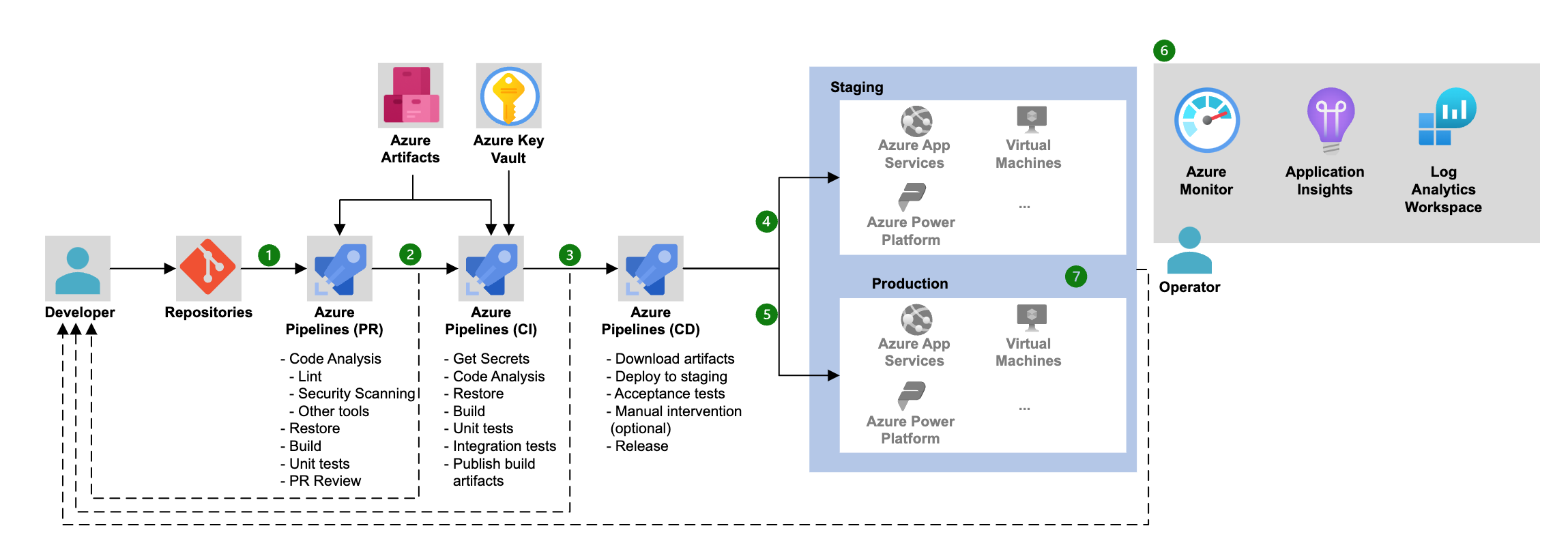
Image captured from Microsoft
Benefits of Leveraging Azure DevOps
Azure DevOps presents a compelling array of benefits that cater to the multifaceted demands of modern software development teams. Its comprehensive suite of tools is designed to streamline and optimize various stages of the development lifecycle, fostering efficiency, collaboration, and quality. Here are some of the key advantages:
Seamless Integration
One of Azure DevOps' standout features is its ability to seamlessly integrate with a plethora of tools and platforms, whether they are from Microsoft or other vendors. This interoperability is crucial for anyone who uses a diverse set of tools in their development processes.
Scalability and Flexibility
Azure DevOps is engineered to scale alongside your business. Whether you're working on small projects or large enterprise-level solutions, Azure DevOps can handle the load, providing the same level of performance and reliability. This scalability is a vital attribute for enterprises that foresee growth or experience fluctuating demands.
Enhanced Collaboration and Visibility
Collaboration is at the heart of Azure DevOps. With features like Azure Boards, teams can have a centralized view of their projects, track progress, and coordinate efforts efficiently. This visibility is essential for aligning cross-functional teams, managing dependencies, and ensuring that everyone is on the same page.
Continuous Integration and Deployment (CI/CD)
Azure Pipelines provides robust CI/CD capabilities, enabling teams to automate the building, testing, and deployment of their applications. This automation is crucial to accelerate their time-to-market and improve the quality of their software. By automating these processes, teams can detect and address issues early, reduce manual errors, and ensure that the software is always in a deployable state, thereby enhancing operational efficiency and software reliability.
Drawbacks of Azure DevOps
While Azure DevOps offers a host of benefits, it's essential to acknowledge and understand its potential drawbacks. Like any tool or platform, it may not be the perfect fit for every organization or scenario. Here are some of the disadvantages that one might encounter:
Vendor Lock-In
By adopting Azure DevOps services for project management, version control, continuous integration, and deployment, organizations may find themselves tightly integrated into the Microsoft ecosystem. This dependency could limit flexibility and increase reliance on Microsoft's tools and services, making it challenging to transition to alternative platforms or technologies in the future.
Integration Challenges
Although Azure DevOps boasts impressive integration capabilities, there can be challenges when interfacing with certain non-Microsoft or legacy systems. Some integrations may require additional customization or the use of third-party tools, potentially leading to increased complexity and maintenance overhead. For organizations heavily reliant on non-Microsoft products, this could pose integration and workflow continuity challenges.
Cost Considerations
Azure DevOps operates on a subscription-based pricing model, which, while flexible, can become significant at scale, especially for larger teams or enterprises with extensive requirements. The cost can escalate based on the number of users, the level of access needed, and the use of additional features and services. For smaller teams or startups, the pricing may be a considerable factor when deciding whether Azure DevOps is the right solution for their needs.
Potential for Over-Complexity
With its myriad of features and tools, there's a risk of over-complicating workflows and processes within Azure DevOps. Teams may find themselves navigating through a plethora of options and configurations, which, if not properly managed, can lead to inefficiency rather than improved productivity. Organizations must strike a balance between leveraging Azure DevOps' capabilities and maintaining simplicity and clarity in their processes.
While these disadvantages are noteworthy, they do not necessarily diminish the overall value that Azure DevOps can provide to an organization. It's crucial for enterprises and organizations to carefully assess their specific needs, resources, and constraints when considering Azure DevOps as their solution. By acknowledging these potential drawbacks, organizations can plan effectively, ensuring that their adoption of Azure DevOps is strategic, well-informed, and aligned with their operational goals and challenges.
Conclusion
In the landscape of modern software development, Azure DevOps stands out as a robust and comprehensive platform, offering a suite of tools designed to enhance and streamline the DevOps process. Its integration capabilities, scalability, and extensive features make it an attractive choice for any organization or enterprise.
However, like any sophisticated platform, Azure DevOps comes with its own set of challenges and considerations. The vendor lock-in, integration complexities, cost factors, and potential for over-complexity are aspects that organizations need to weigh carefully. It's crucial for enterprises to undertake a thorough analysis of their specific needs, resources, and constraints when evaluating Azure DevOps as a solution.
The decision to adopt Azure DevOps should be guided by a strategic assessment of how well its advantages align with the organization's goals and how its disadvantages might impact operations. For many enterprises, the benefits of streamlined workflows, enhanced collaboration, and improved efficiency will outweigh the drawbacks, particularly when the adoption is well-planned and aligned with the organization's objectives.
Opinions expressed by DZone contributors are their own.

Comments