AWS Application Composer
AWS Application Composer service allows one to quickly design and deploy a serverless application by dragging and dropping to a canvas.
Join the DZone community and get the full member experience.
Join For FreeA couple of weeks before, in AWS re:invent, Amazon made a lot of innovative announcements, and one of the announcements was the AWS Application Composer service, which allows a user to drag and drop elements to the Canvas and quickly design and deploy serverless applications.
Introduction
Application Composer service is in the preview phase as this is being written. It allows you to drag and drop a list of resources to a canvas, make connections between them and provide the required configuration. It allows you to design a workflow on the front end, and in the background, it generates the necessary code and template using the Serverless Architecture Model (SAM). SAM CLI is the tool you can use to quickly deploy this template to the AWS environment.
Serverless Architecture Model (SAM) is an open-source framework for creating serverless applications in YAML format. You can think of SAM as a shorthand representation of CloudFormation template; SAM syntax allows you to define APIs, databases, functions, and other AWS resources in just a few lines without putting all details.
So, when you create an application composer project, basically, you are creating a SAM template. Application Composer allows you to import any existing SAM template or a CloudFormation template.
Implementation
In this article, to demonstrate the Application Composer service, we are going to create 2 API gateway endpoints; one to get a list of employees and another to create an employee.
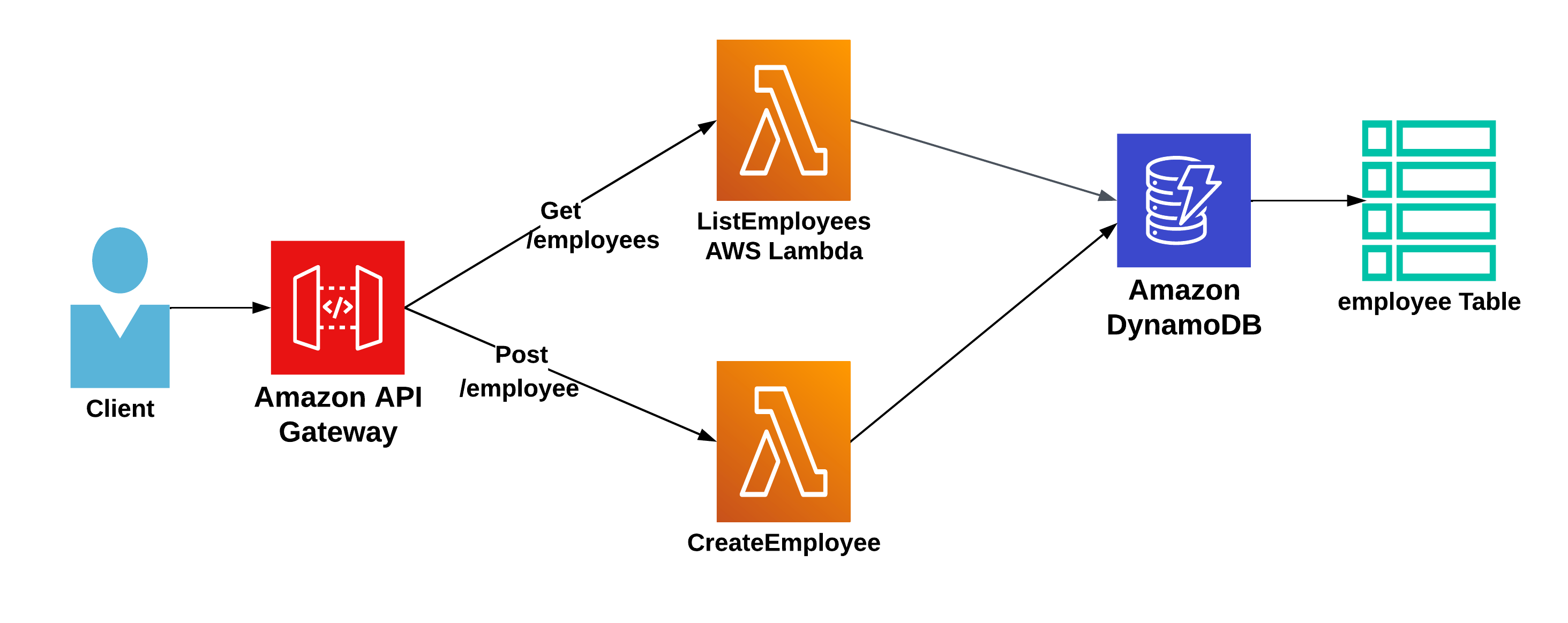
These endpoints will point to 2 different AWS Lambda’s CreateEmployee and ListEmployees backed by an employee DynamoDb table. To follow along with this video, you need to have your environment setup and have Java11and Gradle installed on your machine. You also need your AWS Serverless Application Model (SAM) CLI installed on your system to build and deploy the generated template. You can download the SAM CLI from here
Continue with the following video tutorial for step-by-step instructions for Application Composer Service.
Demo
Download
You can download the source code for this video from GitHub.
Conclusion
With the introduction of the Application Composer, Amazon is putting a step forward to encourage developers to utilize their infrastructure as a code tools. This product completely relies and builds on top of CloudFormation, and the AWS team is trying to simplify that with SAM Model. Cloud formation also provides a designer for generating the template behind the science, but Application Composer is way more advanced than that and taking cloud formation to next level. Personally, I liked and enjoyed trying out this service; please let me know what you think about the product in the comments.
Opinions expressed by DZone contributors are their own.

Comments