Automated Testing: The Missing Piece of Your CI/CD Puzzle
Deploy faster by automating your software pipelines: cover the importance of automated testing, key adoption techniques, and best practices for automated testing.
Join the DZone community and get the full member experience.
Join For FreeThis is an article from DZone's 2023 Automated Testing Trend Report.
For more:
Read the Report
DevOps and CI/CD pipelines help scale application delivery drastically — with some organizations reporting over 208 times more frequent code deployments. However, with such frequent deployments, the stability and reliability of the software releases often become a challenge. This is where automated testing comes into play. Automated testing acts as a cornerstone in supporting efficient CI/CD workflows. It helps organizations accelerate applications into production and optimize resource efficiency by following a fundamental growth principle: build fast, fail fast.
This article will cover the importance of automated testing, some key adoption techniques, and best practices for automated testing.
The Importance of Automated Testing in CI/CD
Manual tests are prone to human errors such as incorrect inputs, misclicks, etc. They often do not cover a broad range of scenarios and edge cases compared to automated testing. These limitations make automated testing very important to the CI/CD pipeline. Automated testing directly helps the CI/CD pipeline through faster feedback cycles to developers, testing in various environments simultaneously, and more. Let's look at the specific ways in which it adds value to the CI/CD pipeline.
Validate Quality of Releases
Releasing a new feature is difficult and often very time-consuming. Automated testing helps maintain the quality of software releases, even on a tight delivery timeline. For example, automated smoke tests ensure new features work as expected. Similarly, automated regression tests check that the new release does not break any existing functionality. Therefore, development teams can have confidence in the release's reliability, quality, and performance with automated tests in the CI/CD pipeline. This is especially useful in organizations with multiple daily deployments or an extensive microservices architecture.
Identify Bugs Early
Another major advantage of automated testing in CI/CD is its ability to identify bugs early in the development cycle. Shifting testing activities earlier in the process (i.e., shift-left testing) can detect and resolve potential issues during the non-development phases.
For example, instead of deploying a unit of code to a testing server and waiting for testers to find the bugs, you can add many unit tests in the test suite. This will allow developers to identify and fix issues on their local systems, such as data handling or compatibility with third-party services in the proof of concept (PoC) phase.

Figure 1: Shift-left testing technique
Faster Time to Market
Automated testing can help reduce IT costs and ensure faster time to market, giving companies a competitive edge. With automated testing, the developer receives rapid feedback instantly. Thus, organizations can catch defects early in the development cycle and reduce the inherent cost of fixing them.
Ease of Handling Changes
Minor changes and updates are common as software development progresses. For example, there could be urgent changes based on customer feedback on a feature, or an issue in a dependency package, etc. With automated tests in place, developers receive quick feedback on all their code changes. All changes can be validated quickly, making sure that new functionalities do not introduce unintended consequences or regressions.
Promote Collaboration Across Teams
Automated testing promotes collaboration among development, testing, and operations teams through DevTestOps. The DevTestOps approach involves ongoing testing, integration, and deployment. As you see in Figure 2, the software is tested throughout the development cycle to proactively reduce the number of bugs and inefficiencies at later stages.
Using automated testing allows teams to be on the same page regarding the expected output. Teams can communicate and align their understanding of the software requirements and expected behavior with a shared set of automated tests.
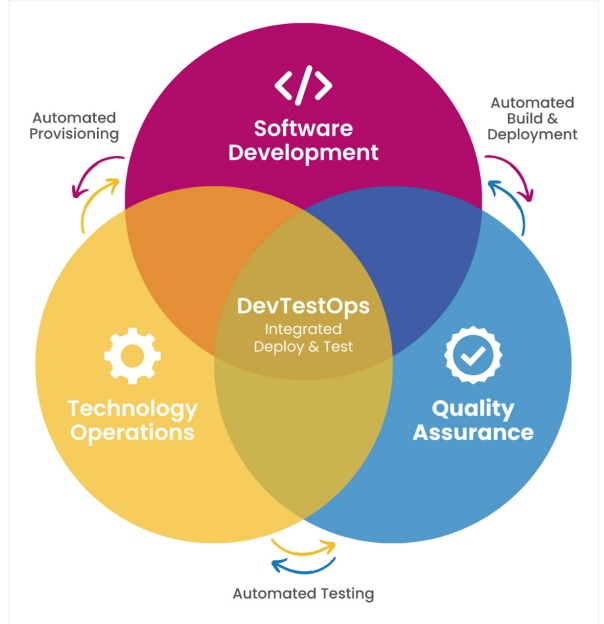
Figure 2: DevTestOps approach
Maintain Software Consistency
Automated testing also contributes to maintaining consistency and agility throughout the CI/CD pipeline. Teams can confirm that software behaves consistently by generating and comparing multiple test results across different environments and configurations. This consistency is essential in achieving predictable outcomes and avoiding deployment issues.
Adoption Techniques
Adopting automated testing in a CI/CD pipeline requires a systematic approach to add automated tests at each stage of the development and deployment processes. Let's look at some techniques that developers, testers, and DevOps can follow to make the entire process seamless.
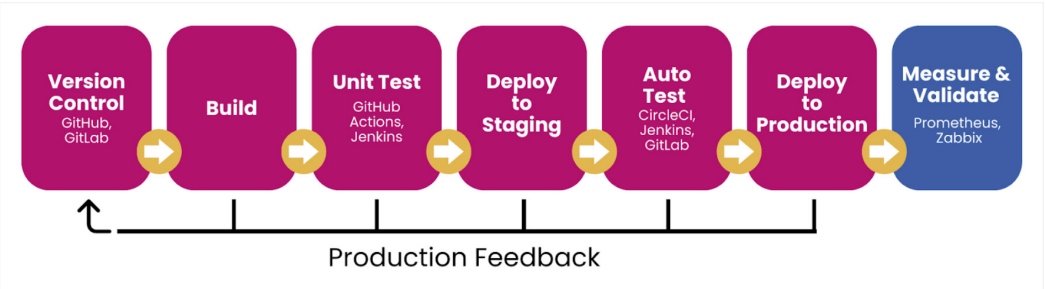
Figure 3: Automated testing techniques in the CI/CD process
Version Control for Test Data
Using version control for your test assets helps synchronize tests with code changes, leading to collaboration among developers, testers, and other stakeholders. Organizations can effectively manage test scripts, test data, and other testing artifacts with a version control system, such as Git, for test assets.
For example, a team can use centralized repositories to keep all test data in sync instead of manually sharing Java test cases between different teams. Using version control for your test data also allows for quick database backups if anything goes wrong during testing. Test data management involves strategies for handling test data, such as data seeding, database snapshots, or test data generation. Managing test data effectively ensures automated tests are performed with various scenarios and edge cases.
Test-Driven Development
Test-driven development (TDD) is an output-driven development approach where tests are written before the actual code, which guides the development process. As developers commit code changes, the CI/CD system automatically triggers the test suite to check that the changes adhere to the predefined requirements. This integration facilitates continuous testing, and allows developers to get instant feedback on the quality of their code changes. TDD also encourages the continuous expansion of the automated test suite, and hence, greater test coverage.
Implement Continuous Testing
By implementing continuous testing, automated tests can be triggered when code is changed, a pull request (PR) is created, a build is generated, or before a PR is merged within the CI/CD pipeline. This approach helps reduce the risk of regression issues, and ensures that software is always in a releasable state. With continuous testing integration, automated tests are seamlessly integrated into the development and release process, providing higher test coverage and early verification of non-functional requirements.
Use Industry Standard Test Automation Frameworks
Test automation frameworks are crucial to managing test cases, generating comprehensive reports, and seamlessly integrating with CI/CD tools. These frameworks provide a structured approach to organizing test scripts, reducing redundancy, and improving maintainability.
Test automation frameworks offer built-in features for test case management, data-driven testing, and modular test design, which empower development teams to streamline their testing efforts. Example open-source test automation frameworks include — but are not limited to — SpecFlow and Maven.
Low-Code Test Automation Frameworks
Low-code test automation platforms allow testers to create automated tests with minimal coding by using visual interfaces and pre-built components. These platforms enable faster test script creation and maintenance, making test automation more accessible to non-technical team members.
A few popular open-source low-code test automation tools include:
Best Practices for Automated Testing
As your automated test suite and test coverage grow, it's important to manage your test data and methods efficiently. Let's look at some battle-tested best practices to make your automated testing integration journey simpler.
Parallel vs. Isolated Testing
When implementing automated testing in CI/CD, deciding whether to execute tests in isolation or parallel is important. Isolated tests run independently and are ideal for unit tests, while parallel execution is great for higher-level tests such as integration and end-to-end tests. Prioritize tests based on their criticality and the time required for execution. To optimize testing time and accelerate feedback, consider parallelizing test execution.
Developers can also significantly reduce the overall test execution time by running multiple tests simultaneously across different environments or devices. However, make sure to double-check that the infrastructure and test environment can handle the increased load to avoid any resource constraints that may impact test accuracy.
| DECISION MATRIX FOR ISOLATED vs. PARALLEL TESTING | ||
|---|---|---|
| Factor | Isolated Tests | Parallel Tests |
| Test execution time | Slower execution time | Faster execution time |
| Test dependencies | Minimal dependencies | Complex dependencies |
| Resources | Limited resources | Abundant resources |
| Environment capacity | Limited capacity | High capacity |
| Number of test cases | Few test cases | Many test cases |
| Scalability | Scalable | Not easily scalable |
| Resource utilization efficiency | High | Low |
| Impact on CI/CD pipeline performance | Minimal | Potential bottleneck |
| Testing budget | Limited | Sufficient |
Table 1
One-Click Migration
Consider implementing a one-click migration feature in the CI/CD pipeline to test your application under different scenarios. Below is how you can migrate automated test scripts, configurations, and test data between different environments or testing platforms:
- Store your automated test scripts and configurations in version control.
- Create a containerized test environment.
- Create a build automation script to automate building the Docker image with the latest version of test scripts and all other dependencies.
- Configure your CI/CD tool (e.g., Jenkins, GitLab CI/CD, CircleCI) to trigger the automation script when changes are committed to the version control system.
- Define a deployment pipeline in your CI/CD tool that uses the Docker image to deploy the automated tests to the target environment.
- Finally, to achieve one-click migration, create a single button or command in your CI/CD tool's dashboard that initiates the deployment and execution of the automated tests.
Use Various Testing Methods
The next tip is to include various testing methods in your automated testing suite. Apart from traditional unit tests, you can incorporate smoke tests to quickly verify critical functionalities and regression tests to check that new code changes do not introduce regressions. Other testing types, such as performance testing, API testing, and security testing, can be integrated into the CI/CD pipeline to address specific quality concerns. In Table 2, see a comparison of five test types.
|
COMPARISON OF VARIOUS TEST TYPES
|
|||||
|---|---|---|---|---|---|
| Test Type | Goal | Scope | When to Perform | Time Required | Resources Required |
| Smoke test | Verify if critical functionalities work after changes | Broad and shallow | After code changes — build | Quick — minutes to a few hours | Minimal |
| Sanity test | Quick check to verify if major functionalities work | Focused and narrow | After smoke test | Quick — minutes to a few hours | Minimal |
| Regression test | Ensure new changes do not negatively impact existing features | Comprehensive — retests everything | After code changes — build or deployment | Moderate — several hours to a few days | Moderate |
| Performance test | Evaluate software's responsiveness, stability, and scalability | Load, stress, and scalability tests | Toward end of development cycle or before production release | Moderate — several hours to a few days | Moderate |
| Security test | Identify and address potential vulnerabilities and weaknesses | Extensive security assessments | Toward end of development cycle or before production release | Moderate to lengthy — several days to weeks | Extensive |
Table 2
According to the State of Test Automation Survey 2022, the following types of automation tests are preferred by most developers and testers because they have clear pass/fail results:
- Functional testing (66.5%)
- API testing (54.2%)
- Regression testing (50.5%)
- Smoke testing (38.2%)
Maintain Your Test Suite
Next, regularly maintain the automated test suite to match it to changing requirements and the codebase. An easy way to do this is to integrate automated testing with version control systems like Git. This way, you can maintain a version history of test scripts and synchronize your tests with code changes.
Additionally, make sure to document every aspect of the CI/CD pipeline, including the test suite, test cases, testing environment configurations, and the deployment process. This level of documentation helps team members access and understand the testing procedures and frameworks easily. Documentation facilitates collaboration and knowledge sharing while saving time in knowledge transfers.
Conclusion
Automated testing processes significantly reduce the time and effort for testing. With automated testing, development teams can detect bugs early, validate changes quickly, and guarantee software quality throughout the CI/CD pipeline. In short, it helps development teams to deliver quality products and truly unlock the power of CI/CD.
This is an article from DZone's 2023 Automated Testing Trend Report.
For more:
Read the Report
Opinions expressed by DZone contributors are their own.

Comments