Android Application Development With Amazon Web Services SDK
Everything you need to get up and running with Amazon SDK and Android.
Join the DZone community and get the full member experience.
Join For Free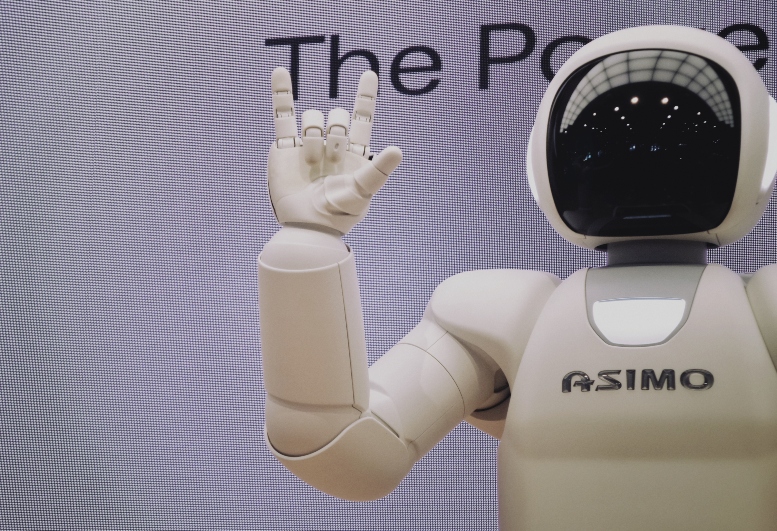
There are many factors that need to be taken into consideration when developing an Android application. Developing an interface to handle queries on the server-side is one of the most important steps. Server-side state management is responsible for handling many different tasks, such as user authentication, serving content such as images or data and communication with a centralized database.
Amazon S3 is an aspect of Amazon Web Services that can help with server-side app management by providing object storage features to handle these queries. It has a number of libraries, databases, and cloud computing features that will assist you.
You may also like: Getting Started With HERE Using Kotlin and the Android SDK.
Amazon S3 for Android Application Development
Android developers have started using the SDK of Amazon Web Service. You can quickly and easily create a backend and sophisticated architecture for a fraction of the cost of developing it from scratch.
Why is Amazon Web Service an ideal option for developers looking to construct an infrastructure for their Android application? The Amazon Web Service SDK for Android provides a set of libraries, examples, and documentation for developers to build mobile applications that use Amazon cloud services, such as Amazon S3, Amazon EC2, Amazon SimpleDB, CloudFront, Amazon RDS, Amazon SQS, or Amazon SNS.
You can find a guide on creating an Android application in the next section. However, it is important to familiarize yourself with the logistics and terminology first. You should also understand how the implementation is different with Amazon Web Services and why it is more efficient.
Developers that want to create applications from scratch must implement their own libraries to handle HTTP requests and open and close connections and pack each of the necessary parameters. AWS SDK allows developers to use different services in the cloud from the same application.
Here are some of features of Amazon Web Services that improve the efficiency of Android app development:
- Storage: using Amazon S3 for data, developers have the option of serving content and storing data sent from the mobile application.
- Databases: with SimpleDB, developers can use a scalable key-value database to store all the data we want from the application.
- Cloud Computing: Developers can launch and manage Amazon EC2 instances.
- Messaging: Developers can use Amazon SQS and Amazon SNS to integrate a mobile communication system for our application and send broadcast messages.
You can significantly minimize the time and cost by utilizing these features.
Getting Started With Amazon Web Services for Android Development
There are a few steps that you need to take when you are developing your AWS environment to develop Android apps. You will need to start by taking these steps.
Choose an IDE to Begin Developing
Every Android app must be developed within an IDE. I would recommend the Android Studio. The Android Studio is the standard IDE for developing Android app. You can download the Android Studio from the Android website. This IDE comes with support for Kotlin, Java and other essential supported languages.
Understand the Different Files
There are several files in Amazon Web Services specifically for developing Android apps. Here are some of the most important:
- AndroidManifest.xml. This file defines the components and fundamentals of the app.
- build.gradle. This file is important for defining the behavior of Gradle tools in your app.
- .apk. This file contains essential information on your app’s XML layouts, images, and strings.
You need to know which files to configure to make necessary changes. You also need to know how to deploy files with Amazon S3.
Setup the Android Studio Layout Editor
You need to use XML to define all UI elements in your Android app. The Android Studio Layout Editor defines them. You can easily get started with it by following the instructions here.
Build and Test With the Android Emulator
The Android Emulator is a great tool for testing and debugging Android apps. You should still test on an actual Android device, but the emulator is more efficient for the early stages of testing and helps you resolve especially dangerous bugs that could threaten the safety of your device.
Related Articles
Opinions expressed by DZone contributors are their own.

Comments