6 Best Gantt Chart Software for Project Management
As we continue to go over tools for prject management, take a look at how Gantt charts work and how these tools can help.
Join the DZone community and get the full member experience.
Join For Free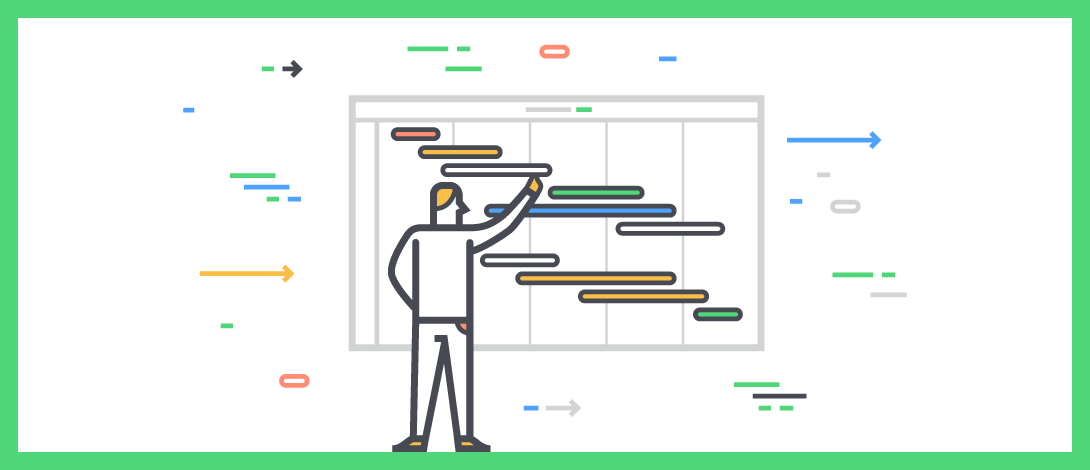
Gantt Charts. The two words that have recently been on a meteoric rise in the world of project management. Everybody is in search of Gantt Charts. Quora is full of scouting inquiries circling around “what is the best Gantt Chart software?”
All in all, small businesses and large, have become increasingly cognizant of what an absolute necessity Gantt Charts have become for managing workflow and adding products to the practice of project management.
Which is why we decided to formulate a list of 6 project management tools that offer dynamic Gantt Charts as an innate part of their application
Before we dive right into the list, for those of you who do not know what Gantt Charts are or for those who know what they are but are not quite sure how useful Gantt Charts can be, let’s take a quick overview.
What Are Gantt Charts?
In simpler terms, Gantt Charts are a visual demonstration of task progress scheduled on a given timeline. It is a bar chart that shows you which activities or tasks need to be completed, by who and by when.
This graphical depiction of task status in relation to its deadline is a quick summary view that erases the hassle of constantly referring back and forth to each task detail individually.
How Do You Read a Gantt Chart?
A Gantt Chart is made up of a series of rows and columns with bars that run in a horizontal direction. The bars represent tasks or projects listed on the column on the left. The length of the bar signifies how far along the activity is in terms of its schedule. Whereas the columns extending parallel to the bars denote the time period.
Benefits of Using a Gantt Chart
From startups to global brands, Gantt Charts have fallen into popular use to help teams in tracking results, improving team communication and increasing project productivity. And that’s just the tip of the iceberg. The benefits of using a Gantt Chart don’t end here.
When used the right way, Gantt Charts help you:
- Discern the critical path of a project.
- Ensure task accountability; who is working on which task.
- Track the progress of a project and each task within the project.
- Gain a quick and clear view of a project outline.
- Determine what activities need to be planned versus activities that have been completed.
- Conduct efficient resource management by deciding which task should be assigned to which expertise.
- Set milestones and task dependencies on a given timeline.
Gantt Charts are not always the most convenient method of improving time and project management. How so? Well, for starters, not all of your favorite project management tools out there provide a Gantt Chart feature. And those that do, are not very flexible or easy to use.
Here is a list of 6 of the best Gantt Chart software that is easy to use and worth spending your money on:
1. nTask
nTask is the perfect solution for businesses of all types (both for IT and software projects) for teams of all sizes (one-person user or a group of 50). It has everything you expect to find in a project management tool, starting from simple task management to efficient time tracking, extending from interactive team collaboration to quick meeting management and on top of everything, effective risk, and issue tracking to keep projects afloat.
What makes nTask an effortlessly pleasing tool to use is its user-friendly interface. No complex functionality or convoluted mechanisms of accessing one feature over another. It is so simple that users from any background can get a handle on it in less than a week.
Speaking of simplicity, nTask Gantt Charts are no exception.
Here’s what you can do with the delightfully-simple Gantt Charts of nTask :
- Gantt Charts in nTask are a self-generating feature, removing the extra work from your shoulders to make room for other more important tasks.
- In a simple, single-click process, you can quickly share fully formed Gantt Charts with project managers, clients or any external party via Email. Or even better, use the Public Link option to directly share the link of your application page consisting of a Gantt Chart.
- With visually engaging icons that represent due dates, start dates and the current date, you can easily track the progress of each task present within a project. The icons are subjected to automatic color change depending on the progress of a task. If a project has exceeded its due date, the icon on the bar specific to that task will turn red. If a task has been completed on time, the icon will turn green.
- To keep monetary aspects in check, you can carry out expense tracking for each project as well. The Gantt chart collects data inserted by you in the resource manager feature of nTask and displays the total cost of a project at any given point of its life cycle.
- Assigning tasks and avoiding project delays is not enough. Gantt Charts in nTask give you a quick summary of the total number of identified risks and issues posing a likely impediment to the stability of your project
- You can also create a copy of your project roadmap. A single click on an easily locatable action button called ‘Copy’, nTask creates an instant project duplicate, transferring all your task and task details alongside.
Pricing: Pro Version – $2.99 per user/month. Unlimited workspaces, unlimited projects, unlimited storage.
2. ProofHub
Whether you're part of a growing business or a remote setup, ProofHub will solve all your needs with its abundantly rich project management features. It is a 2-in-1 collaboration tool that helps unifies team communication and enables them to work smarter.
In its sea of powerful features, comes floating the neatly designed feature of Gantt Charts as well. Inspired to strengthen team collaboration, ProofHub Gantt Charts were built for the sole purpose of speeding up the workflow, eliminating project delays and enhancing team motivation.
ProofHub Gantt Charts lets you:
- Set dependencies between sequential tasks, so you can check which on-going activity is dependent on the completion of a precursor task.
- Quantify the progress of a task against a visually convenient timeline. So, you and your team are constantly aware of which task needs is pending and which is completed.
- Gain a clear and concise view of a consolidated timeline under which all projects and tasks can be scheduled, assigned and iterated.
- Export Gantt Charts to external parties and clients in the form of a PDF and a printed version.
- Drag-and-drop tasks from one section to another for quick transfer in terms of scheduling, repetition, setting dependencies or creating overlapping due dates.
- Highlight the critical path on the chart so as to identify tasks with extending impact on the overall progress of the project.
Pricing: $45/month – Unlimited users, 40 projects, 150 MB storage.
3. Teamwork
Teamwork is one of the best Gantt chart software tools out there. Loved and used by agencies, enterprises, and teams of varying scopes, Teamwork is quite the popular name in the world of project management. It offers three world-class products, Teamwork Desk, Teamwork Projects and Teamwork Chat that can be inter-linked to streamline your team collaboration and workflow.
Teamwork offers a wide array of integrations with your favorite apps available such as Slack, Gmail, Google Calendar, Dropbox, Box, Harvest, HubSpot, Time Doctor, Hubstaff, and many more.
Only recently, a few years ago Teamwork introduced Gantt Charts to their Teamwork Projects tool on popular customer demand. Much like the application itself, Teamwork Gantt Charts are flexible and intuitive to use.
Teamwork Gantt Charts let you:
- Create sequential and parallel relationships between tasks with flexible drag-and-drop ability from one column to another.
- Assign each task to a specific team member within the Gantt Chart view. You can color code each task according to their assignee.
- Monitor invalid task dependencies that automatically highlight in red on your behalf.
- Collapse and break down your project into lists containing high priority tasks and tasks that are not functional.
- Manually govern the progress of each task by changing the % levels in the progress meter next to each taskbar.
- Gain a magnified 6-level zoom in view of tasks, sub-tasks, and milestones to limit screen clutter and grant maximum legibility.
Pricing: Pro version – $9 per user/month. 50 users, 100GB file space, and 300 projects.
4. Smartsheets
Smartsheets is another infamous contender in the Hall of Project Management tools. But it’s not just any project management tool equipped with a bundle of impressive features. Smartsheets offers a generous range of Smartsheet Solutions that cater to a diverse number of roles and industries such as Sales, IT & Ops, Software Development, Marketing and Human Resources.
Smartsheets offers a high-performance Gantt Chart feature. Though it is not quite the visually appealing interface many users would prefer but with the help of their Gantt Chart Instructional Video, teams can bring inordinate levels of work efficiency once they learn how to use them.
Here’s what you can achieve with Smartsheets Gantt Chart:
- Save time and use Smartsheets free Gantt Chart template to get a head start in creating your project roadmap.
- Create a cohesive network of predecessor tasks, task dependencies, and milestones for each project
- Make real-time edits such as new due dates, task details, task assignees and task duration with the easy drag-and-drop option
- Color code each task category to quickly locate and assess the task you need to refer
- Track progress of each task by adding messages, attaching files and changing task status in separate columns dedicated for each function
- Use the Hierarchy option to indent rows and create a ranking relationship between sub-tasks.
- Share Gantt Charts with team members, clients, and customers outside the application
Pricing: Pro plan – $12 per user/month.
5. Workzone
Workzone is another powerful tool that doesn’t lag far behind in claiming the prize for a fully-featured project management that lets you do anything anytime. It’s been in the business for 15+ years, helping organizations such as Sephora, DKNY, and UPenn to organize and get work done on time.
Users commend Workzone for its easy-to-use approach. Keeping customer usability in mind, each feature present in Workzone, was designed to accommodate users from all backgrounds. And the same thinking is applied to the Gantt Chart feature.
Let’s see what Gantt Charts in Workzone enable you to do:
- Gain a flexible but a percipient insight of all project timelines in an orderly structured view.
- Review and monitor the status of each task and task assignee with separate columns aligned in uniform prose for easy reading.
- View task reports and assess what part of the workload is done and what needs to be completed by expanding the dashboard into larger more generous views.
- Create projects and tasks on separate boards. Which are then transferred into auto-generating Gantt Chart view.
Pricing: Team Plan – $24 per user/month.
6. TeamGantt
TeamGantt is one of the best Gantt Chart software out there. Given its name, TeamGantt is a software created to help teams hit deadlines, manage resources, and perform expense tracking using only Gantt Charts. Sounds too ambitious right? In TeamGantt it isn’t; in fact, it's very much do-able.
Strictly speaking, although TeamGantt is not a project management tool, it was creatively built to have all such features that combine the practices of project management within a Gantt Chart. Users can use sticky notes to store key points, upload files and attachments for comprehensive team collaboration, and track total billable hours logged on each task and project.
Check out this list of amazing Gantt Chart features available in TeamGantt:
- Edit creation and due dates, the order of tasks, and their timelines with flexible drag-and-drop ability.
- Switch from Gantt view to calendar and list view to see all your tasks by day, week or month.
- Manage team workload by seeing who is working on how many tasks via the Availability tab.
- Use baseline reports to compare planned timelines with actual timeline of each task.
- Create project dependencies to formulate an order in which each task should be performed.
- Export Gantt Charts into PDFs and Excel sheets to share with clients and/or in meetings.
- Communicate with your team and discuss minute-to-minute task details using Chat feature.
Pricing: Standard Plan – $39/ month. Up to 5 users. Unlimited projects.
While we understand every list of best ranking software must have a single winner, we leave that decision up to. Refer the Gantt Chart Comparison Table below to decide which of these 6 multi-faceted project management tool will work best for your business needs.
Gantt Chart Criteria Comparison Table
| ProofHub | nTask | Teamwork | Smartsheets | Workzone | TeamGantt | |
| Time Tracking |
|
|
|
|
|
|
| Budget Tracking |
|
|
|
|
|
|
| Progress Meter |
|
|
|
|
|
|
| Color Coding |
|
|
|
|
|
|
| Drag and Drop |
|
|
|
|
|
|
| Task Dependency |
|
|
|
|
|
|
| Issue Tracking |
|
|
|
|
|
|
Published at DZone with permission of Fred Wilson, DZone MVB. See the original article here.
Opinions expressed by DZone contributors are their own.

Comments